4 troubleshooting – B&B Electronics ESCLP-100 - Manual User Manual
Page 22
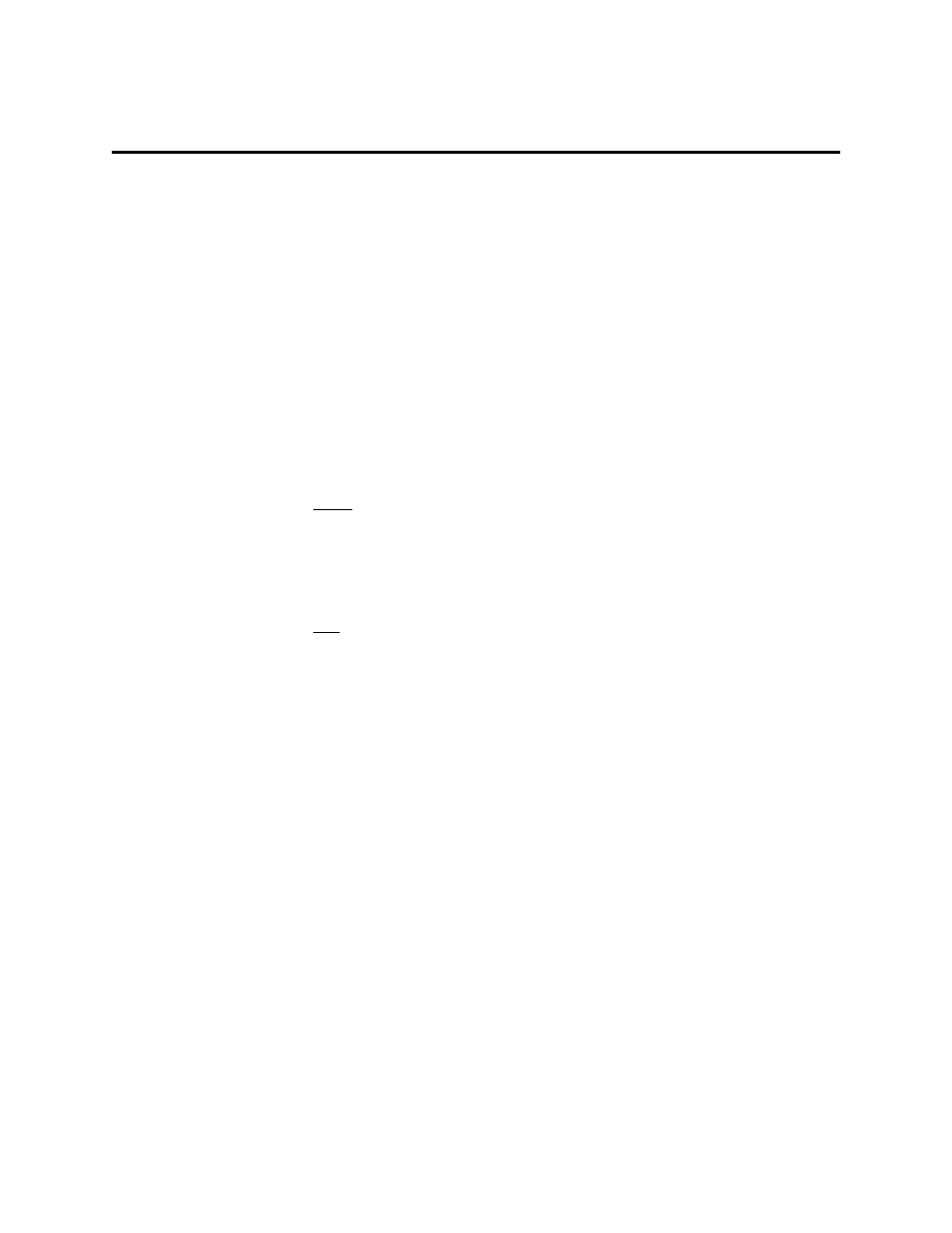
4 Troubleshooting
Listed below are some tips that can be consulted in the event of difficulties. Consulting
this information may make calling for technical support unnecessary.
{ Ensure that the Interrupt Status Register on a Quatech serial adapter is enabled. All
products ship from our factory with this register enabled. This is done using a jumper or
switch on ISA or PCI adapters. PCMCIA adapters will have this register enabled unless
you have disabled it with a command line option on the adapter’s PCMCIA client device
driver. Refer to the User’s Manual that came with your serial adapter for details on how to
check the Interrupt Status Register setting and enable it if necessary.
{ Any ports that cannot be installed will cause a failure message for that particular port to be
displayed during system boot. Other ports will still operate. Such a failure is usually
caused by some other device already claiming the IRQ the port is attempting to use.
{ The CONFIG.SYS file "DEVICE=" statements for the QCOM.SYS and QVCOM.SYS
drivers should occur after the "DEVICE=" statement for MOUSE.SYS if a serial mouse is
being used. This is because the mouse driver must take complete control of its serial port
and cannot do so if QCOM/QVCOM has already claimed the port.
{ All serial ports must have parameter sets specified on the QCOM.SYS statement in
CONFIG.SYS. The standard IBM drivers will install COM1 and COM2 by default. The
Quatech drivers will not install any ports by default.
{ DOS applications may need custom configuration in order to use serial ports at
nonstandard addresses. There is typically a configuration file or menu that can be used to
accomplish this. Configurations typically expected by DOS applications are:
COM1: 3f8 hex, IRQ4
COM2: 2f8 hex, IRQ3
COM3: 3e8 hex, IRQ4
COM4: 2e8 hex, IRQ3
{ This driver set supports serial ports named "COM1" through "COM32". Multiport
adapters should be installed such that all ports fall within this range. Ports outside this
range are not usable.
{ The enhanced SERIAL.PDR spooler module is no longer supported by Quatech.
{ The device driver requires OS/2 2.11 or later.
{ At the time of release, this device driver contains no known bugs or errors. Any problems
that arise will be addressed by the Quatech Technical Support Department. If a TRAP
occurs and the fatal dump screen indicates that the offending code is in the "COMxx" or
"QTCOM$" driver, copy ALL of the information from the screen and be prepared to
supply it to the technical support personnel. The fatal dump information can often rapidly
pinpoint a problem.
Quatech Asynchronous Serial Device Driver for OS/2
19
