2 installation – B&B Electronics ESCLP-100 - Manual User Manual
Page 6
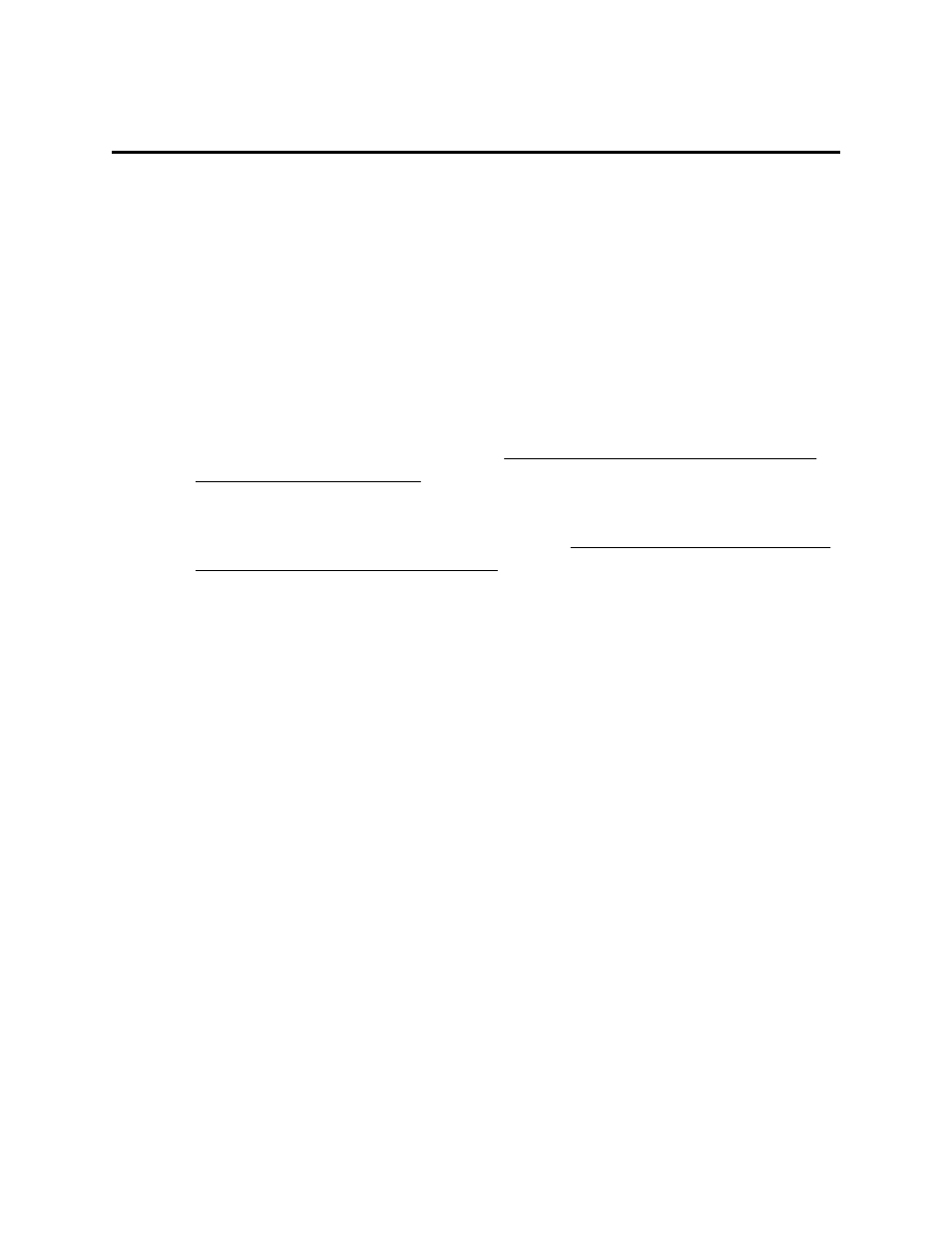
2 Installation
This device driver set is designed to be a direct replacement for software modules
supplied by IBM in the OS/2 product. Installation is simple, and changes needed in other
portions of a currently working system are minimal. A system backup is suggested before
installation.
If "Serial Device Support" was not selected during OS/2 installation or a subsequent
Selective Install, the IBM drivers may not be present on the hard drive. This will not affect
installation of the Quatech drivers.
2.1 Preparation
Will Quatech PCI serial ports be used?
If yes, ensure that the jumpers labeled "X2", "X4", "X8" and "SPAD" are removed or
are installed in neutral (spare) positions. Removing the "SPAD" jumper enables
the interrupt status register.
Will Quatech ISA serial ports be used?
If yes, record the adapter's base address and IRQ. Ensure that the DIP switch is set
to enable the interrupt status register. For certain newer adapters, this may be done
by removing the "SPAD" jumper instead of with a DIP switch. For the DS-100,
record the base address and IRQ of each serial port.
Will Quatech PCMCIA serial ports be used?
If yes, ensure that the appropriate Quatech OS/2 PCMCIA Client Driver device driver
has been installed according to the documentation that accompanied those drivers.
The client driver should be listed in the CONFIG.SYS file below the QCOM.SYS
device driver.
Will Quatech Micro Channel serial ports be used?
If yes, record the adapter's base address and IRQ. The interrupt status register may be
optionally enabled for slightly enhanced performance. For installing a Quatech
Micro Channel adapter, see page 16 first.
Will built-in motherboard (chipset) serial ports be used?
If yes, record the adapter's base address and IRQ.
Quatech Asynchronous Serial Device Driver for OS/2
3
