Timing, 1 synchronization modes, 1 optimal use of the rolling shutter – Rainbow Electronics ATMOS™ 2M60 User Manual
Page 6: 2 free-run mode (or periodic mode)
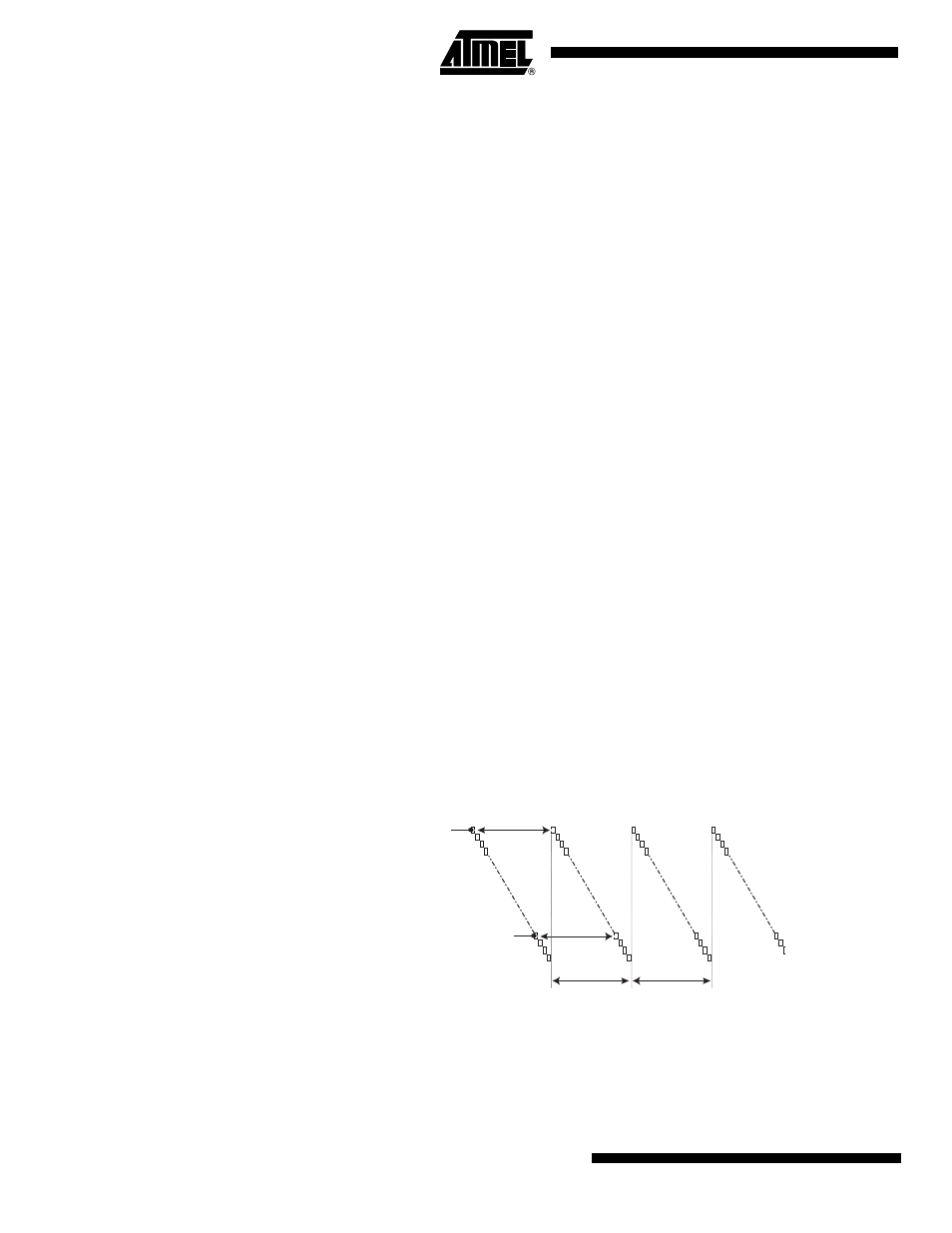
6
5440A–IMAGE–10/05
ATMOS -2M60/2M30 [Preliminary]
4.
Timing
4.1
Synchronization Modes
The camera operates in rolling shutter mode.
4.1.1
Optimal Use of the Rolling Shutter
As shown in the following timing diagrams,
, exposure does not happen at the same
time for all lines. When using the camera with a strobe light or a shutter element all the lines are
exposed during the same time and no image distortion is visible when capturing fast moving
objects.
The integration time for each line is: readout (+ programmable shutter time, when used). A shut-
ter signal is provided to strobe a light source or to drive a shutter element. You can set the
camera to operate in one of the following synchronization modes: periodic, triggered, triggered
without full reset and ITC. See register Mode Control @ 204H, Internal Register Mapping on
4.1.2
Free-run Mode (or Periodic Mode)
Principle: The camera operates in periodic mode.
The period is defined by readout time (+ programmable shutter time, when used). Valid data is
forwarded to the Camera Link interface during the next frame readout starting with the first line.
If shutter time is set to 0:
The frame N is readout while the first line integrates for frame N+1. As soon as the frame N
readout has ended starts the readout of frame N +1.
Figure 4-1.
Free-run Mode Chronogram
Line 1
Integration
(frame N)
Frame N
Readout
Line 1 Readout
and Reset
Line n
Integration
(Frame N)
Line n Readout
and Reset
Frame N+1
Readout
