13 logic level specifications, 16 rf transmission monitor, 1 reset signal – Rainbow Electronics UC864 User Manual
Page 20
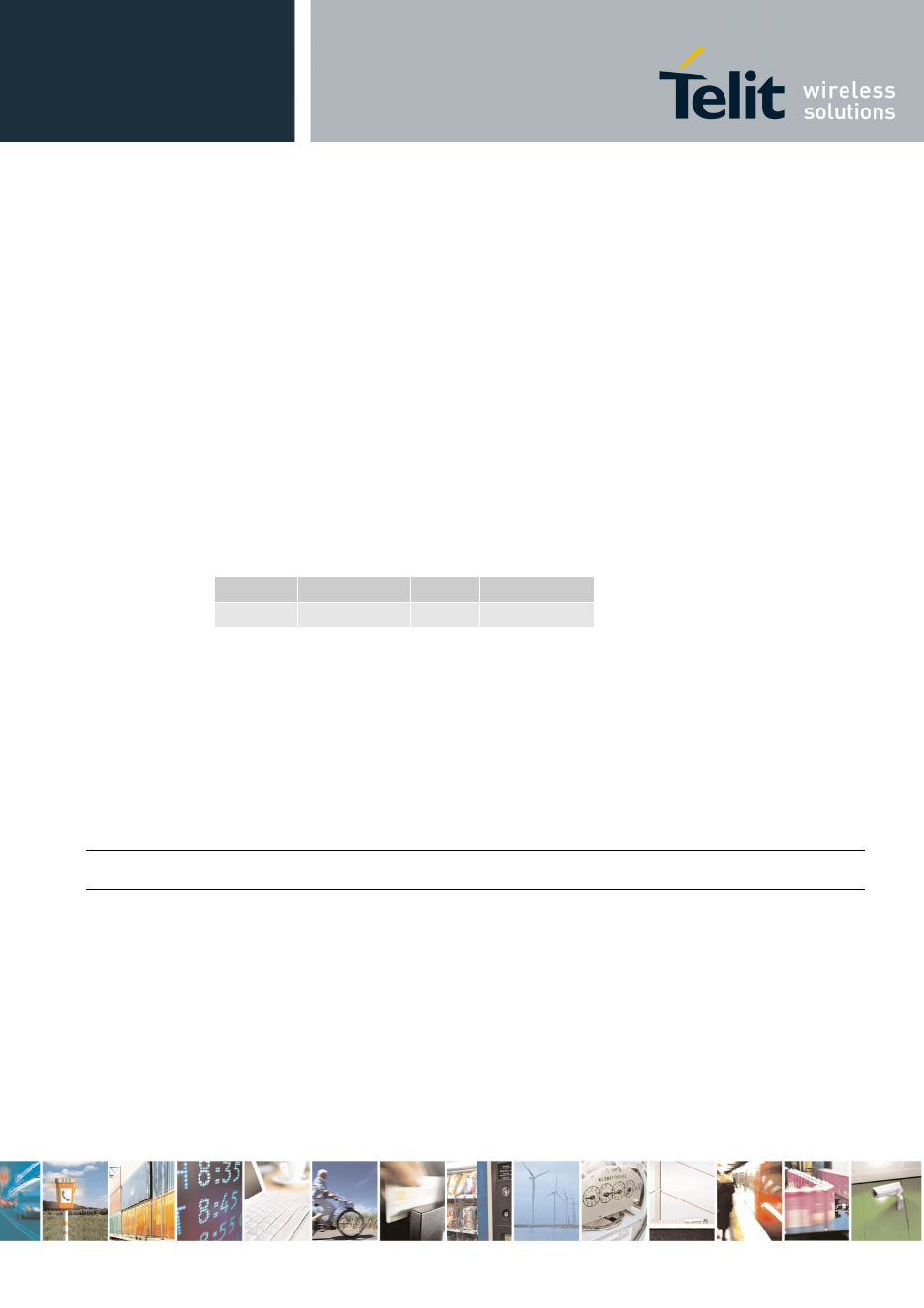
UC864-E/G Product Description
80281ST10034a Rev. 1
- 08/08/2008
Reproduction forbidden without Telit Communications S.p.A. written authorization - All Rights Reserved
page 20 of 36
2.12.16 RF Transmission Monitor
As alternate function of the GPIO5, the
UC864-E/G
provides the RF transmission monitor. When the
alternate function is activated, the pin of GPIO5 changes to HIGH every time the module transmits an
RF signal and remains HIGH for the duration of the transmission sequence
2.13 Logic level specifications
Where not specifically stated, all the interface circuits work at 2.6V CMOS logic levels. To get more
detailed information about the logic level specifications used in the
Telit UC864-E/G
interface circuits
please consult the
UC864-E/G
Hardware User Guide.
2.13.1
Reset signal
Signal
Function
I/O
UC864-G pin
RESET
Phone reset I/O
54
RESET is used to reset the
UC864-E/G
. Whenever this signal is pulled low; the
UC864-E/G
is reset.
When the device is reset it stops any operation and after the release of the reset it is unconditionally
rebooted, without doing any detach operation from the network where it is registered to. This behavior
is not like a proper shut down because any device is requested to issue a detach request on turn off.
For this reason the Reset signal must not be used to normally shutting down the device, but only as an
emergency exit in the rare case the device remains stuck waiting for some network response.
The RESET is internally controlled on start-up to achieve always a proper power-on reset sequence,
so there's no need to control this pin on start-up. It may only be used to reset a device already on that
is not responding to any command.
NOTE: do not use this signal to power off the
Telit UC864-E/G module
. Use the ON_OFF* signal to
perform this function or the AT#SHDN command.
