Signal flow, Rear panel – TC Electronic P2 User Manual
Page 6
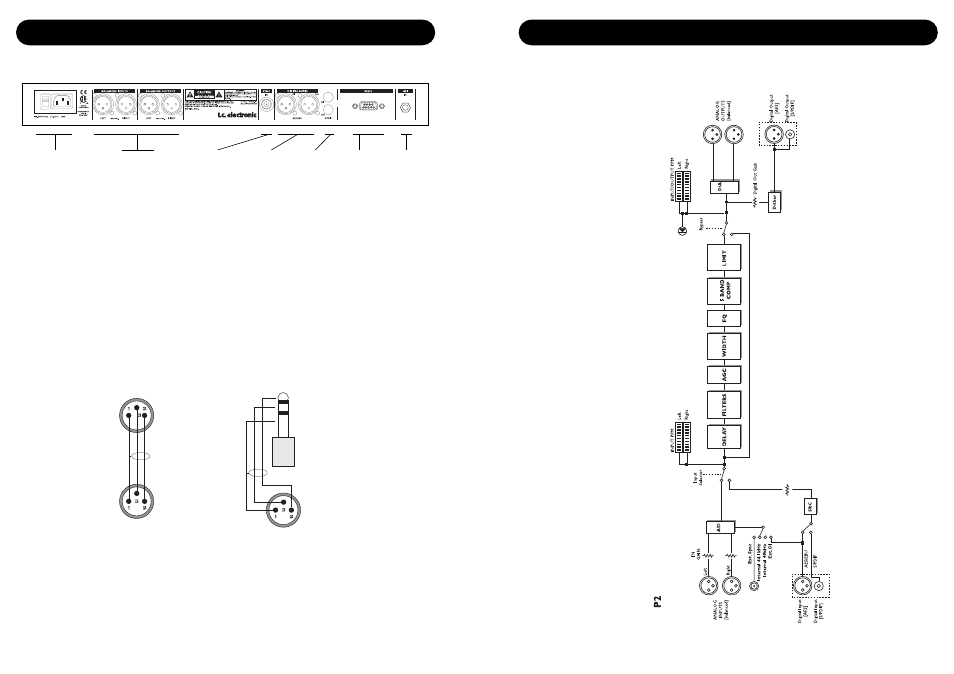
SIGNAL FLOW
8
9
REAR PANEL
Balanced
Analog
Inputs
XLR
AES/EBU
Input/
Output
Balanced
Analog
Outputs
XLR
S/PDIF
Input/
Output
Power Input
100 - 240V
Power Switch
XLR to XLR
XLR to Jack
Stereo
GPI IN
RS 232
9 pin Sub D
BNC
Sync In
RS232
: For connecting to a PC. Use a standard 9 pin Sub D cable. (Supplied)
GPI In
: Use standard stereo 1/4” jack. (not supplied)
BNC
: Use standard shielded 75 Ohm Coax cable with BNC connectors. (not supplied)
