Appendix troubleshooting, Appendix, Loading preset banks – TC Electronic P2 User Manual
Page 19: Port conflict
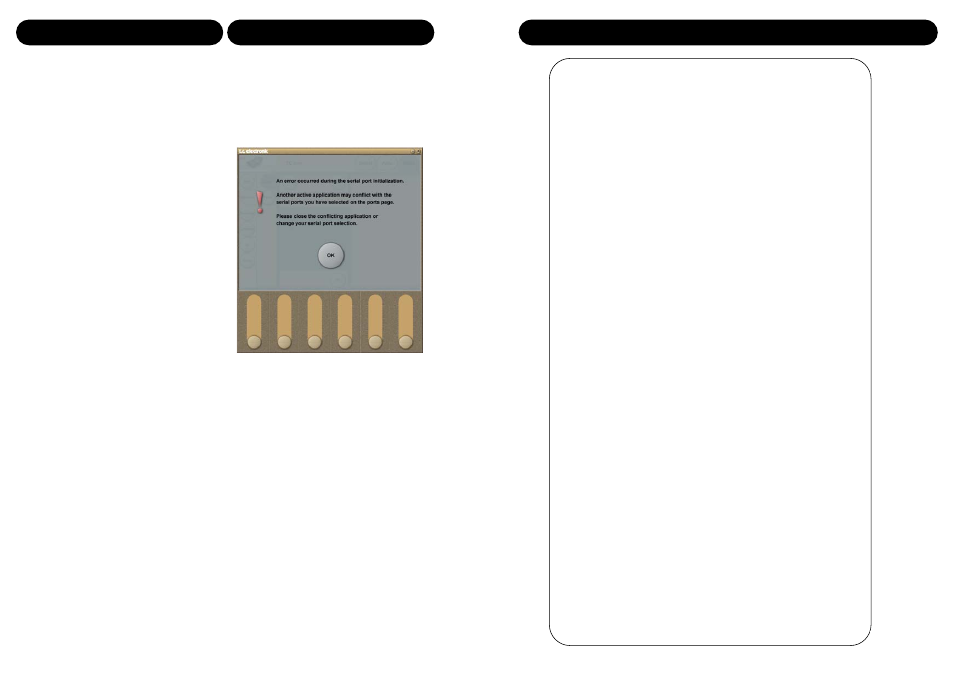
34
35
APPENDIX
TROUBLESHOOTING
Loading Preset Banks
The P2 is loaded with the 8 presets from the
Default F1 bank (see page 37). These are the
presets accessible from the Front Panel .
However, it is possible to load other banks into
the front panel. To do this:
• Press and hold LOCK when powering up.
All key LEDs will flash.
• Press the key equivalent to the bank you
wish to load to the front panel.
• Now the LEDs in the LOCK and BYPASS
keys will flash.
• Press LOCK (green LED) to proceed/confirm
loading the selected bank or press BYPASS
(red LED) to decline/exit the bank load mode.
Notes
Reboot the TC Icon PC Editor between
connecting different P2 units.
Port Conflict
Another active application may conflict with
the serial ports you have selected on the:
Setup - Devices - Ports page.
If this is the case the following screen will
appear.
There are two options to resolve this
problem:
1 Connect the P2 to another physical COM
port and select this COMport an the COM
port page.
2 Close the conflicting application.
APPENDIX
- TECHNICAL SPECIFICATIONS
Digital Inputs and Outputs
Connectors:
Formats:
Output Dither:
Word Clock Input:
Sample Rates:
Processing Delay:
Additional Delay:
Frequency Response DIO:
Sample Rate Conversion
Type:
Dynamic Range:
THD+N:
Input Rate Range:
Analog Inputs
Connectors:
Impedance:
Max. Input Level:
Min Input Level (for 0 dBFS):
A to D Conversion:
A to D Delay:
Dynamic Range:
THD:
Frequency Response:
Crosstalk:
Analog Outputs
Connectors:
By-pass:
Impedance:
Max. Output Level:
Full Scale Output Range:
D to A Conversion:
D to A Delay:
Dynamic Range:
THD:
Frequency Response:
Crosstalk:
EMC
Complies with:
Safety
Certified to:
Environment
Operating Temperature:
Storage Temperature:
Humidity:
PCMCIA Interface
Connector:
Standards:
Card Format:
Control Interface
RS232
GPI, Pedal, Fader:
General
Finish:
LCD:
Dimensions:
Weight:
Mains Voltage:
Power Consumption:
Backup Battery Life:
Warranty
Parts and labor:
XLR (AES/EBU), RCA Phono (S/PDIF)
AES/EBU (24 bit), S/PDIF (24 bit), EIAJ CP-340, IEC 958
HPF TPDF dither 8-22 bit
BNC, 75 ohm, 0.6 to 10 Vpp
32 kHz, 44.1 kHz, 48 kHz
0.5 ms @ 48 kHz
0-1000 ms at all sample rates
DC to 23.9 kHz ± 0.01 dB @ 48 kHz
Asynchronous
120 dB
-106 dB 44.1 to 48 kHz @ 1 kHz, -2 dBFS
31 kHz to 49 kHz
XLR balanced (pin 2 hot)
20 kohm (balanced)
+28 dBu (balanced)
-4 dBu (balanced)
24 bit (1 bit, 128 times oversampling)
0.8 ms @ 48 kHz
>103 dB (unweighted), >106 dB(A)
-95 dB (0.0018 %) @ 1 kHz, -6 dBFS (FS @ +18 dBu)
10 Hz to 20 kHz: +0/-0.2 dB
<-80 dB, 10 Hz to 20 kHz, typical –100 dB @ 1 kHz
XLR balanced (pin 2 hot)
Through relay
40 ohm (balanced)
+26 dBu (balanced)
-4 dBu to +26 dBu (balanced)
24 bit (1 bit, 128 times oversampling)
0.57 ms @ 48 kHz
>100 dB (unweighted), >104 dB(A)
-86 dB (0.005 %) @ 1 kHz, -6 dBFS (FS @ +18 dBu)
10 Hz to 20 kHz: +0/-0.5 dB
<-60 dB, 10 Hz to 20 kHz, typical –90 dB @ 1 kHz
EN 55103-1 and EN 55103-2
FCC part 15, Class B
CISPR 22, Class B
IEC 60065, EN 60065, UL 6500 and CSA E65
CSA FILE #LR108093
32° F to 122° F (0° C to 50° C)
-22° F to 167° F (-30° C to 70° C)
Max. 90% non-condensing
PC Card, 68 pin type 1 cards
PCMCIA 2.0, JEIDA 4.0
Supports up to 2 MB SRAM
9 Pin SUB-D
1/4 inch phone jack
Anodized aluminum face and top plate
Plated and painted steel chassis
56 x 128 dot graphic LCD-display
19" x 1.75" x 8.2" (483 x 44 x 208 mm)
5.2 lb. (2.35 kg)
100 to 240 VAC, 50 to 60 Hz - (auto-select)
<20 W
>10 years
1 year
Due to continuous development
these specifications are subject
to change without notice.
