Main page, Configuration – TC Electronic P2 User Manual
Page 14
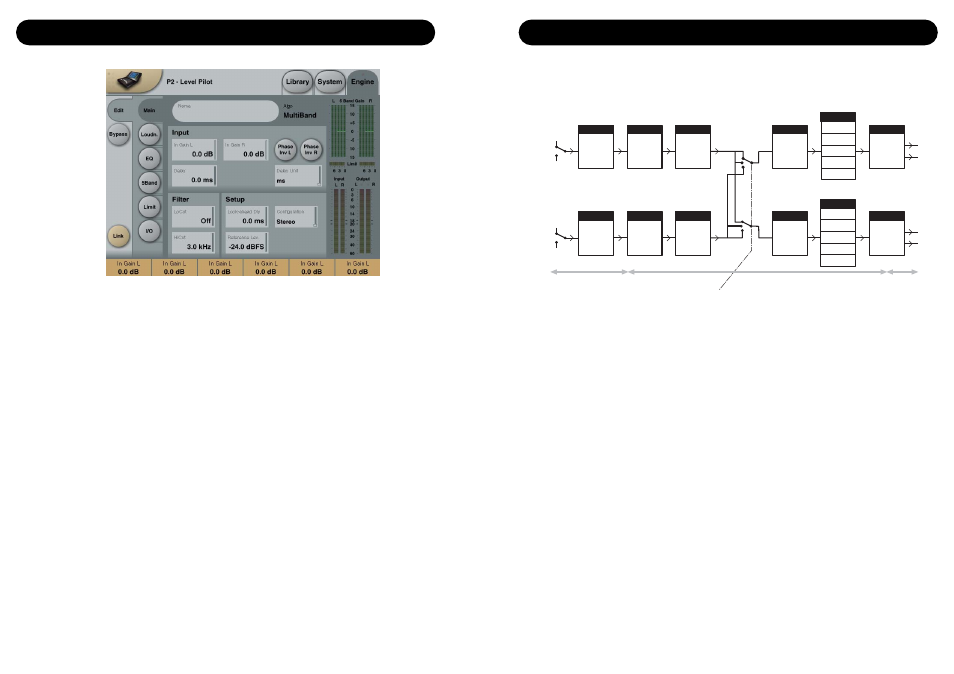
24
25
MAIN PAGE
In Gain
Range: 0dB to Off
Separate level controls for Left and Right Input
(A and B).
Phase Inv
Range: Normal/Inverted
Press to phase invert channels A, B or both.
Delay
Range: 0-1000ms
Delay alignment of the Input channels.
Depending on selected Configuration type,
either one common Delay setting or individual
delay settings are available.
Delay Unit
Range: ms, 24fps, 25fps, 30fps
With this parameter it is possible to select
which unit the Delay parameter should be
shown in. Changing this parameter does not
affect the actual delay value.
Lo Cut
Range: Off to 200Hz
Second order LoCut filter on both Inputs.
Hi Cut
Range: Off to 3 kHz
8th order HiCut filter on both Inputs.
Look-ahead Dly
Range: 0-15ms
If the 5 band Compression sections is set to
use a very short Attack times (up to approx 10-
15ms) overshoots may occur. The Look Ahead
function allows the P2 to evaluate the material
just before processing and artifacts can thereby
be prevented.
Be aware that the Look Ahead delay function
actually delays the Output signal.
MAIN PAGE
Reference Level
Reference Level defines the standard operating
level, and scales the Threshold and Target
Level parameters of the Loudness control and
Multiband section. The Threshold of the Limiter
is not influenced by this setting, but is always
relative to 0dBFS.
Typical Reference Level settings would be -20
dBFS in the America and some parts of Asia,
and -18 dBFS in Europe, Japan and some parts
of Asia.
If you wish to relate all levels to 0 dBFS, leave
the Reference Level setting at 0 dBFS.
Analog vs. Digital level
If you use analog interfacing, remember always
to set the relationship between absolute analog
and digital level before adjusting parameters in
the Engines.
Typical analog I/O level scaling would be
+24dBu in the Americas and some parts of
Asia, and +18dBu in Europe, Japan and some
parts of Asia. The figure denotes the analog
level required or produced for a 0dBFS signal.
Configuration
DELAY
Out
In
FILTERS
Out
In
AGC
Out
In
EQ
In
5-BAND
LIMIT
Ana
In
Digi
Analog
Digital
DELAY
Out
In
FILTERS
Out
In
AGC
Out
In
EQ
In
5-BAND
Hi Band
Hi Mid
Mid
Lo Mid
Lo Band
LIMIT
Ana
In
Digi
Analog
Digital
24 Bit
48 Bit
24 Bit
Out
Out
Configuration
5-BAND
Hi Band
Hi Mid
Mid
Lo Mid
Lo Band
Delay: Link/Unlink
Limit: Link/Unlink
Note 1: Be careful when changing between
configurations. Moving from Dual Mono to
Stereo will result from parameter settings of the
left (or “A”) channel being copied into the right
(or “B”) channel. Going from Dual Mono to
Stereo and back to Dual Mono will therefore
overwrite original right (or “B”) channel settings.
Note 2: In all configuration modes, linking of
the Brickwall Limiter is set separately on the
Limiter page. Some broadcasters like the sound
of operating left and right limiting without stereo
coupling because they feel that it maximizes
loudness and widens the stereo image.
On dual mono sources, of course you should
always choose un-linked Limiter operation.
Processing Overview
