Rf-tvmfm02v2 tv wall mount, You’ll need – RocketFish RF-TVMFM02 - User Manual User Manual
Page 13
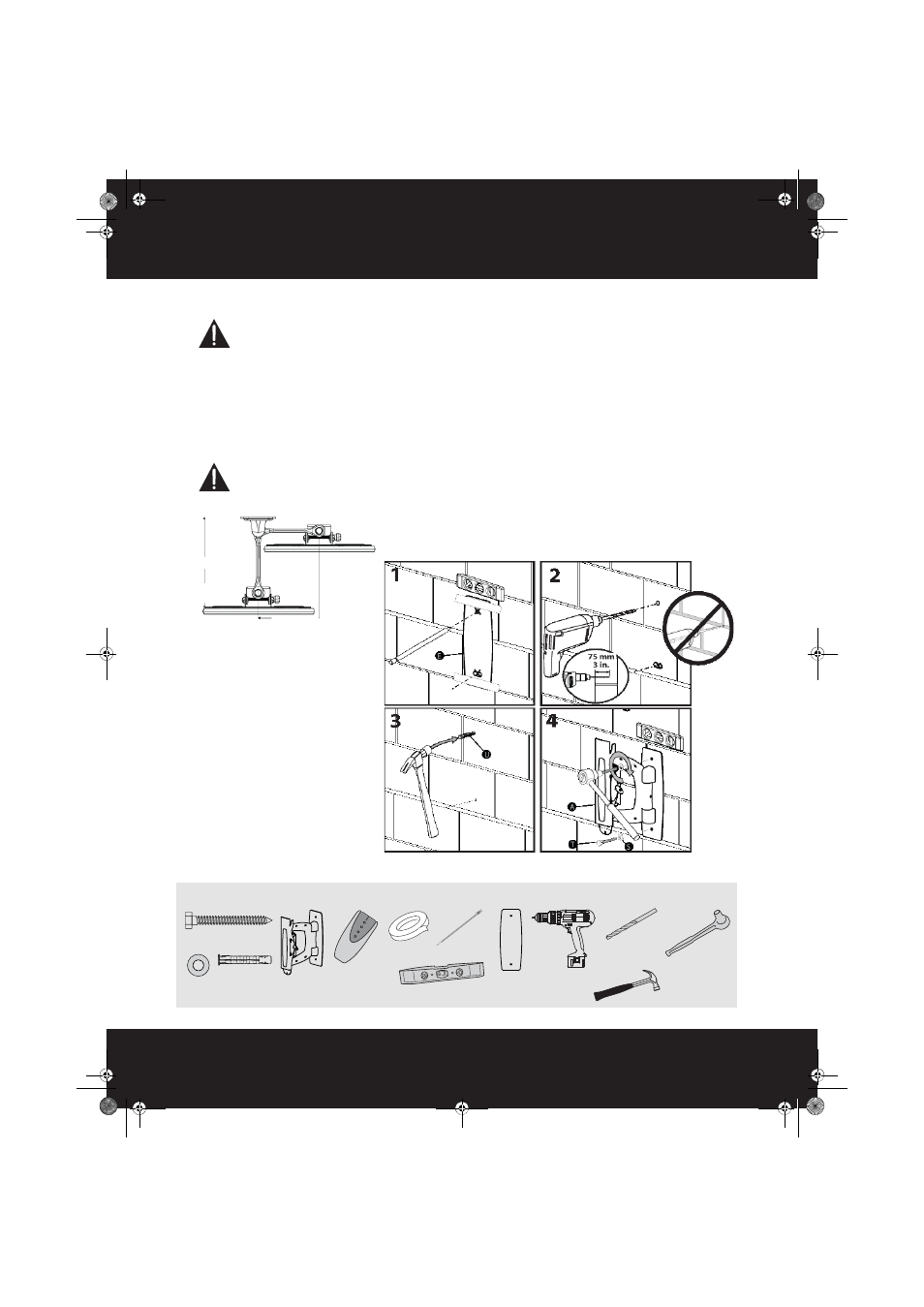
13
Need help? Call 1-800-620-2790 (U.S. and Canada) or 01-800-926-3010 (Mexico)
RF-TVMFM02V2 TV Wall Mount
Step 6 - Option 2: Installing on a solid concrete or concrete block wall
CAUTION: To prevent property damage or personal injury, never drill into mortar between blocks. Mount the
arm assembly directly onto the concrete surface.
1
Align the wall plate template (E) at the height you determined in the previous step and make sure that it is
level. Tape the wall plate template to the wall, then use a pencil to mark the lag bolt hole locations (2).
Remove the wall plate template.
2
Drill pilot holes to a depth of 3 in. (75 mm) using a 3/8 in. (10 mm) diameter masonry drill bit.
3
Insert the concrete wall anchors (U) into the pilot holes and use a hammer to make sure the anchors are flush
with the concrete surface.
4
Align the arm assembly (A) with the anchors, insert the lag bolts (T) through the lag washers (S) and the
holes in the arm assembly (A), then tighten the bolts only until they are firm against the arm assembly (A).
CAUTION: Avoid potential injuries or property damage!
DO NOT over-tighten the lag bolts (T).
You’ll need
Wall
Home
position
Full
extension
Note: TV shifts 6.99 in. (177.5 mm)
laterally from the home position to
full extension.
9.72 in. (246.9 mm)
6.99 in.
(177.5 mm)
Note: Minumum solid concrete
thickness: 8 in (203 mm). Minimum
concrete block size: 8 x 8 x 16 in.
(203 x 203 x 406 mm).
S (2)
Edge-to edge
stud finder
T (2)
Pencil
Drill
3/8" masonry
drill bit
1/2" socket
wrench
Level
Tape
U (2)
Template (E)
Arm
assembly (A)
Hammer
RF-TVMFM02V2_13-0600_MAN_V4_ENG - GIFs.fm Page 13 Tuesday, July 9, 2013 8:02 AM
