Installing a rear module – Cobalt Digital COMPASS 9212-EO 3G_HD_SD-SDI Fiber Transmitter User Manual
Page 17
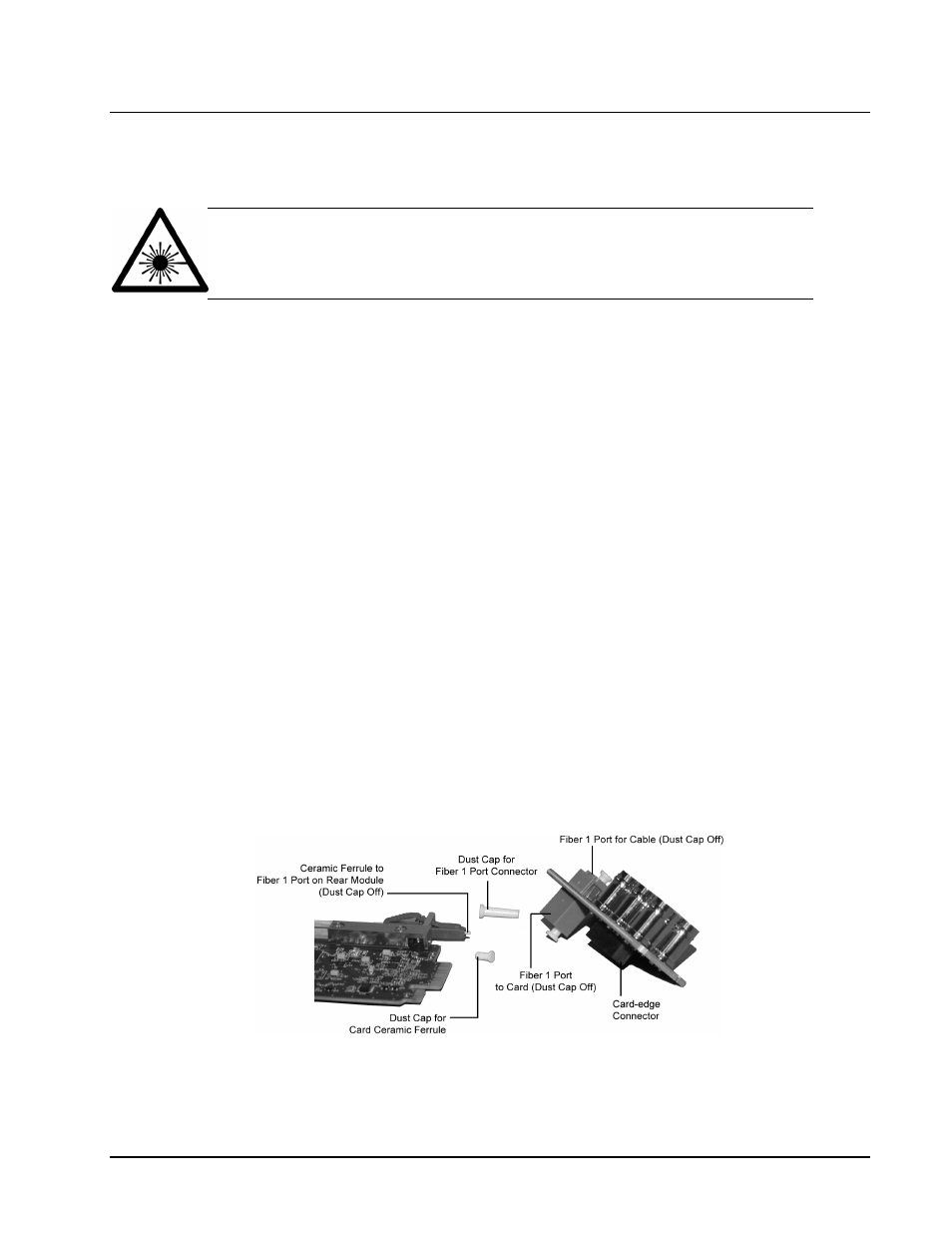
9211-OE, 9212-EO User Manual
Installation and Setup
••••
2-3
Installing the 9211-OE and 9212-EO
This section outlines how to install a Rear Module in a 20-slot frame. However, the specific Rear
Module you need to install depends on your application.
Caution
— Never attempt to look down the barrel of a connected fiber or device
transmitting an optical signal. The transmitted light is not in the visible spectrum and
may cause permanent eye damage. Turn off all laser sources before disconnecting
devices.
Rear Modules for the 9211-OE and 9212-EO
The Rear Module for the 9211-OE and 9212-EO depends on the openGear frame you are installing
the card into.
•
9211-OE — The RM20-9211-B Full Rear Module or the RM20-9211-B/S Split Rear
Module can be used. Note that the available cable designations differ between the type of
module used. Refer to the section “9211-OE Cabling Overview” for details.
•
9212-EO — The R2-6602 Full Rear Module or the RM20-2121-B Split Rear Module can
be used. Note that the available cable designations differ between the type of module used.
Refer to the section “9212-EO Cabling Overview” for details.
Installing a Rear Module
If the Rear Module is already installed, proceed to the section “Installing the 9211-OE and 9212-
EO”.
Use the following procedure to install a Rear Module in your 8321 series frame:
1.
Locate the card frame slots on the rear of the frame.
2.
Remove the Blank Plate from the slot you have chosen for the 9211-OE and 9212-EO
installation. If there is no Blank Plate installed, proceed to the next step.
3.
Remove the dust cap from the Fiber ports on the Rear Module that faces the interior of
the frame. Refer to Figure 2.1 and Figure 2.2 for dust cap locations.
Figure 2.2
Card Connectors Connectors with Dust Caps Removed
4.
Install the bottom of the Rear Module in the Module Seating Slot at the base of the
frame’s back plane.
