Timecode generator, Timecode generator -14, 9362 function submenu list and descriptions – Cobalt Digital COMPASS 9362 HD_SD-SDI Test Signal Generator User Manual
Page 40
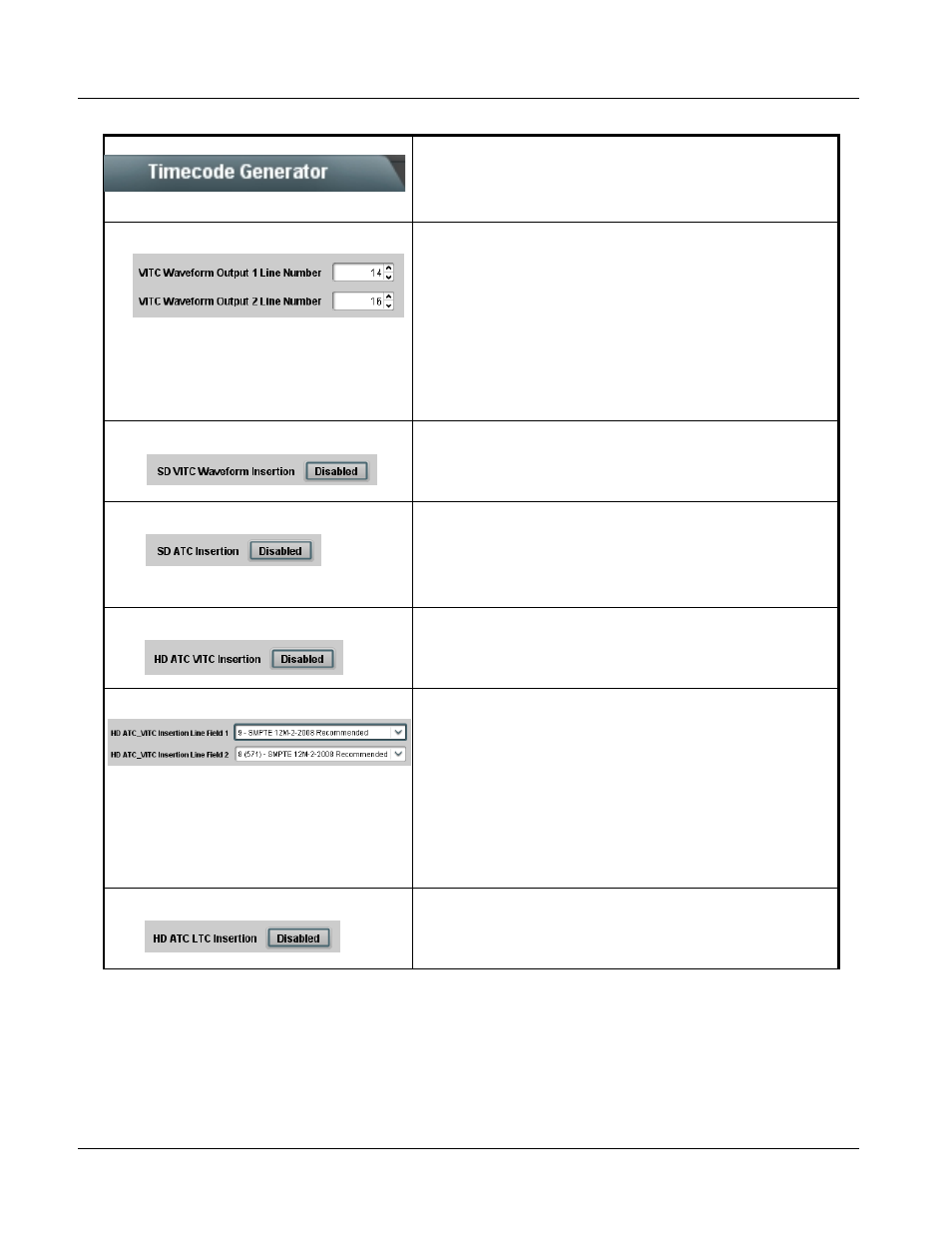
3
9362 Function Submenu List and Descriptions
3-14
9362 PRODUCT MANUAL
9362-OM (V4.1)
Timecode Generator
Provides configurable timecode data for TSG output in
various formats supporting all available TSG output SDI
formats.
• VITC Waveform Output Line
When an SD TSG output is selected, selects the VITC1 and VITC2 line
numbers (6 thru 22) where the VITC data is inserted.
Note: • Although the output line drop-down will allow any choice within the
6 thru 22 range, the actual range is automatically clamped
(limited) to certain ranges to prevent inadvertent conflict with
active picture area depending on video format. See Ancillary Data
Line Number Locations and Ranges (p. 3-7) for more information.
• The card does not check for conflicts on a given line number.
Make certain the selected line is available and carrying no other
data.
• If only one output line is to be used, set both controls for the same
line number.
• SD VITC Waveform Insertion Control
Enables or disables VITC waveform timecode insertion into the SD-SDI
output stream.
• SD ATC Insertion Control
For SD TSG output, enables or disables SD ATC_VITC timecode
insertion into the video stream.
Note: SD ATC_VITC is locked to line 12. The card does not check for
conflicts on a given line number. Make certain this line is available if
SD ATC_VITC is to be used. See Ancillary Data Line Number
Locations and Ranges (p. 3-7) for more information.
• HD ATC_VITC Insertion Control
For HD TSG output, enables or disables ATC_VITC timecode insertion
into the video stream.
• HD ATC_VITC Line Insertion Controls
For HD ATC_VITC TSG timecode output, selects the line number for
ATC_VITC1 and ATC_VITC2.
Note: • Although the output line drop-down will allow any choice within the
8 thru 20 range, the actual range is automatically clamped
(limited) to certain ranges to prevent inadvertent conflict with
active picture area depending on video format. See Ancillary Data
Line Number Locations and Ranges (p. 3-7) for more information.
• The card does not check for conflicts on a given line number.
Make certain the selected line is available and carrying no other
data.
• If only one output line is to be used, set both controls for the same
line number.
• HD ATC_LTC Insertion Control
For HD TSG output, enables or disables ATC_LTC timecode insertion into
the video stream.
Table 3-2
9362 Function Submenu List — continued
