Ft-lb – Snap-On DTT User Manual
Page 20
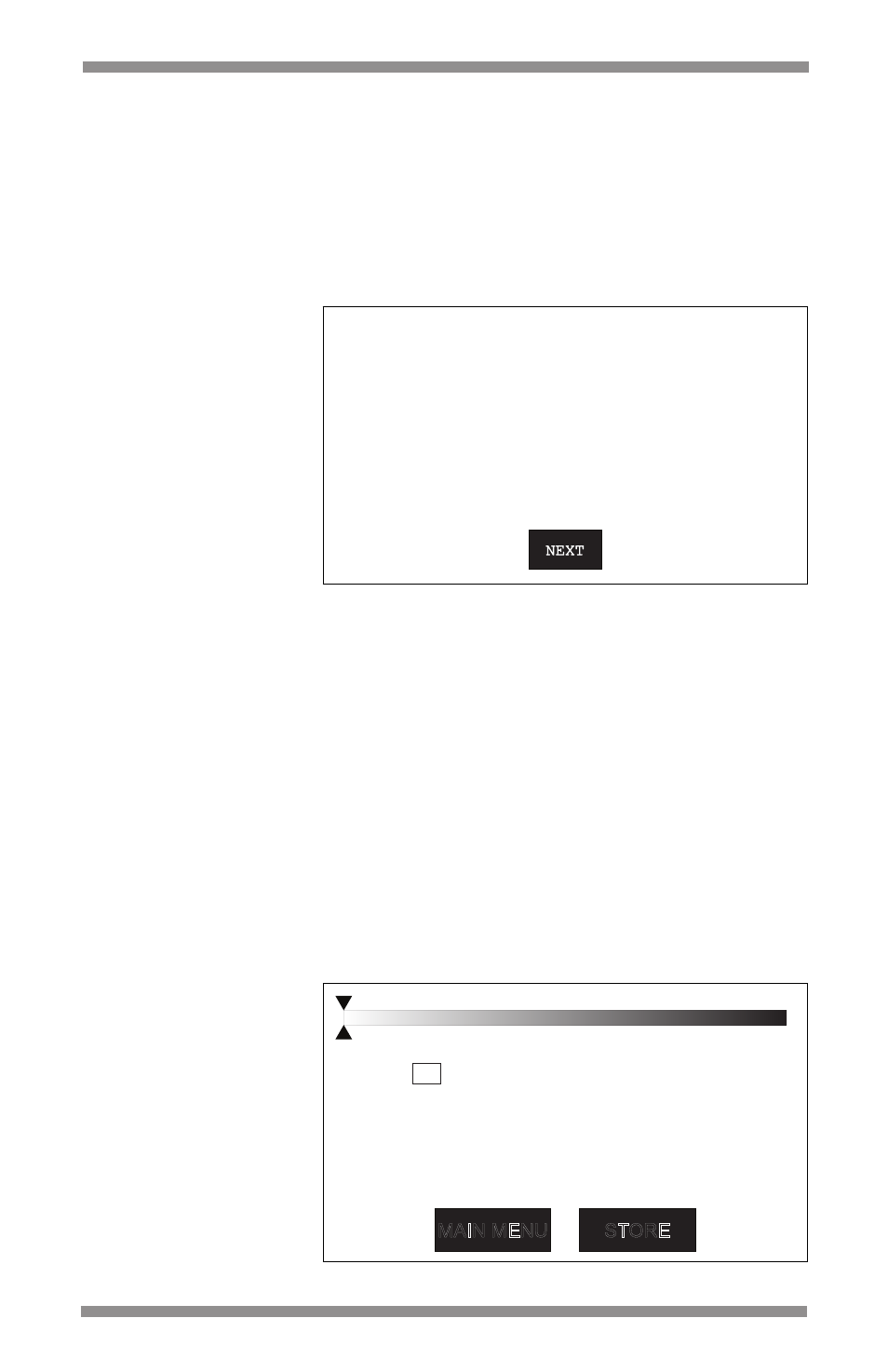
18
DTT Digital Torque Tester
6c. The tester will prompt user to set wrench to 20% of
Full Scale (Figure 15).
For example:
If WRENCH MAX RANGE (Step 6b) is entered
as 250 FT-LB, the DTT will prompt user to set
wrench to 50 FT-LB.
Press NEXT.
6d. The display will change to the 20% test screen
(Figure 16).
Install the wrench on the transducer.
The screen will display a test counter which indicates
the number of times the user must apply torque at the
20% setting:
TEST 1 of 3
TEST 2 of 3
TEST 3 of 3
Apply torque until the wrench reaches 50 FT-LB.
Then press STORE to advance the test counter.
Repeat procedure until counter reaches 3 of 3.
PLEASE SET WRENCH TO 50 FT-LB
NEXT
Figure 15: Wrench Set prompt screen
0.0O
TGT TORQUE: 50
FIRST PEAK
FT-LB
MAIN MENU
STORE
Figure 16: 20% torque test screen
TEST 1 OF 3
DATA: 1
