Banks Power Ford Trucks: (Diesel ’08 - 10 6.4L Power Stroke) Tuner- Six-Gun Diesel Tuner & SpeedBrake, For use with Banks iQ '08-10 Compatible with PowerPDA User Manual
Page 14
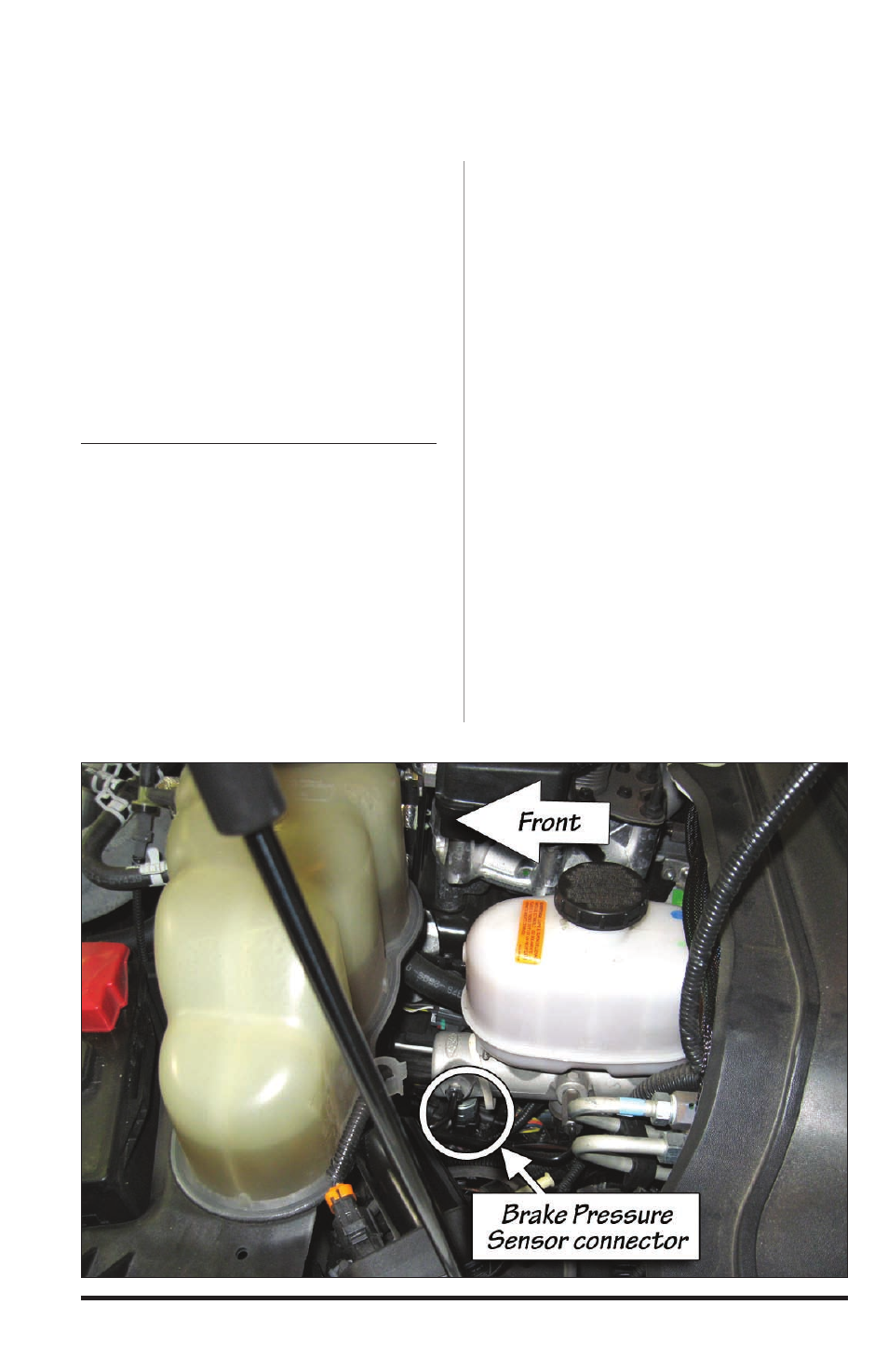
14
96827 v.6.0
Figure 9 Brake Pressure Sensor
If you are not installing Optional
SpeedBrake Skip to Section 3.
If an existing Six-Gun Tuner has
been previously installed, verify that
the Tuner has the latest version
firmware. Check and compare to
the current version available on the
Banks website. Banks Brake may not
function properly if Six-Gun Tuner
firmware is not up to the current
version. If the Tuner is not to the
latest version refer to section 9.
Installing Banks Brake Wire Harness
1.
From inside the engine
compartment, locate the factory
brake pressure sensor connector on
the brake master cylinder. The brake
pressure sensor will be the connector
farthest away from the firewall. See
Figure 9. Disconnect the factory brake
pressure sensor connector.
2.
Locate the Brake Pressure Sensor
harness in your kit. See Figure 10.
connect the female connector on the
Brake Pressure Sensor harness to the
factory male connector. connect the
male connector on the Brake Pressure
Sensor harness to the factory female
connector.
3.
Route the 2-pin connector on
the Brake Pressure Sensor harness
following the six-gun in-cab cable
through the fire wall. Secure the wiring
harness with the supplied cable ties
away from any heat source or moving
parts.
4.
From inside the vehicle, continue
to pull the cable through the firewall
until it is approximately 22” inside the
cab. Secure the cable to the lower
access panel area. Take precaution to
leave the three connectors accessible
for usage further in the installation
process.
5.
From under the dash, pull the 2-pin
connector on the Brake Pressure
Sensor harness through the fire wall.
NoTe: Some thick putty may be used
to provide additional sealing around the
In-Cab cable and the grommet.
Section 2
INSTALLATION OF OPTIONAL BANKS SPEEDBRAKE WIRING HARNESS
