Trektop nx installation instructions, Install door surrounds, Install door surround knobs – Rough Country 56822-35 User Manual
Page 3: Install top arch, Install foam tape, Install quick release bracket
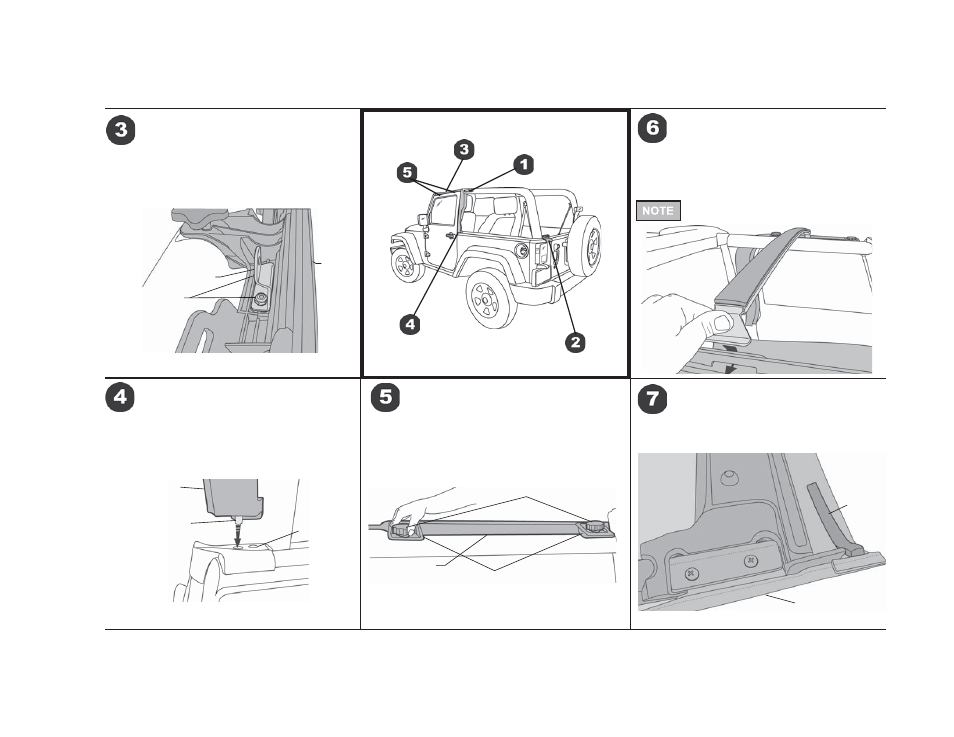
Rev. G 0113
56822 pg. 3
Trektop NX Installation Instructions
Locate the left and right Door Surrounds. Insert the
pin in the bottom of the Door Surround into the hole
in the belt rail behind the door.
Install Door Surrounds
Insert Pin into
hole in belt rail
Driver’s Side
Door Surround
Plastic Rivet
Press the channels along the top of the Door
Surround around the horizontal sport bar, above
the door opening. Insert two Knobs into the Door
Surround and tighten them down.
Channels
View from inside above Driver’s Side
Install Door Surround Knobs
Knobs
Door Surround
Insert one end of the Top Arch in to the slot in the
middle of one of the Front Door Surrounds. Push
the other end inward to flex the bow and insert it
into the slot on the other side of the vehicle.
Install Top Arch
Peel the backing off the Foam Tape and install it on
each side of the Header.
Install Foam Tape
Header
Foam
Tape
Mount the Left Quick Release Bracket to the Left
Door Surround with two (2) 10-32 x 1/2" Screws
and 10-32 Lock Nuts. Repeat with the Right Door
Surround.
Install Quick Release Bracket
Sport Bar
Door
Surround
Quick Release
Bracket
10-32 x 1/2" Screws
and 10-32 Lock Nuts
Remove adhesive paper from Top Arch
before installing.
