Rough Country 372.20 User Manual
Page 4
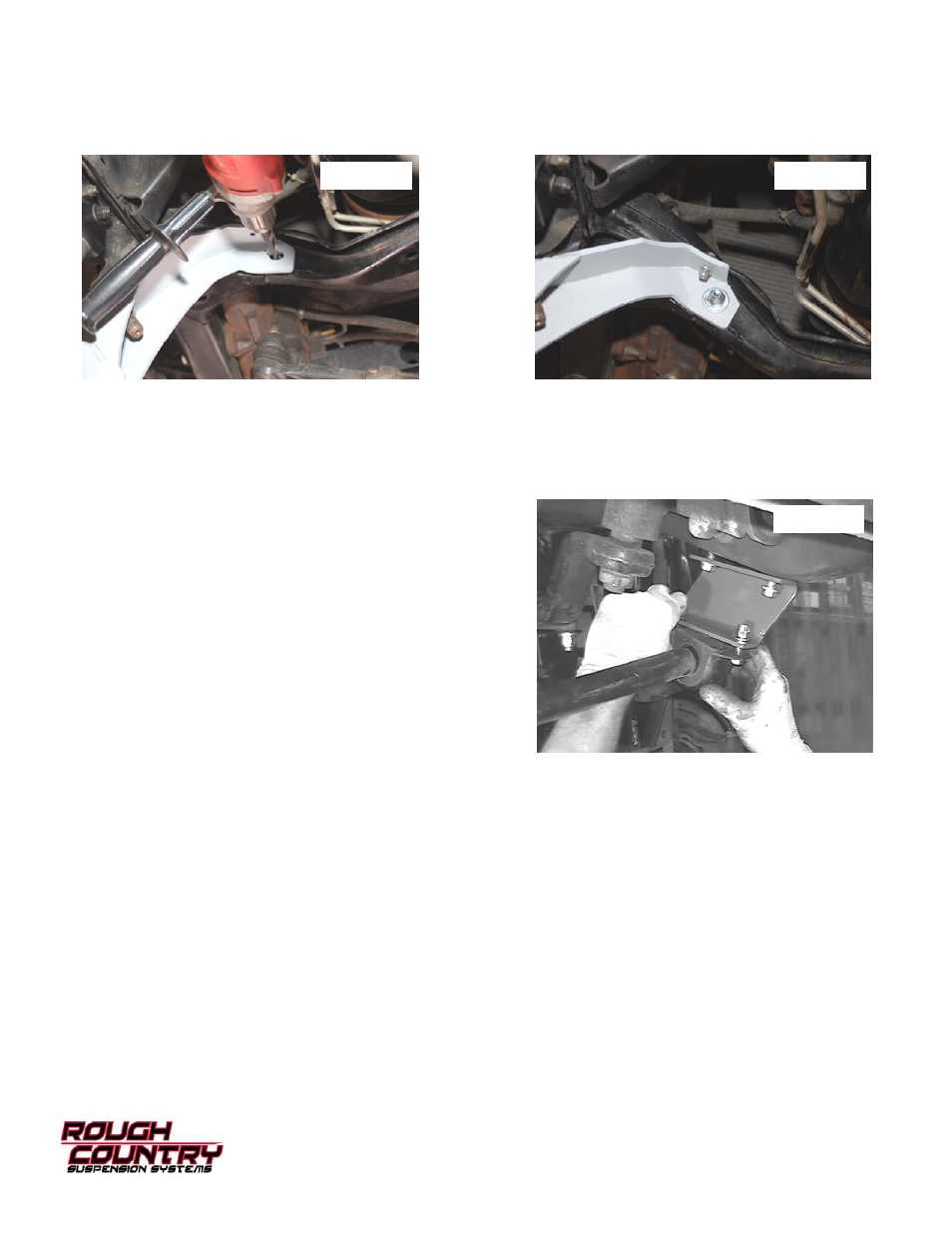
19. Using the new bracket as a guide, mark the rear hole on the cross member and drill using a 17/32” drill bit. See
Photo 11. Secure with supplied 1/2” x 2 1/2” bolt, washers/nut. Tighten using 19mm wrench.
20. Relocate the brake line onto the new bracket with the supplied 1/4” x 1” bolt, washer/nut. Tighten using a 7/16”
socket/wrench. See Photo 12.
21. Install the stock track bar in the new bracket and tighten using a 21mm wrench and install cotter key.
22. Assemble the shock absorbers Part #Hydro 650333 / Nitro 650388 / RCX 2.2’s 660574 with the supplied poly bush-
ings and install the shock in the upper mount. Note: The RCX 2.2 shock absorbers are designed to run with the
body on the frame and the piston rod down.
23. With the axle lowered, install the Rough Country coil springs. The use of a coil spring compressor will ease installa-
tion.
24. Jack up the axle until the spring can be seated in the mount.
Check to be sure the spring is properly seated by checking the
wrap on the coil spring in relation to the lower mount.
25. If a coil spring compressor was used, remove it at this time.
26. Repeat steps 22-25 for opposite side of the vehicle.
27. With the floor jack still under the axle and compressed slightly.
28. Install the lower end of the shocks in the stock location and
tighten using stock hardware.
29. Attach the wheels and tires to the vehicle and lower it to the
ground
30. Install the drop sway bar brackets on the frame with the stock
hardware.
31. Install the sway bar onto the bracket with the supplied 7/16” x 1”
bolts, washers/nuts. See Photo 13.
If the vehicle you are working on is equipped with a stock steering stabilizer, remove the stabilizer from the
stock location. Because of the pitman arm location you will not be able to reuse the stock steering stabilizer.
Rough Country offers a replacement and a dual stabilizer part #87321 that can be used for this application. Call
your local Rough Country dealer for more information.
Photo 13
Photo 11
Photo 12
