Rough Country 1080 User Manual
Page 2
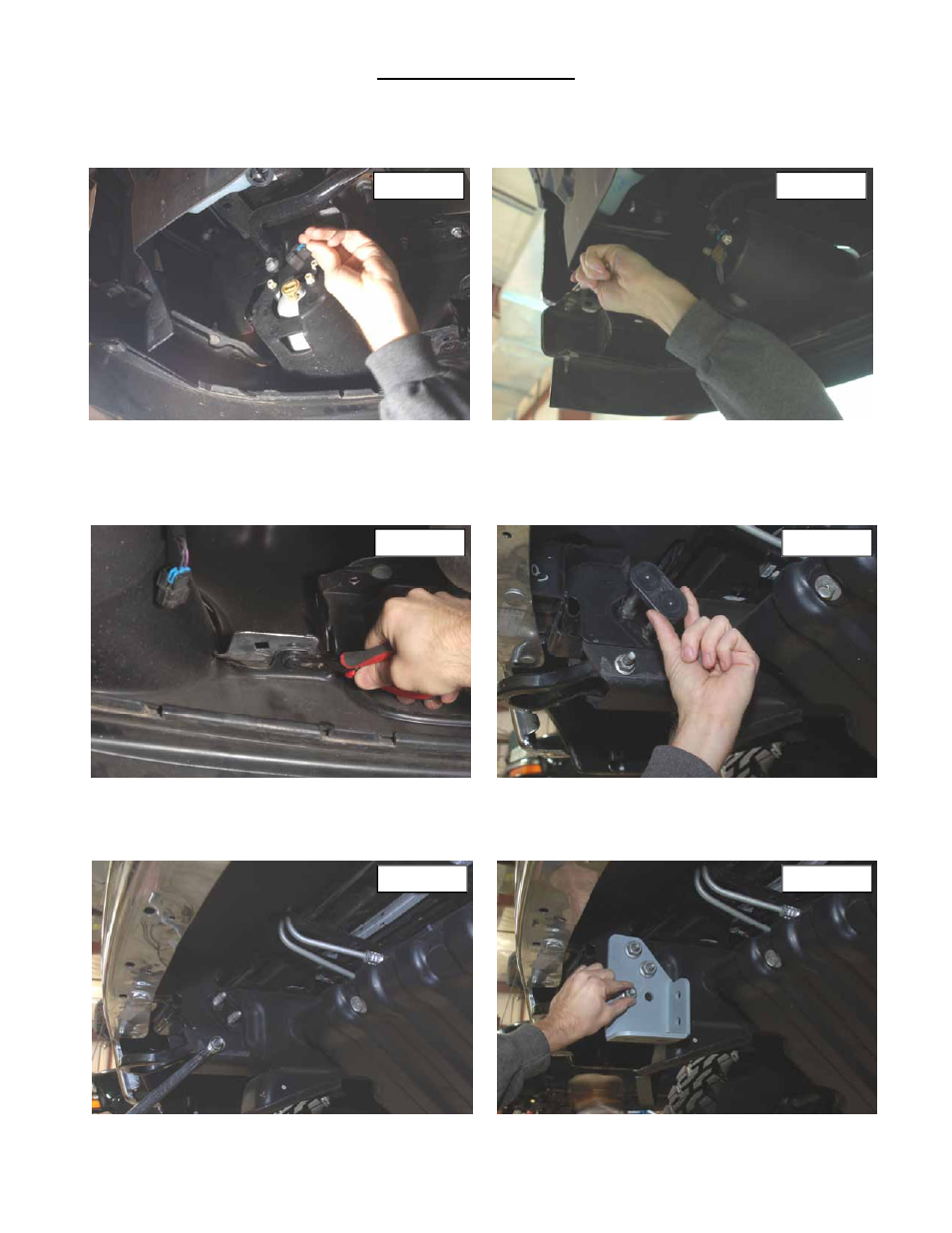
GMC Install Instructions
1. Disconnect the positive and negative cable from the battery and secure them out of the way.
2. If the truck has lower fog lights unplug the driver and passenger side at the connector. See Photo 1.
3. Using a 10mm wrench remove the factory bolt on each corner of the factory bumper. See Photo 2.
4. Remove the 16 push pins holding the lower valance to the front bumper. Use a flat screw driver or a small pair of
pliers to pull out the center of the pin, Then the pin can be removed. After all the pins are removed lower the valance
from the bumper. See Photo 3.
5. On the passenger side using a 21mm socket remove the two nuts from the bumper bolts on the outside of the frame
rail. Pull the two bolts out of the frame. See Photo 4.
6. Insert the two bolts from the outside of the frame rail, making the nuts be on the inside of the frame. Next use a
18mm wrench to remove the nut from the tow hook bolt. See Photo 5.
7. Place the passenger side winch plate bracket on the three frame bolts and hand tighten the nuts. See Photo 6.
PHOTO 6
PHOTO 4
PHOTO 2
PHOTO 3
PHOTO 5
PHOTO 1
