Changing autotune options/canceling an autotune, Recording to vcr – Toner Cable D12 Digital Satellite Receiver User Manual
Page 23
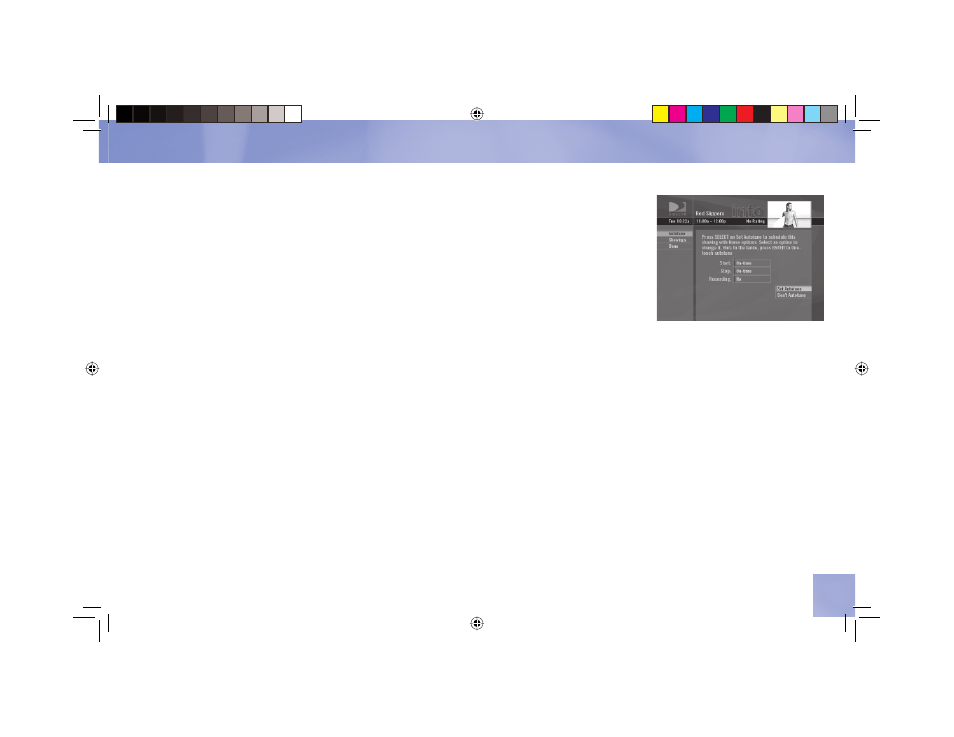
Changing Autotune Options/Canceling an Autotune
Once you have scheduled a program to autotune, you can change the autotune options or cancel
the autotune by selecting the program in the Guide or the To Do List (press LIST); then, select the
Autotune item in the left menu, and follow the onscreen instructions to change the program’s options or
cancel the Autotune completely.
You can change the following Autotune options:
• For all programs, you can extend Autotune start and stop times (for example, start 1 minute
before the program; stop 5 minutes after the scheduled end of the program).
• For programs with multiple episodes, you can select whether to Autotune first run programs and
repeats or just first runs.
Recording to VCR
To record a program on your VCR, make sure you’ve connected your VCR properly to your DIRECTV
Receiver, then set up your VCR to record at the same time as a scheduled autotune and you’re set. See
your VCR User’s Guide for information on how to set it up for scheduled or manual recording.
Autotune
15
Chapter 2
D12_MUG.indb 15
D12_MUG.indb 15
11/1/06 5:52:20 PM
11/1/06 5:52:20 PM
- DUC864 Digital Signal Upconverter (54-860 MHz) (1 page)
- AVN443 HD-SDI Input H.264 HD IPTV Encoder (2 pages)
- RPQRM Return Path Fiber Optic Receiver Module (2 pages)
- Soloist-HD Pro Broadcast Decoder (2 pages)
- EQAM-400 EDGEQAM with Pro:Idiom (2 pages)
- B748AV Two-Way Video & Two-Way 2-Ch Audio, Multimode (2 pages)
- PLENUMAX Coaxial CATV Cable- 6 Series (2 pages)
- ODN4P Light Link Series 2 Fiber Optic Node (2 pages)
- VS-450TX 4.5 Meter C-Band TX-RX Antenna (1 page)
- MPD ATSC _ 8 VSB _ QAM Demodulator (1 page)
- EDFA Fiber Optic Amplifiers Module (2 pages)
- OTOT-EM55X Low-Cost External Modulation 1550nm CATV Optical Transmitter (2 pages)
- OCMR Series II Chassis - Mainframe (2 pages)
- PONA 2100 Series Erbium Doped Fiber Amplifier (2 pages)
- SRT Series In-Line Style Directional Tap (2 pages)
- OTMN-II Metronode 4-Output FTTC Optical Node (2 pages)
- FSM-11R Fusion Splicer (1 page)
- CPON-LAN Light Link Direct Customer Premises Fiber Optic Node (2 pages)
- CAT-6 Premise Wire-Local Area Network Cable (2 pages)
- CEF-750 Channel Elimination Filter (1 page)
- XHC-12-1G 12 Port Headend Combiner (1 page)
- Category 5e+ Feed-Thru Coupler (2 pages)
- HD9095P Platinum Series High Definition UHF Cantilever Mount Antenna (1 page)
- Multiple Satellite Feed System (1 page)
- MEQ1000 Multiplexing Hybrid QAM Modulator (1 page)
- Adtec signedje Digital Signage Player (2 pages)
- AQP ATSC _ QAM Processor (2 pages)
- 7893D Series TVRO Interference Filter (2 pages)
- 626 Video Distribution Amplifier (2 pages)
- TSC Series 1GHz 130dB EMI Digital Directional Couplers-Taps (1 page)
- PONA 3000 Series Erbium Doped Fiber Amplifier (2 pages)
- HDVE001 HDMI Over One 100m CAT5E_6 Extender (TCP_IP) (1 page)
- TVM9150PKG Multiformat 3G-HD-SD Video Waveform Monitor and Audio Signal Analyzer (14 pages)
- No. 10 Plyseal Tape (2 pages)
- Video Titlemaker 3000 (2 pages)
- PMN-1 Mini Indoor Optical Node (2 pages)
- MISE 7725B Stereo Encoder (1 page)
- PFAD900CS 806 MHz Agile Demodulator (1 page)
- QMOD-SDI HD-SDI Modulator (2 pages)
- SDMET Series Encoder _ COFDM Modulators (2 pages)
- LaserPlus 1GHz High Density CATV Optical Transmission System (4 pages)
- CPON-HFC Light Link Direct FTTH Node (2 pages)
- VS-180TVRO 1.8 Meter Prime Focus Receive Only Antenna (1 page)
- HD6010 HD FM Antenna (1 page)
- XPD-2P Power Dividers (1 page)
