Velleman WS2800 Software User’s Guide User Manual
Page 38
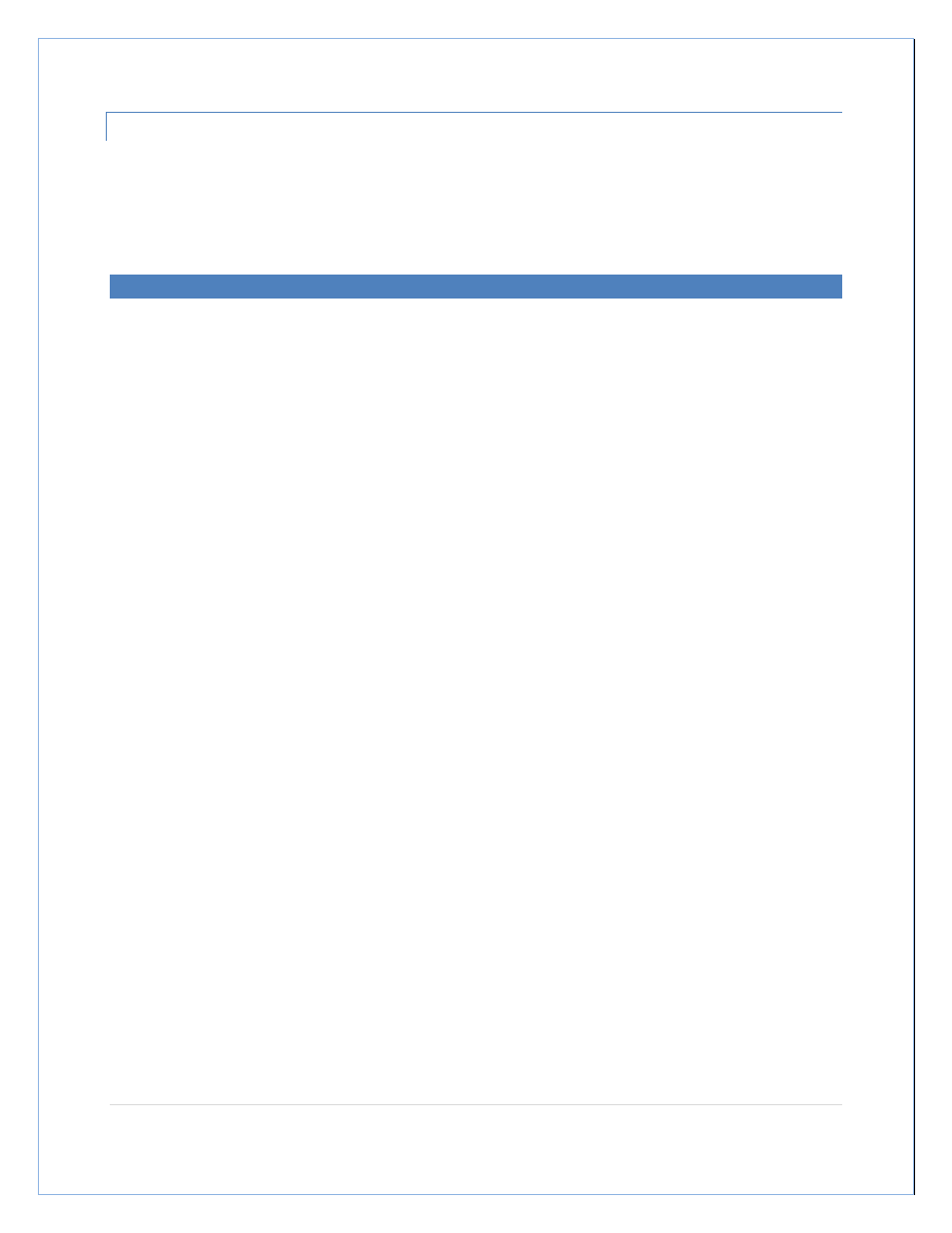
P a g e
| 38
ZOOMING OUT
To zoom back out, press and hold the left mouse button anywhere on the chart window and with the mouse
button still pressed, move the mouse up and to the left. The size of the box you draw does not matter when
zooming out, you will always zoom out the original size of the template or graph.
See also other documents in the category Velleman Clock:
- WS8426 (34 pages)
- WS1080 (49 pages)
- WS3080 (90 pages)
- SW1 (11 pages)
- WS8706 (25 pages)
- SW2 (10 pages)
- WS9009 (2 pages)
- WT3116 (78 pages)
- WSPT1 (31 pages)
- WS805 (11 pages)
- WC4171 (16 pages)
- WS8461 (26 pages)
- WS1060 (77 pages)
- WC8708 (42 pages)
- WC30D (26 pages)
- WC3320 (26 pages)
- WC35 (12 pages)
- WC1857 (26 pages)
- WT3003 (2 pages)
- WS8710N (17 pages)
- WC235RL (8 pages)
- TIMER11 (5 pages)
- WS1170 (26 pages)
- WS9611 (46 pages)
- WT3116ST (20 pages)
- WCM1 (4 pages)
- WC25 (12 pages)
- WT70 (33 pages)
- TIMER10 (24 pages)
- WS8707 (50 pages)
- WT82 (13 pages)
- CWS1 (41 pages)
