Velleman WS2800 Software User’s Guide User Manual
Page 31
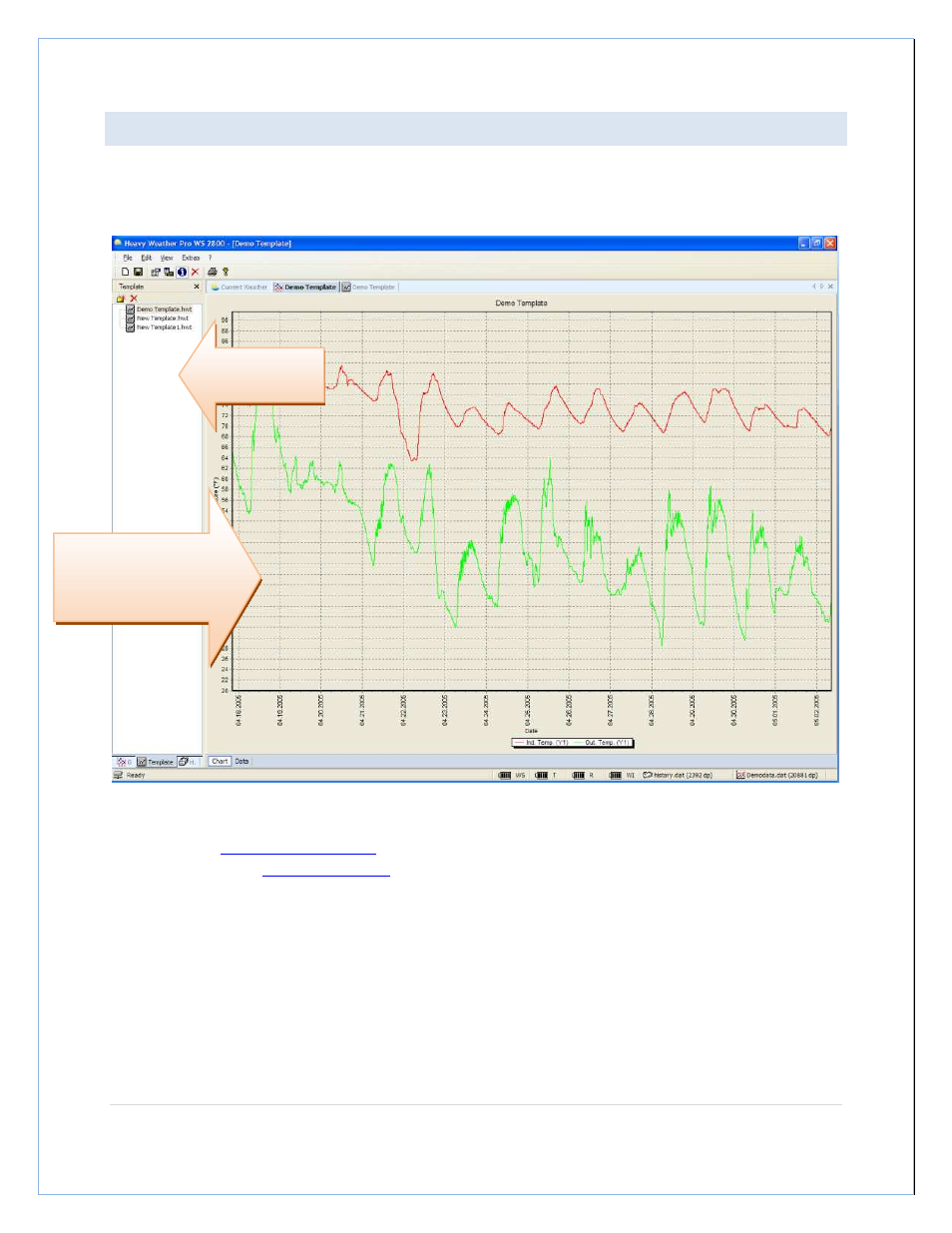
P a g e
| 31
MAIN WINDOW
There are two parts of the main window:
On the left is the
file management section
, which allows you to select and show the history, template or graph
files. On the right is the
chart \ data window
, which shows you the current graph or history data.
File Management
Current Graph (Chart) or
History Data
See also other documents in the category Velleman Clock:
- WS8426 (34 pages)
- WS1080 (49 pages)
- WS3080 (90 pages)
- SW1 (11 pages)
- WS8706 (25 pages)
- SW2 (10 pages)
- WS9009 (2 pages)
- WT3116 (78 pages)
- WSPT1 (31 pages)
- WS805 (11 pages)
- WC4171 (16 pages)
- WS8461 (26 pages)
- WS1060 (77 pages)
- WC8708 (42 pages)
- WC30D (26 pages)
- WC3320 (26 pages)
- WC35 (12 pages)
- WC1857 (26 pages)
- WT3003 (2 pages)
- WS8710N (17 pages)
- WC235RL (8 pages)
- TIMER11 (5 pages)
- WS1170 (26 pages)
- WS9611 (46 pages)
- WT3116ST (20 pages)
- WCM1 (4 pages)
- WC25 (12 pages)
- WT70 (33 pages)
- TIMER10 (24 pages)
- WS8707 (50 pages)
- WT82 (13 pages)
- CWS1 (41 pages)
