7 setup with pactware, 1 connect the pc, 7setup with pactware – VEGA VEGAPULS 62 (≥ 2.0.0 - ≥ 4.0.0) 4 … 20 mA_HART - two-wire, approval according to LPR radio standard User Manual
Page 50: 1 connect the pc 3 1 2
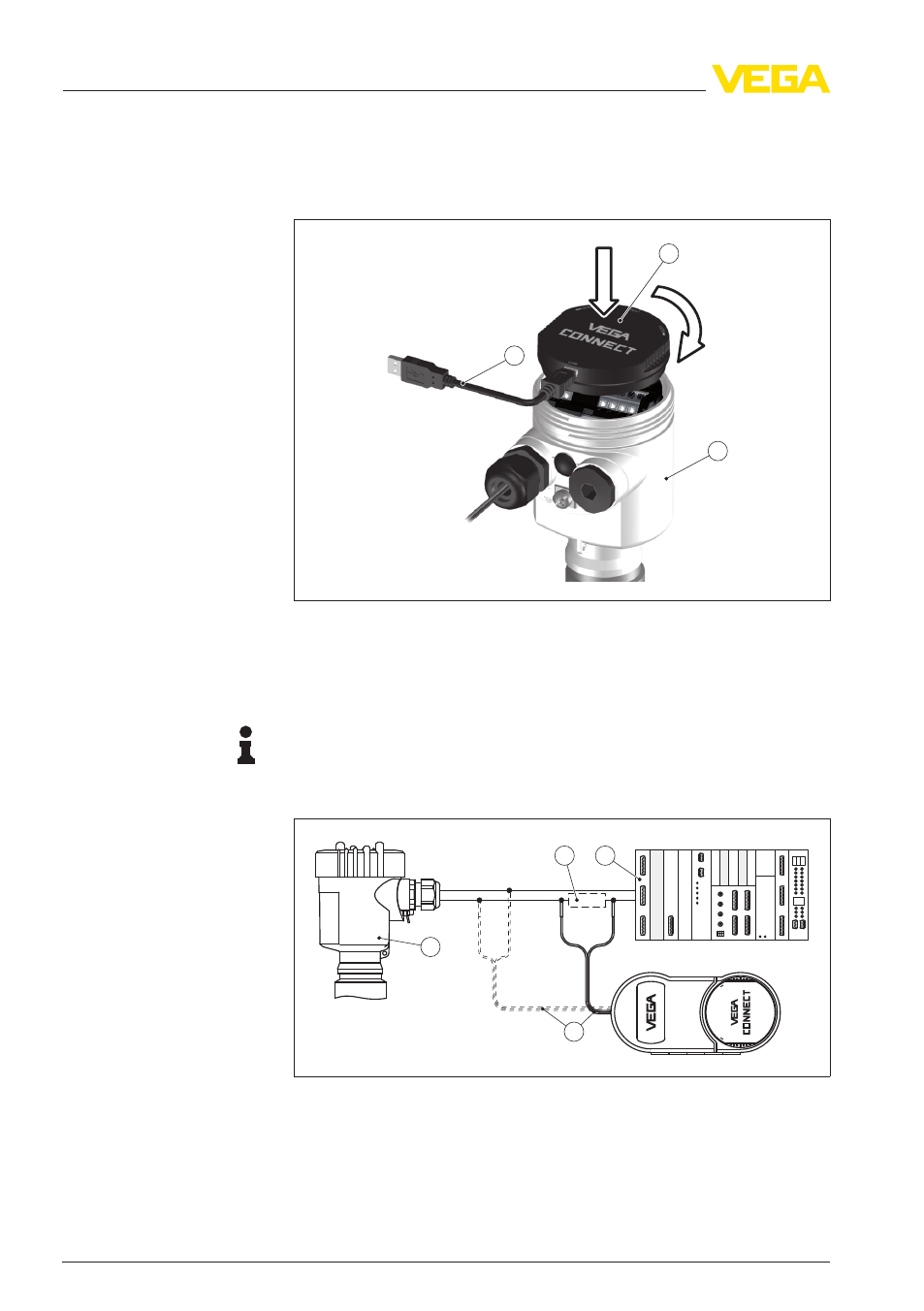
7
Setup with PACTware
7
.1 Connect the PC
3
1
2
Fig. 30: Connection of the PC directly to the sensor via the interface adapter
1
USB cable to the PC
2
Interface adapter VEGACONNECT 4
3
Sensor
Information:
The interface adapter VEGACONNECT 3 or additional previous
versions are not suitable for connection to the sensor.
1
2
4
3
OPEN
TWIST
USB
LO
CK
Fig. 31: Connecting the PC via HART to the signal cable
1
Sensor
2
HART resistance 250 Ω (optional depending on processing)
3
Connection cable with 2 mm pins and terminals
4
Processing system/PLC/Voltage supply
5
Interface adapter, for example VEGACONNECT 4
Via the interface adapter
directly on the sensor
Via the interface adapter
and HART
50
VEGAPULS
62 • 4 … 20 mA/HART - two-wire, approval according to LPR radio standard
7 Setup with PACTware
41718
-EN
-120301
- VEGABAR 25 (24 pages)
- VEGAFLEX 55K (32 pages)
- VEGABAR 17 (36 pages)
- D80 Hydrostatic pressure transmitters (40 pages)
- VEGAMET 513 (52 pages)
- D81 Hydrostatic pressure transmitter (44 pages)
- VEGASTAB 690 (12 pages)
- VEGASWING 83 fail safe and signal conditioning instrument VEGATOR 526 Ex (28 pages)
- VEGACONNECT 2 (4 pages)
- D81 METEC Hydrostatic pressure transmitter (44 pages)
- VEGAPULS 45 4 … 20 mA; HART compact sensor (72 pages)
- VEGAMET 515 (68 pages)
- VEGAFLEX 52K (32 pages)
- Capacitive electrodes EK Profibus PA (56 pages)
- VEGATOR 631 S1 (4 pages)
- VEGAPULS 63 (≥ 2.0.0 - ≤ 3.8) 4 … 20 mA_HART - two-wire (68 pages)
- Capacitive electrodes EK 4 … 20 mA - Compact (40 pages)
- VEGABAR 65 4 … 20 mA_HART (76 pages)
- VEGABAR 64 Profibus PA (80 pages)
- VEGABAR 44 4 … 20 mA (28 pages)
- VEGADIS 50 Ex (8 pages)
- VEGAPULS 51V…54V (96 pages)
- VEGAFLEX 54P (Profibus PA) (48 pages)
- VEGASEL 643 (16 pages)
- VEGAPULS 56K (68 pages)
- VEGAFLEX 54K (36 pages)
- VEGABAR 41 HART (44 pages)
- VEGATOR 537 Ex (16 pages)
- VEGACAP 82-98 (36 pages)
- VEGADIS 371 Ex (20 pages)
- Capacitive electrodes EL Profibus PA (56 pages)
- VEGAFLEX 52V (36 pages)
- VEGAFLEX 51K (32 pages)
- VEGALOG 571 EP (Ex) (32 pages)
- D84 Hydrostatic pressure transmitter (44 pages)
- VEGABAR 64 Foundation Fieldbus (80 pages)
- VEGABAR 61 4 … 20 mA_HART (80 pages)
- VEGASCAN 850 (92 pages)
- VEGASON 54P…56P Profibus PA (68 pages)
- D77 Hydrostatic pressure transmitters (24 pages)
- VEGATRENN 546 Safety barrier type 146 (8 pages)
- VEGASON 71 - 1 … 75 - 1 (52 pages)
- VEGABAR 40 HART (40 pages)
- Capacitive electrodes EL … (44 pages)
- VEGABAR 24 (28 pages)
