VEGA PLICSRADIO R62 Wireless processing unit User Manual
Page 20
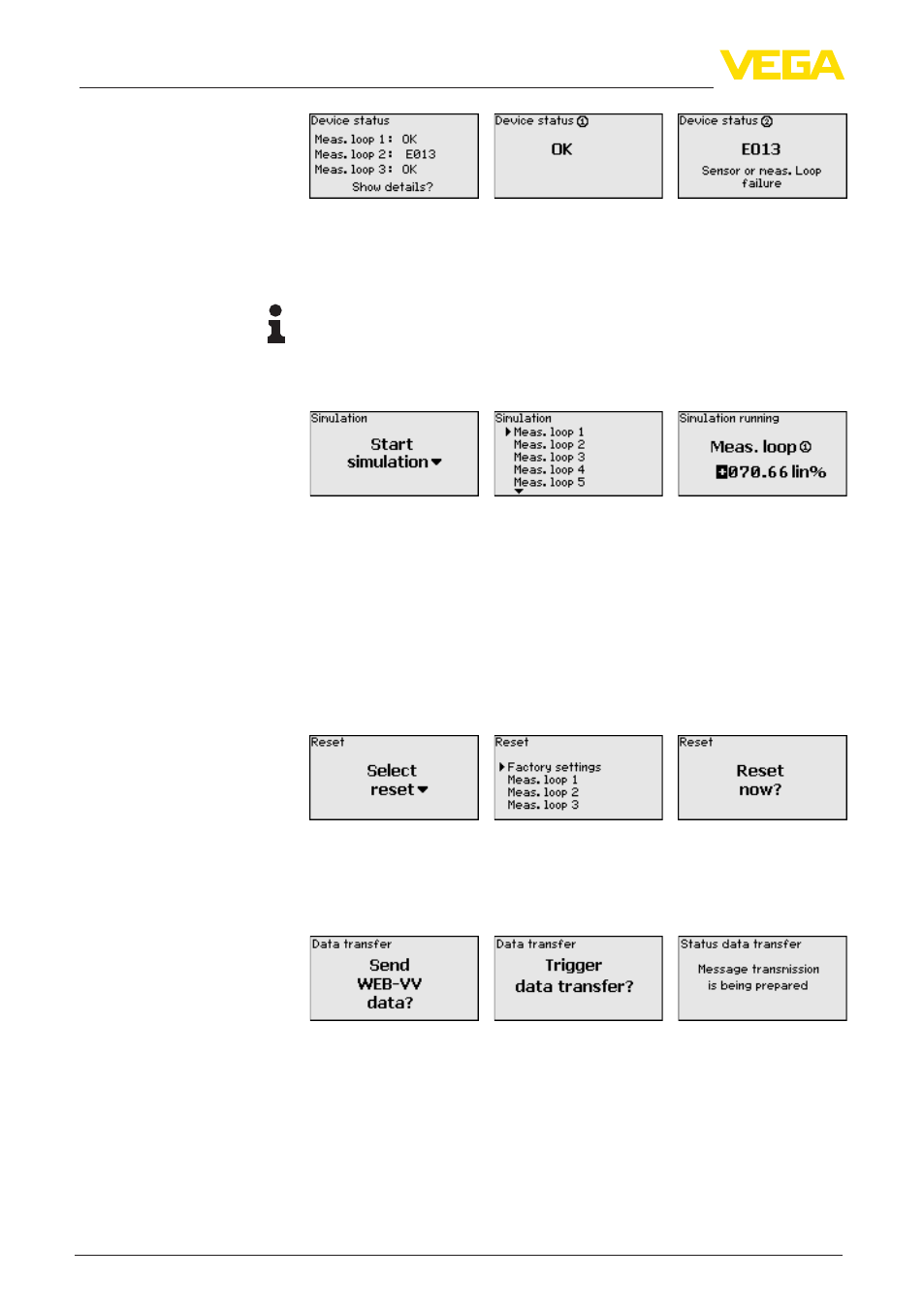
20
6 Setup with the integrated display and adjustment unit
PLICSRADIO C62 • Wireless processing unit for PLICSRADIO T62
32627-EN-130701
The simulation of a measured value is used to check the outputs and
connected components. The simulation can be applied to the percent-
age value, the lin. percentage value and the sensor value.
Note:
Please note that connected system parts (valves, pumps, motors,
control systems) are influenced by the simulation, thus unintentional
plant operating conditions can occur. The simulation is terminated
automatically after approxminately 10 minutes.
→
Carry out your settings via the appropriate keys and save with
[OK].
There are two reset modes:
•
Reset to default: with only a few exceptions, all settings will be
reset to default. Exceptions are: Host name, IP-addr., subnet
mask, time, language.
•
Reset on measurement loop: The settings of the selected meas-
urement loop will be set to default. The measurement loop is
deactivated and the TAG name reset to default.
With instrument versions with integrated RS232/Ethernet interface,
a manual data transmission to a WEB-VV server can be trigger, for
example, for test purposes. Requirement is that a WEB-VV event was
configured in advance via PACTware/DTM.
In the menu item "Info" the following information is available:
•
Sensor type and serial number
•
Date of manufacture and software version
•
Date of last change using PC
•
Instrument features
•
MAC address (with interface option Ethernet)
Service - Simulation
Service - Reset
Service - Data transmis-
sion
Info
