VEGA PLICSRADIO R62 Wireless processing unit User Manual
Page 18
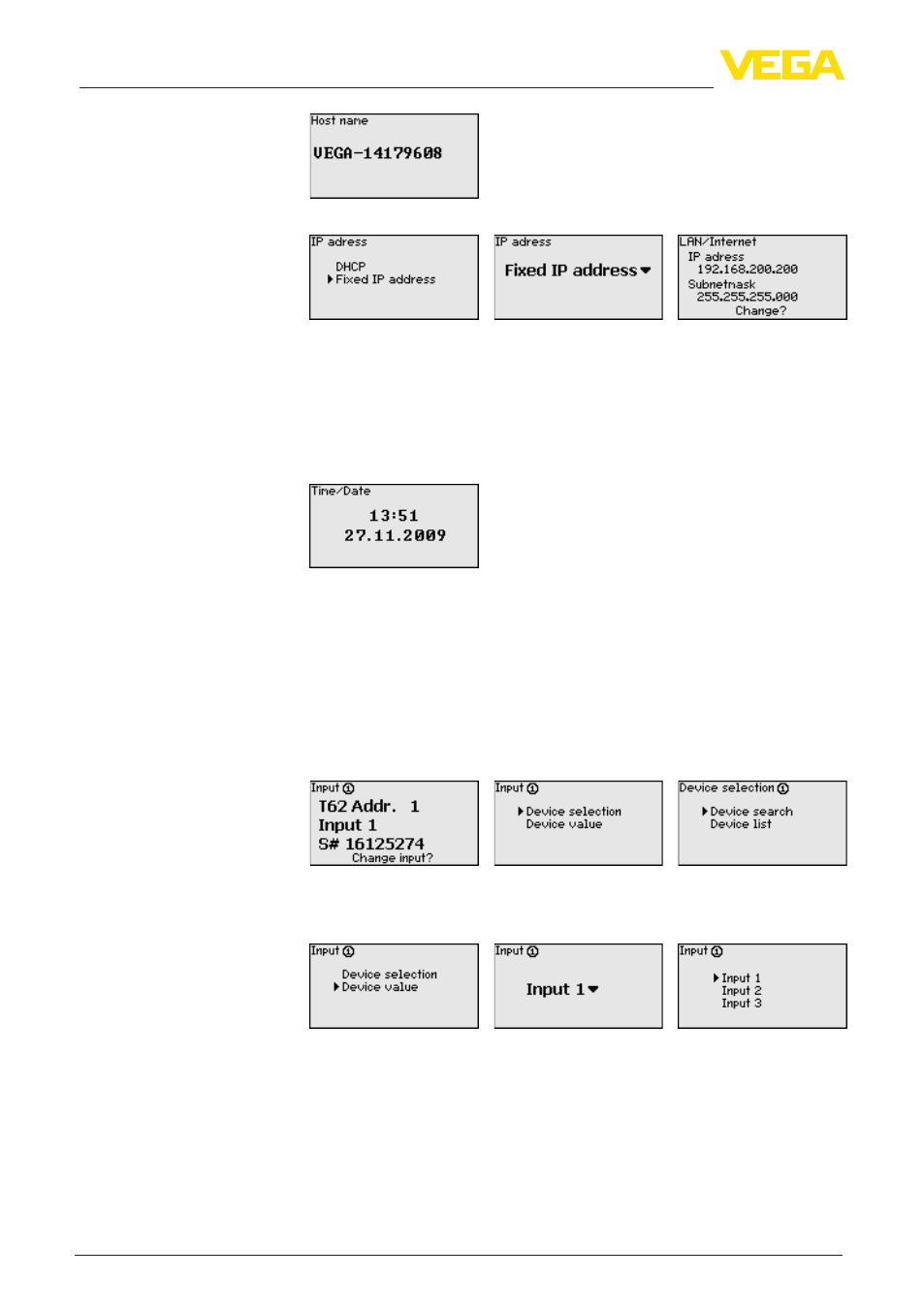
18
6 Setup with the integrated display and adjustment unit
PLICSRADIO C62 • Wireless processing unit for PLICSRADIO T62
32627-EN-130701
Carry out your settings via the appropriate keys and save with [OK].
→
Carry out your settings via the appropriate keys and save with
[OK]. Disconnect briefly the operating voltage so that the modi-
fied settings become effective.
Date and time can be entered in this menu item for instruments with
integrated RS232/Ethernet interface. These time settings are buffered
in case of power failure for approx. 3 days.
→
Enter the values via the appropriate keys and save your settings
with [OK].
The inputs configured in C62 are automatically assigned to the meas-
urement loops. If this assignment should be changed, an individual
input can be assigned to each measurement loop.
Via the menu item "Instrument search" a list with all instruments
(PLICSRADIO T61/T62) available via radio communication can be
created. Select the requested instrument out of this list.
Emitting units type T62 can record up to five measured values. In the
window "Instrument value" you can select which measured value
should be recorded and displayed.
In this menu item you can enter an unambiguous designation for each
measurement loop, e.g. the measurement loop name or the tank or
product designation. In digital systems and in the documentation
of larger plants, a singular designation should be entered for exact
identification of individual measuring points.
Device settings - Time/
Date
Measurement loop - Input
Meas. loop - Meas. loop
TAG
