VEGA VEGABAR 64 Profibus PA User Manual
Page 33
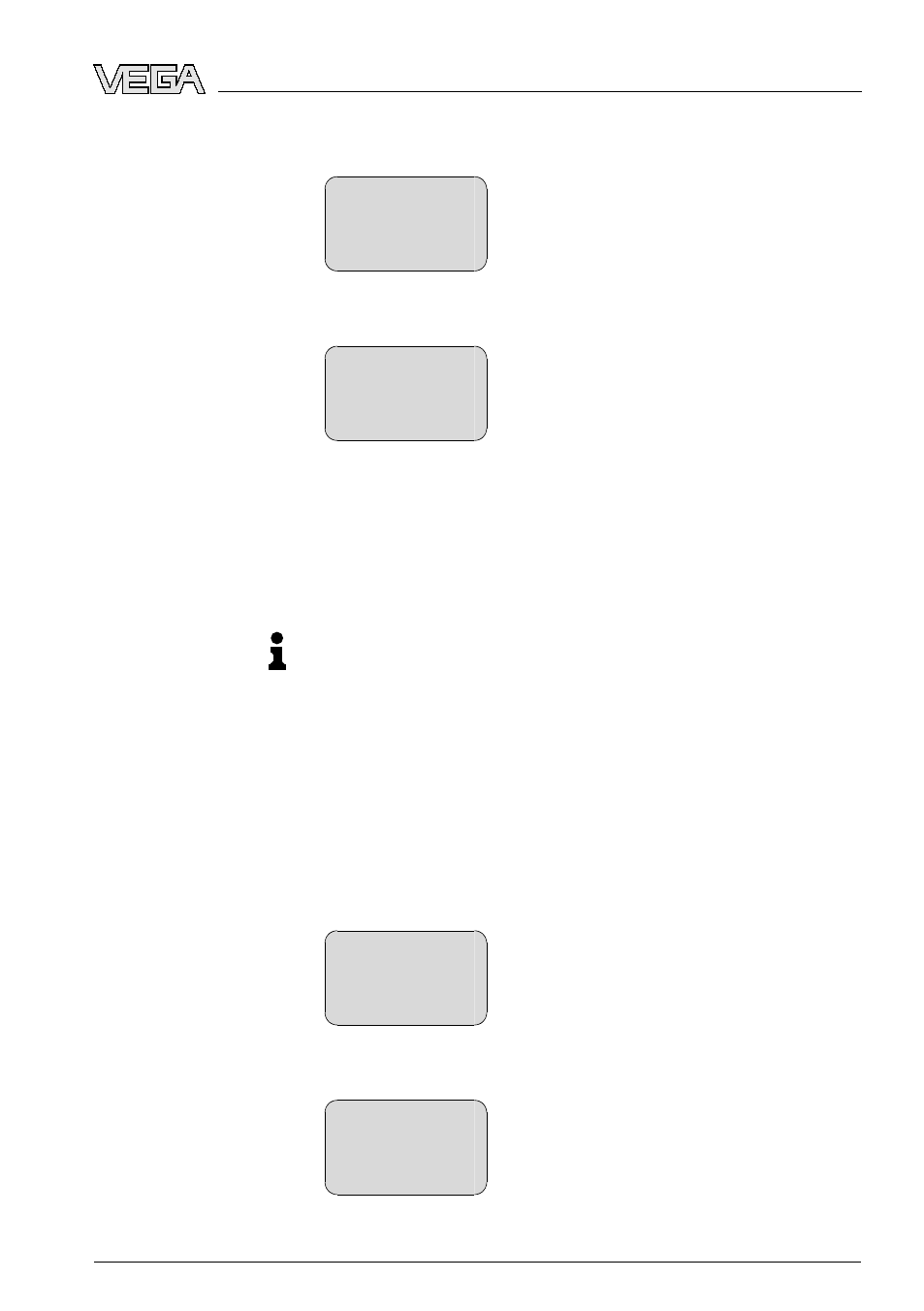
1
Push the [OK] button in the measured value display, the menu
overview is displayed.
▶
Basic adjustment
Display
Diagnostics
Service
Info
2
Confirm the menu "Basic adjustment" with [OK], the menu item
"Unit" will be displayed.
Unit
Unit of measurement
bar
▼
Temperature unit
°C
▼
3
Activate the selection with [OK] and select "Units of measure-
ment with [->].
4
Activate the selection with [OK] and select the requested unit with
[->]
(in the example mbar).
5
Confirm with [OK] and move to position correction with [->].
The adjustment unit is hence switched over from bar to mbar.
Information:
When switching over to adjustment in a height unit (in the example
from bar to m), the density also has to be entered.
Proceed as follows:
1
Push the [OK] button in the measured value display, the menu
overview is displayed.
2
Confirm the menu "Basic adjustment" with [OK], the menu item
"Units of measurement" will be displayed.
3
Activate the selection with [OK] and select the requested unit with
[->]
(in the example m).
4
Confirm with [OK], the submenu "Density unit" appears.
Unit of measurement
Density unit
▶
kg/dm³
pcf
5
Select the requested unit, e.g. kg/dm³ with [->] and confirm with
[OK]
, the submenu "Density" appears.
Unit of measurement
Density
0001000
kg/dm³
VEGABAR
64 • Profibus PA
33
6 Set up with the indicating and adjustment module PLICSCOM
28252
-
EN
-081209
