VEGA VEGABAR 41 HART User Manual
Page 31
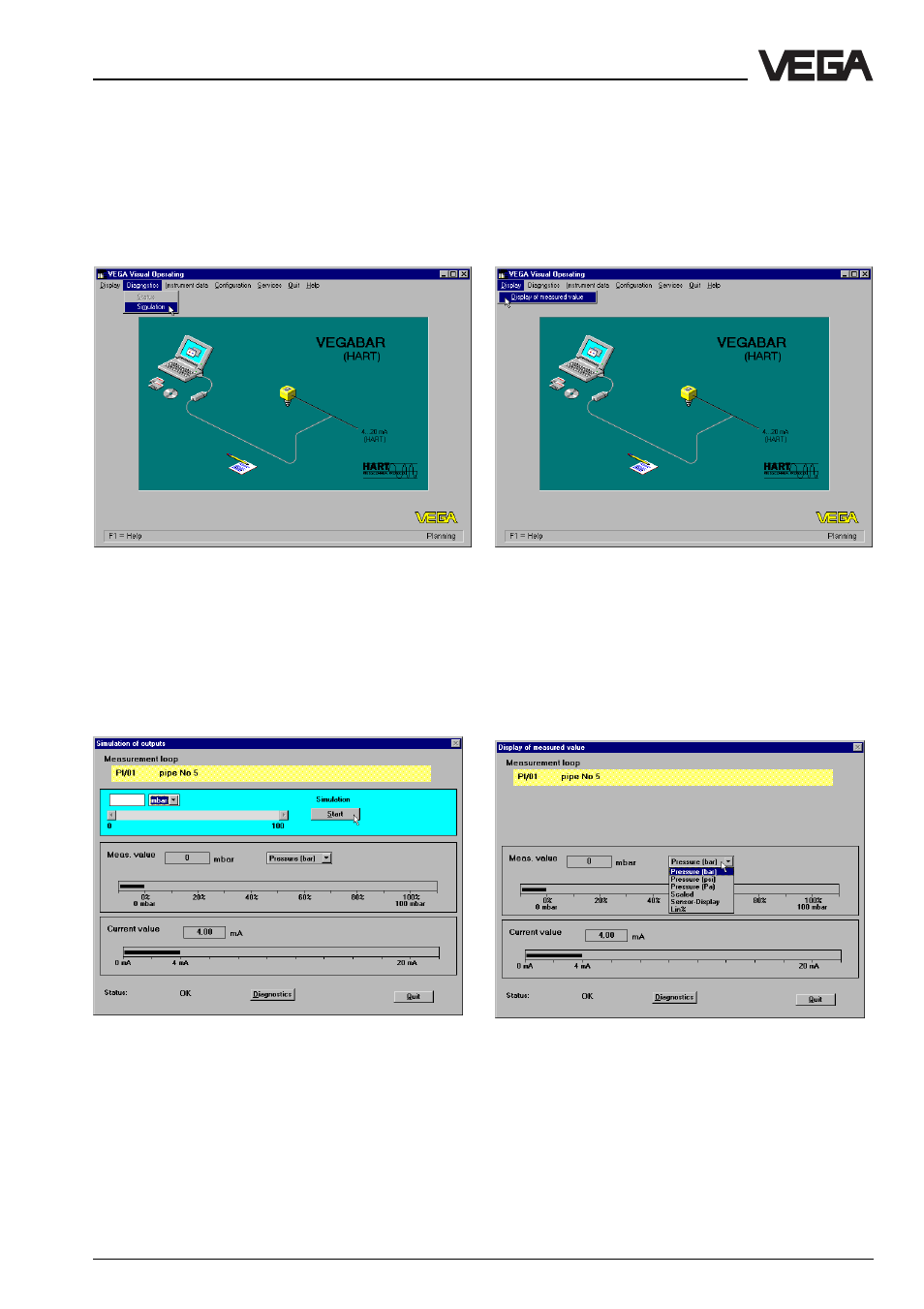
VEGABAR 41 (HART
®
)
31
Setup
Simulation
Pressure can be simulated to check the
outputs of VEGABAR and connected instru-
ments or components. To do this, click to
Diagnosis
, then to
Simulation
.
In the window "Simulation of outputs“ click to
Start
to start the simulation. With the buttons
"
<–
“ and "
–>
“ (or with the horizontal scroll bar
between) you can adjust values between
-10 % and 110 %. Click to
Stop
to end the
simulation.
Note:
The simulation mode is not stopped automati-
cally, but remains active until you switch it off!
Display of measured value
The actual values of the measurement loops
can be displayed from the main menu. Click
to
Display, then to Display of measured
value.
In the window "Display of measured value“
you can choose the unit in which the meas-
ured value is indicated. Furthermore you see
the current value. By clicking to
Quit
you
return to the window "VEGA Visual Opera-
ting“.
- VEGABAR 25 (24 pages)
- VEGAFLEX 55K (32 pages)
- VEGABAR 17 (36 pages)
- D80 Hydrostatic pressure transmitters (40 pages)
- VEGAMET 513 (52 pages)
- D81 Hydrostatic pressure transmitter (44 pages)
- VEGASTAB 690 (12 pages)
- VEGASWING 83 fail safe and signal conditioning instrument VEGATOR 526 Ex (28 pages)
- VEGACONNECT 2 (4 pages)
- D81 METEC Hydrostatic pressure transmitter (44 pages)
- VEGAPULS 45 4 … 20 mA; HART compact sensor (72 pages)
- VEGAMET 515 (68 pages)
- VEGAFLEX 52K (32 pages)
- Capacitive electrodes EK Profibus PA (56 pages)
- VEGATOR 631 S1 (4 pages)
- VEGAPULS 63 (≥ 2.0.0 - ≤ 3.8) 4 … 20 mA_HART - two-wire (68 pages)
- Capacitive electrodes EK 4 … 20 mA - Compact (40 pages)
- VEGABAR 65 4 … 20 mA_HART (76 pages)
- VEGABAR 64 Profibus PA (80 pages)
- VEGABAR 44 4 … 20 mA (28 pages)
- VEGADIS 50 Ex (8 pages)
- VEGAPULS 51V…54V (96 pages)
- VEGAFLEX 54P (Profibus PA) (48 pages)
- VEGASEL 643 (16 pages)
- VEGAPULS 56K (68 pages)
- VEGAFLEX 54K (36 pages)
- VEGATOR 537 Ex (16 pages)
- VEGACAP 82-98 (36 pages)
- VEGADIS 371 Ex (20 pages)
- Capacitive electrodes EL Profibus PA (56 pages)
- VEGAFLEX 52V (36 pages)
- VEGAFLEX 51K (32 pages)
- VEGALOG 571 EP (Ex) (32 pages)
- D84 Hydrostatic pressure transmitter (44 pages)
- VEGABAR 64 Foundation Fieldbus (80 pages)
- VEGABAR 61 4 … 20 mA_HART (80 pages)
- VEGASCAN 850 (92 pages)
- VEGASON 54P…56P Profibus PA (68 pages)
- D77 Hydrostatic pressure transmitters (24 pages)
- VEGATRENN 546 Safety barrier type 146 (8 pages)
- VEGASON 71 - 1 … 75 - 1 (52 pages)
- VEGABAR 40 HART (40 pages)
- Capacitive electrodes EL … (44 pages)
- VEGABAR 24 (28 pages)
