VEGA VEGABAR 41 HART User Manual
Page 22
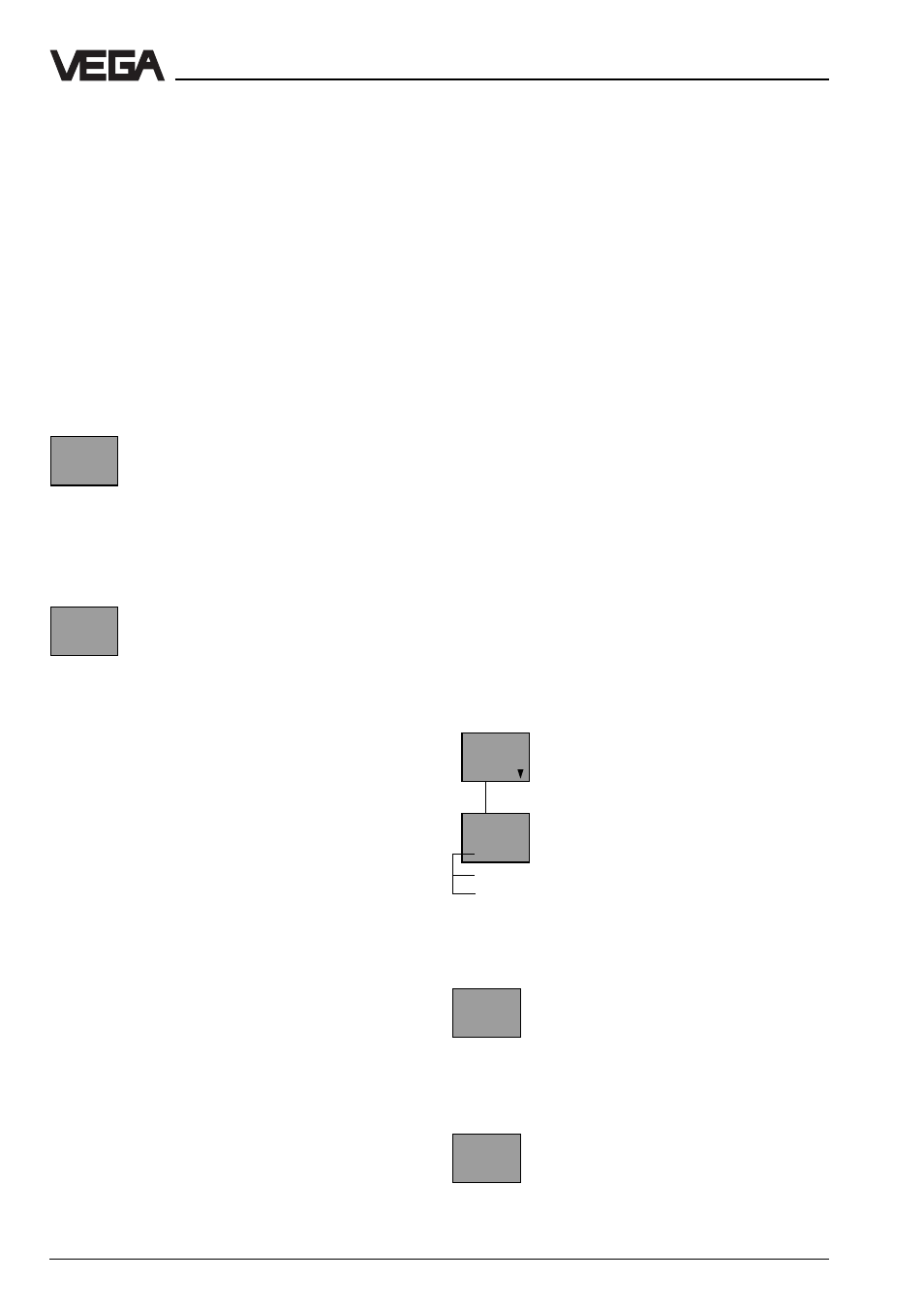
22
VEGABAR 41 (HART
®
)
Setup
Adjustment taking the current pres-
sure into account (live adjustment)
Live adjustment comprises two steps:
1 Adjustment of zero
2 Adjustment of span
The appropriate output current is indicated
via the DOT-matrix.
1 Adjustment of zero
(e.g. process pressure zero or vessel
empty)
Set the current value to 4.000 mA
with the "+“ or "–“ key. Then push the
"OK“ key.
2 Adjustment of span
(e.g. process pressure or vessel level max.)
Set the current value to 20.000 mA
with the "+“ or "–“ key. Then push the
"OK“ key.
Note:
- A modification of zero does not influence
the adjusted span.
- Push “+” and “-” simultaneously for stand-
ard adjustment of zero/span. The value
jumps directly to 4 mA/20 mA.
- In the case of a high turn down, the "+“ and
"–“ should generally be pushed simultane-
ously for adjustment (due to resolution).
- When pushing the "+“ or "–“ keys individu-
ally, the output current remains at the last
value, it takes on the adjusted value only
after saving with the "OK“ key.
- It is also possible to adjust currents for
partial fillings or partial pressures, e.g.
8 mA for 25 % and 16 mA for 75 %. VEGA-
BAR then automatically calculates the cur-
rent values for 0 % or 100 % (only possible
with a delta >3.3 %).
Adjustment without taking the current
pressure into account (dry adjustment)
Adjustment without pressure comprises four
steps:
1 Selection of the unit in which the adjustment
is to be carried out
2 Offset correction
3 Adjustment of zero
4 Adjustment of span
The offset correction (only in mode gauge
pressure) defines the reference position for
the measurement. It can be carried out:
- before or after adjustment of zero and
span
- before or after installation of VEGABAR.
VEGABAR must be unpressurised for the
offset correction!
Adjustment without pressure can be carried
out with the sensor installed or not installed
(e.g. workroom). Any currently existing pres-
sure has no effect on the adjustment.
1 Selection of the unit
Choose the unit with the "+“ or "–“
key. Save the selected unit with the
"OK“ key.
3 Adjustment of zero
Adjust zero with the "+“ or "–“ key
and save with the "OK“ key.
4 Adjustment of span
Adjust span with the "+“ or "–“ key
and save with the "OK“ key.
Zero
4,000
mA
Span
20,000
mA
Zero
0,0
mbar
Span
100,0
mbar
Adjust
without
press.
Unit
0.0
mbar
psi
kPa
