VEGA VEGASON 51P…53P Profibus PA User Manual
Page 68
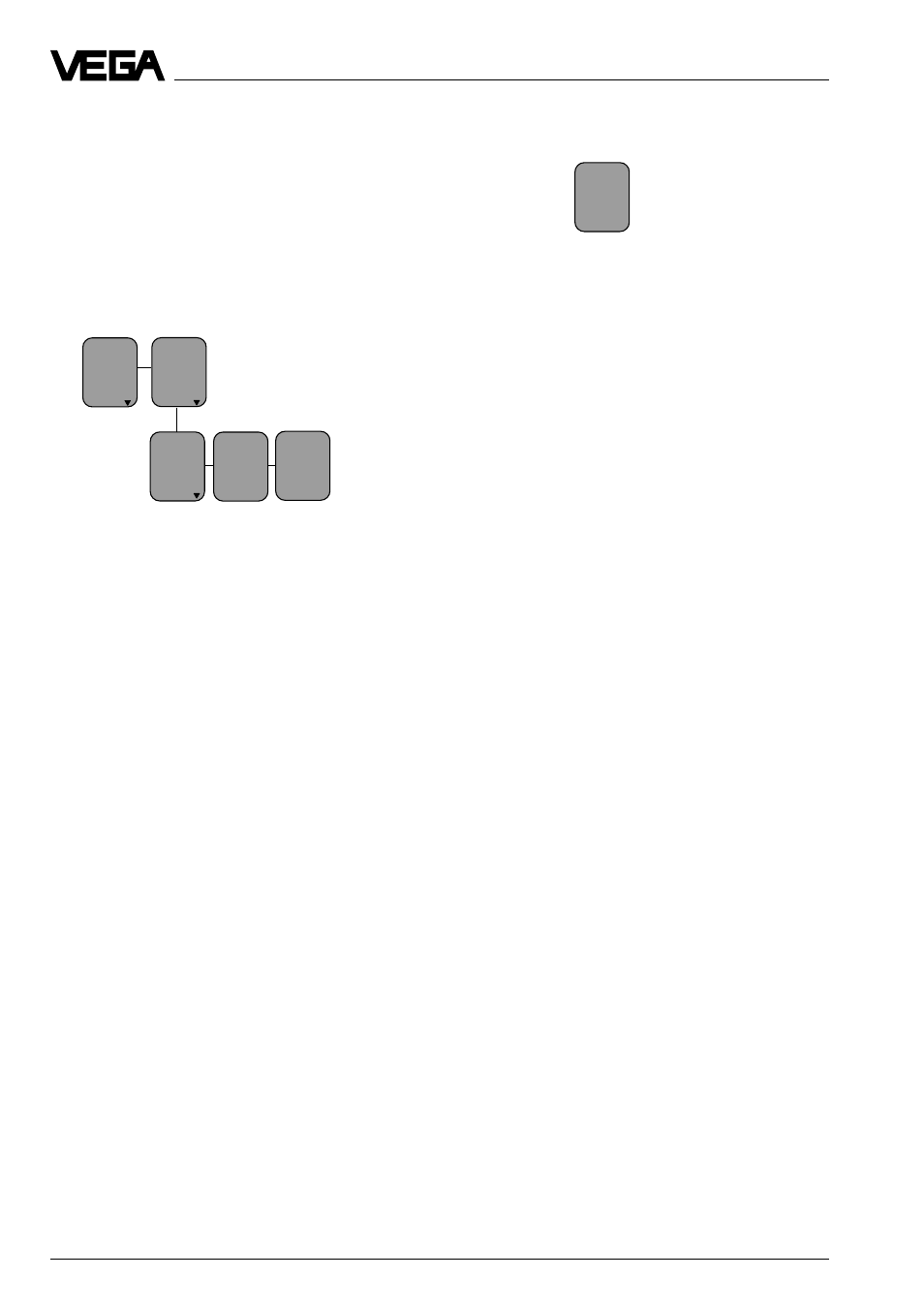
68
VEGASON 51P
…
53P
Ampl.:
dB
S-N:
dB
Lin.
curve
Integra
tion
time
Adjust
ment
Signal
condit
ioning
Scal
ing
• Confirm with "
OK“.
If necessary, choose a decimal point. How-
ever, note that only max. 4 digits can be
displayed. In the menu "
prop. to“ you choose
the physical quantity (mass, volume, dis-
tance…) and in the menu "
Unit“ the physical
unit (kg, l, ft
3
, gal, m
3
…).
Linearisation:
A linear correlation between the percentage
value of the product distance and percent-
age value of the filling volume is preadjusted.
With the menu "Lin. curve“ you can choose
between linear, spherical tank and cylindrical
tank. The generation of a customized lineari-
sation curve is only possible with the PC and
the adjustment program VVO.
(see menu schematic)
A false echo storage is always useful when
unavoidable false echo sources (e.g. struts)
must be minimised. By creating a false echo
storage, you authorise the sensor electronics
to record the false echoes and save them in
an internal database. The sensor electronics
treats these (false) echoes differently from
the useful echoes and filters them out.
In the menu
you get important information on the signal
quality of the product echo. The higher the
"S-N“ value, the more reliable the measure-
ment (menu schematic MINICOM).
Ampl.:
means amplitude of the level echo in
dB (useful level)
S-N:
means Signal-Noise, i.e. the useful
level minus the level of the back-
ground noise
The bigger the "S-N“ value (difference be-
tween the amplitudes of the useful signal and
the background noise), the better the meas-
urement:
> 50 dB
Measurement excellent
40 … 50 dB
Measurement very good
20 … 40 dB
Measurement good
10 … 20 dB
Measurement satisfactory
5 … 10 dB
Measurement sufficient
< 5 dB
Measurement poor
Ampl. = 68 dB
S-N = 53 dB
68 dB – 53 dB = 15 dB
This means that the noise level is only
68 dB – 53 dB = 15 dB.
A 15 dB noise level with a 53 dB higher signal
level would ensure a high degree of meas-
urement reliability.
Under the menu "Outputs“ you determine, for
example, if the current output should be
inverted, or which unit of measurement
should be shown on the sensor display.
Setup
