Services – VEGA Capacitive electrodes EL Profibus PA User Manual
Page 47
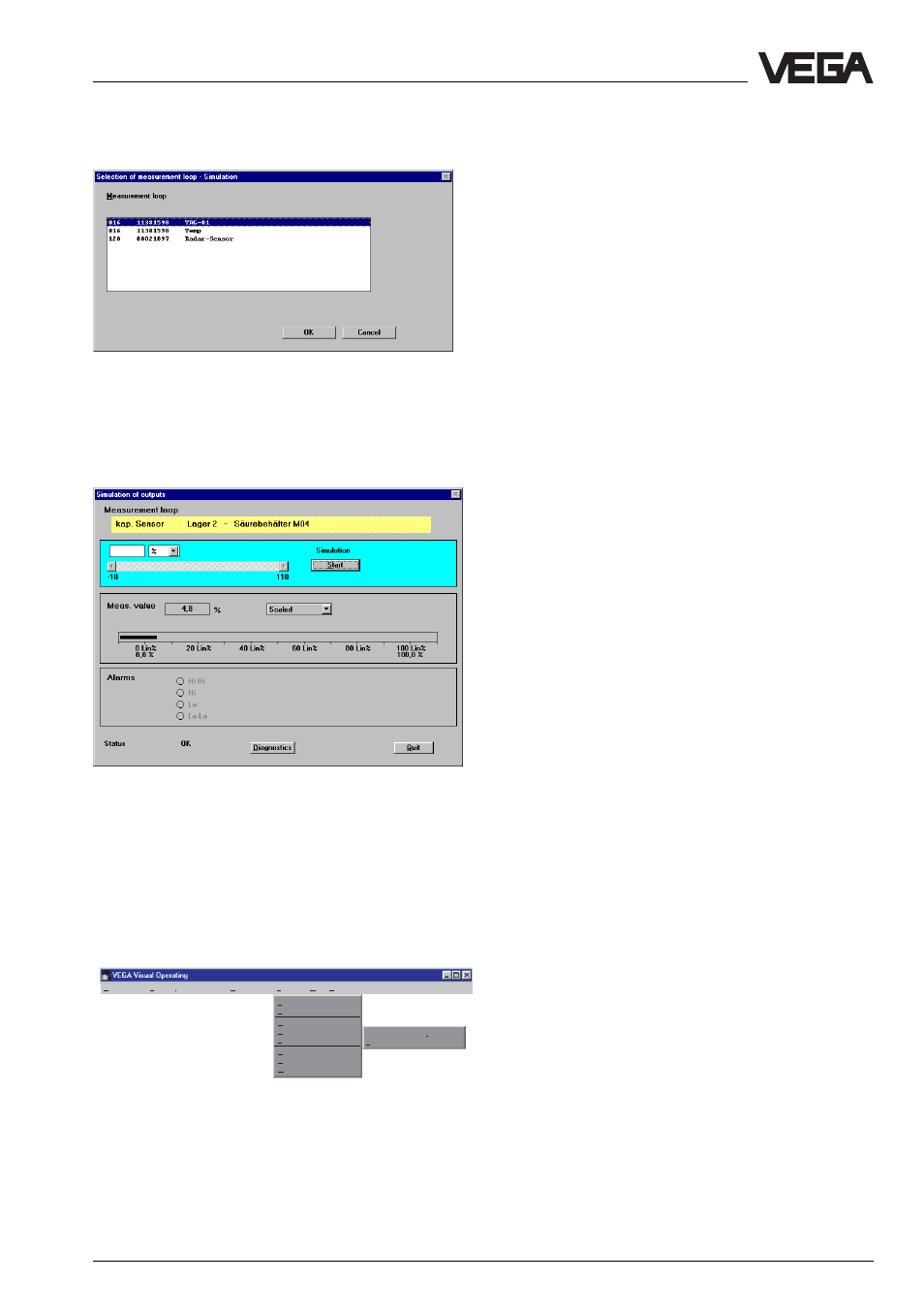
Capacitive electrodes EL - Profibus PA
47
Under the menu item "Services", you can
select the following functions:
• Print
• View
• Backup
• Restore configuration
• Edit database
• User level
• Connection
• Modem
With this function, you can print a list of all
sensor settings.
View
With this function, you can display on screen
the list of sensor settings.
Backup - Sensors
In this window, you can save the settings of
the sensor in a database.
Restore configuration - Sensors
In this window, you can call up the sensor
settings from the database.
Edit database
In this window, you can edit the saved sensor
data in the database.
User level
In this window, you can select the user levels.
The following user levels are available.
- Operator
- Maintenance
- Planning
Setup
Select the requested measurement loop and
click to
OK
.
Display Diagnostics Instrument data
Configuration Services Quit Help
Print
View
Backup
>
Restore configuration >
Edit database
User level
Connection
F8
Modem
F7
Signal conditioning instruments
Sensors
In the window "Simulation of outputs", you
click to
Start
, to start the simulation. With the
buttons "
<–
" and "
–>
" (or with the slide switch)
you can set values between -10 % and
110 %. To quit the simulation, click to
Stop
.
Note:
The simulation mode will not be stopped
automatically, it remains active until you
switch it off!
Services
