Setup – VEGA Capacitive electrodes EL Profibus PA User Manual
Page 35
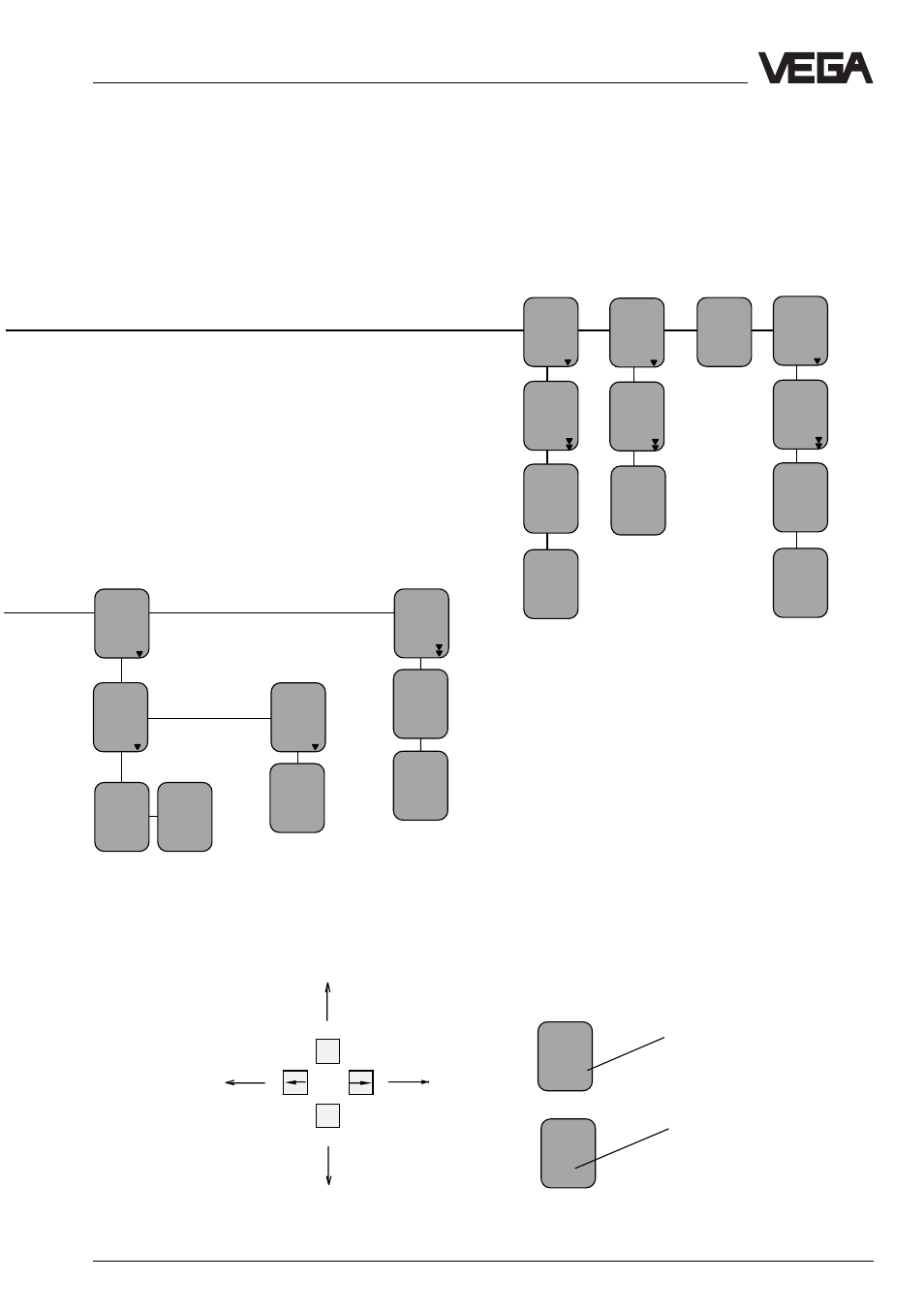
Capacitive electrodes EL - Profibus PA
35
Setup
Fast
change
Yes
act.
dist.
m
X,XX
Bolt print figures are sensor or
measured value information and
cannot be modified in this posi-
tion.
The menu items in white letters
stand for figures which can be
modified with the "+" or "–" key
and saved with the "OK" key.
Lan-
guage
Eng-
lish
Reset
Now!
OK ?
Reset
to de-
fault
Simu-
lation
Simu-
lation
Now!
OK
?
Simu-
lation
in V%
XXX.X
Outputs
PA
output
Sensor
dis-
play
Failure
mode
Error
value
prop.
to
Per-
cent
prop.
to
Volu-
me
Reset
Reset
to de-
fault
OK
Reset
Now!
OK ?
Total
reset
OK?
Total
reset
DK
value
(Er)
Immers-
ion
DK
measure-
ment
DK
meas.
Now!
OK?
With these keys you move in
the menu field to the left, to the
right, top and bottom.
ESC
OK
4.
3)
3)
3)
3)
See also other documents in the category VEGA Equipment:
- VEGABAR 25 (24 pages)
- VEGAFLEX 55K (32 pages)
- VEGABAR 17 (36 pages)
- D80 Hydrostatic pressure transmitters (40 pages)
- VEGAMET 513 (52 pages)
- D81 Hydrostatic pressure transmitter (44 pages)
- VEGASTAB 690 (12 pages)
- VEGASWING 83 fail safe and signal conditioning instrument VEGATOR 526 Ex (28 pages)
- VEGACONNECT 2 (4 pages)
- D81 METEC Hydrostatic pressure transmitter (44 pages)
- VEGAPULS 45 4 … 20 mA; HART compact sensor (72 pages)
- VEGAMET 515 (68 pages)
- VEGAFLEX 52K (32 pages)
- Capacitive electrodes EK Profibus PA (56 pages)
- VEGATOR 631 S1 (4 pages)
- VEGAPULS 63 (≥ 2.0.0 - ≤ 3.8) 4 … 20 mA_HART - two-wire (68 pages)
- Capacitive electrodes EK 4 … 20 mA - Compact (40 pages)
- VEGABAR 65 4 … 20 mA_HART (76 pages)
- VEGABAR 64 Profibus PA (80 pages)
- VEGABAR 44 4 … 20 mA (28 pages)
- VEGADIS 50 Ex (8 pages)
- VEGAPULS 51V…54V (96 pages)
- VEGAFLEX 54P (Profibus PA) (48 pages)
- VEGASEL 643 (16 pages)
- VEGAPULS 56K (68 pages)
- VEGAFLEX 54K (36 pages)
- VEGABAR 41 HART (44 pages)
- VEGATOR 537 Ex (16 pages)
- VEGACAP 82-98 (36 pages)
- VEGADIS 371 Ex (20 pages)
- VEGAFLEX 52V (36 pages)
- VEGAFLEX 51K (32 pages)
- VEGALOG 571 EP (Ex) (32 pages)
- D84 Hydrostatic pressure transmitter (44 pages)
- VEGABAR 64 Foundation Fieldbus (80 pages)
- VEGABAR 61 4 … 20 mA_HART (80 pages)
- VEGASCAN 850 (92 pages)
- VEGASON 54P…56P Profibus PA (68 pages)
- D77 Hydrostatic pressure transmitters (24 pages)
- VEGATRENN 546 Safety barrier type 146 (8 pages)
- VEGASON 71 - 1 … 75 - 1 (52 pages)
- VEGABAR 40 HART (40 pages)
- Capacitive electrodes EL … (44 pages)
- VEGABAR 24 (28 pages)
