VEGA Capacitive electrodes EL Profibus PA User Manual
Page 41
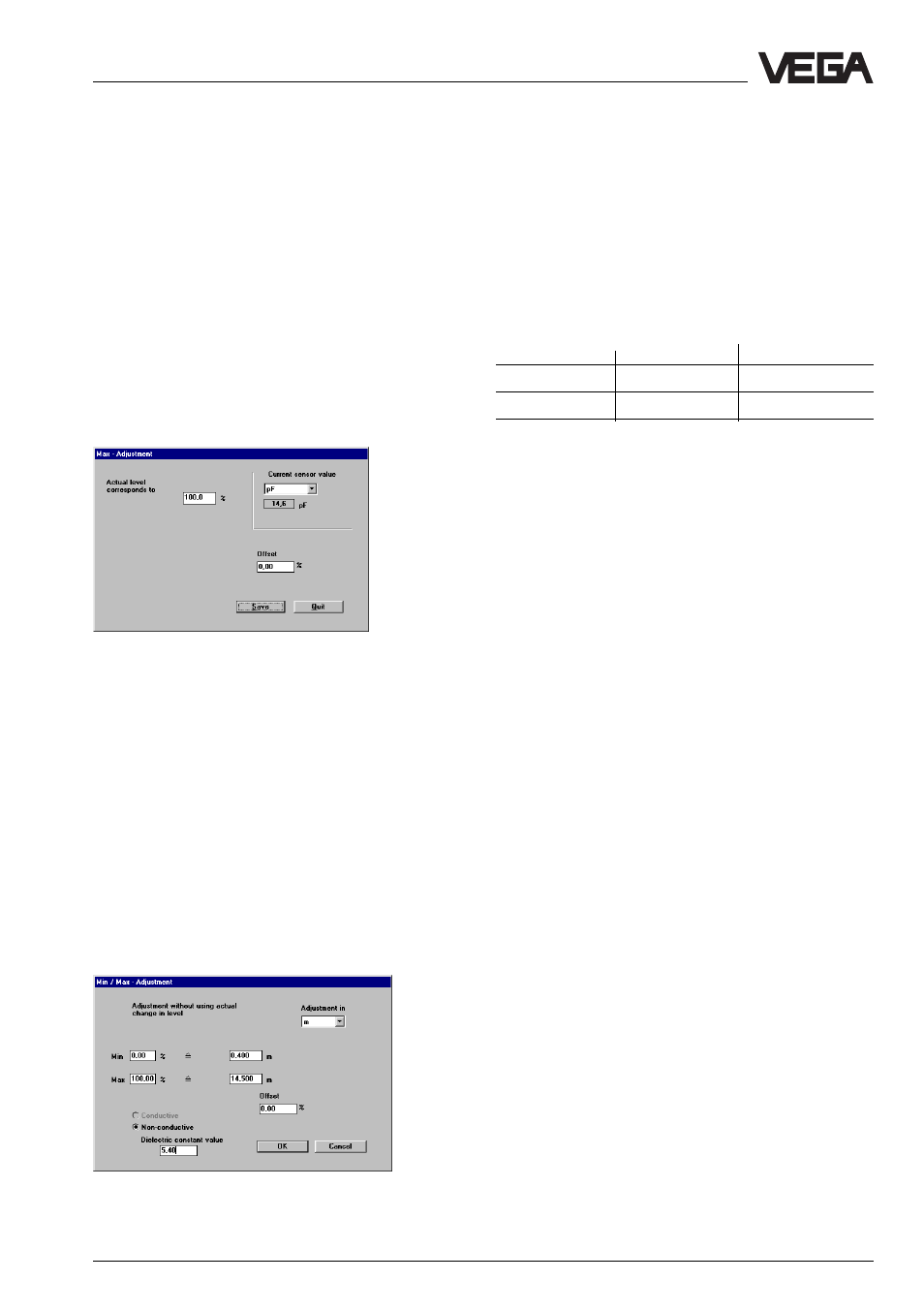
Capacitive electrodes EL - Profibus PA
41
Setup
Max. adjustment
There must be max. level in the vessel. If you
push the button
Save, the output is set to the
entered percentage value. You can also
assign a certain percentage value to a known
level.
For example, if you know that your vessel is
filled to 90 %, this can be entered under max.
adjustment.
Adjustment without medium (dry adjust-
ment)
Under certain circumstances, an adjustment
can also be carried out without medium with
the help of the processing software VVO.
The requirements for an adjustment in m are:
In conductive medium:
- electrode is fully insulated
The following criteria apply to the conductiv-
ity:
Mode 1 (90°)
Mode 2 (45°)
w. conc. tube > 50 µS/cm
>150 µS/cm
w.o.conc.tube >100 µS/cm
>300 µS/cm
In non-conductive medium:
- concentric tube electrode
- you know the DK value of the medium
If you already know the electrode capaci-
tance of another similar measurement loop
(same electrode, same installation conditions,
same medium), you can also carry out a dry
adjustment in pF.
With an unimmersed electrode, first carry out
an offset correction (only for adjustment in m:
Instrument data - Parameter adjustment -
Additional functions). Go again to the function
Adjustment without medium.
You can choose if you want to carry out the
adjustment in pF or in m. If you have chosen
adjustment in m, you have to enter whether
your medium is conductive or non-conduc-
tive. If the medium is non-conductive, you
also have to enter the DK value.
The above table shows you the conductivity
criteria applicable to capacitive measurement
and whether you have to choose
Conductive
or
Non-conductive.
If you have chosen m, you can assign a
corresponding value in m to the percentage
value.
Example
0 % = 0.2 m
100 % = 3.2 m
Note! Do not confuse this offset with the
offset correction (Instrument data/Parameter
adjustment/Additional functions).
Adjustment with medium
Min. adjustment
There must be min. level in the vessel. If you
push the button
Save, the output is set to the
entered percentage value.
For example, if you know that your vessel is
filled to 10 %, this can be entered under min.
adjustment.
