2 adjustment with adjustment module minicom, Adjustment elements, Setup – VEGA Capacitive electrodes EL Profibus PA User Manual
Page 30
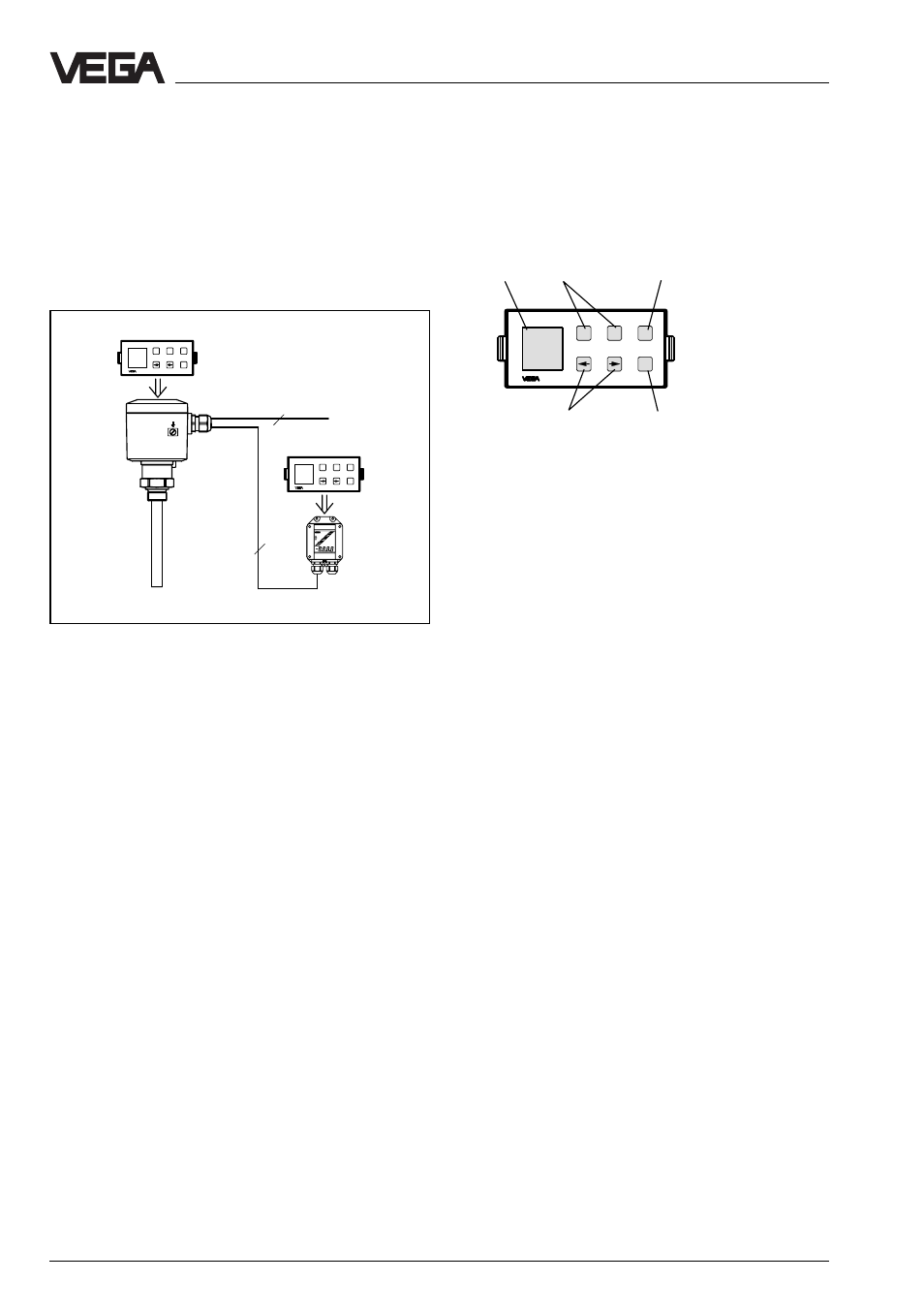
30
Capacitive electrodes EL - Profibus PA
Setup
4.2 Adjustment with adjustment
module MINICOM
As with the PC, the sensor can also be ad-
justed with the small detachable adjustment
module MINICOM. The adjustment module is
inserted into the sensor or into the external
indicating instrument (optional).
The adjustment module also provides all the
adjustment options available on the PC with
the adjustment program VVO. All adjustment
steps can be carried out with the 6 keys of
the adjustment module. A small display gives
you, beside the measured value, a short
information on the menu item or the value of a
menu adjustment.
Not possible, however, are parts of the ad-
justment relating to the configuration and
signal processing (e.g. linearisation curve).
This is only possible with the PC.
Adjustment elements
The adjustment module MINICOM is menu-
driven. The clear text indications on the dis-
play lead through the menu. The functions of
the keys are described in the following.
▼
▼
-
+
ESC
OK
Tank 1
m (d)
12.345
1
5
3
4
2
OK key (4)
With the OK key, adjustments can be con-
firmed.
When the symbol
▼
or is displayed, you can
move with the OK key to the next lower menu
level.
When the symbol appears, there is no
branching below the menu item, but only
another menu item belonging to the same
function.
ESC key (3)
With the Escape key (ESC) you can, de-
pending on the menu item, interrupt an ad-
justment or a function or change to the next
higher menu level.
E.g. to reach the top menu level, push the
ESC key several times.
+ and - key (2)
With the keys + and - you can modify the
values of the parameters or choose from
several options.
After pushing the first time, the values to be
adjusted flash. The value will be modified with
each additional push of the key.
2
4
-
+
ESC
OK
Tank 1
m (d)
12.345
-
+
ESC
OK
Tank 1
m (d)
12.345
▼
▼
