Warrior 2370 SPARE TIRE LICENSE PLATE MOUNT (Universal) User Manual
Page 2
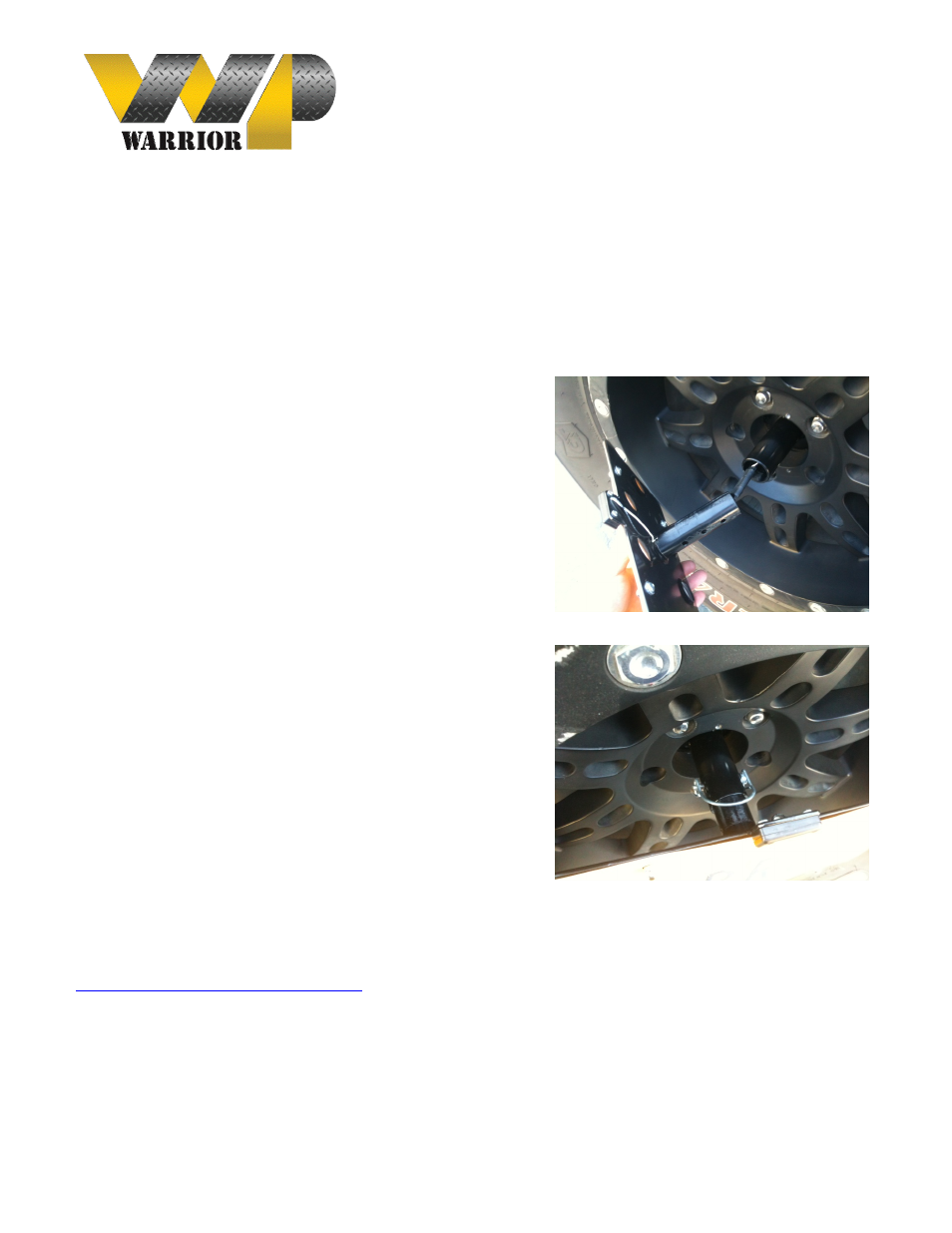
Warrior Products, Inc.
16850 SW Upper Boones Ferry Rd
Ste. A
Durham, OR 97224
Phone (888) 220-6861
Fax (503) 692-0364
Protecting Your Adventure Lifestyle
========================================================================================
QUALITY
•
INTEGRITY
•
INNOVATION
•
SERVICE
4. The wiring will vary dependent upon the vehicle, so some wire hunting with a tester may be
needed to help identify which wires you will be utilizing. Remove the OEM license plate holder
and light if your vehicle is equipped with them. Locate the OEM license plate light wiring and
disconnect the wires. Connect your longer wires to the end of the OEM license plate light
wiring and strategically run them along the inside edge of the body and out through the lug
plate adapter. You should be able to lay the wires along existing paths and out through the
tailgate to the spare tire mount.
5. Take your extended license light wires and feed
them into the hole in the backside of the lug plate
and out through the adjustment tube. Leave just
enough slack to attach a plug on the end so
there’s not too much wiring inside the adjustment
tubes once they’re sleeved together. Connect
the plug and test your light.
6. Confirm that the license plate light illuminates
when activated. If it does not light up, switch the
polarity and test again. You will not risk
damaging the lights or your vehicle by doing this.
7. Affix your license plate to the holder using the
small washers and acorn nuts. Tuck the plug and
excess wiring into the adjustment tube, locate the
plate holder where desired and insert the linchpin
through the adjustment holes taking care to fit the
pin around the wiring and plug within the tube.
8. Your installation is now complete.
If you need further assistance installing your product, please contact us by email at
or call us at (888) 220-6861.
THANK YOU FOR PURCHASING WARRIOR PRODUCTS
