Recessed mount motorized plasma – Vutec ARTSCREEN R-SERIES - Safety Instructions User Manual
Page 2
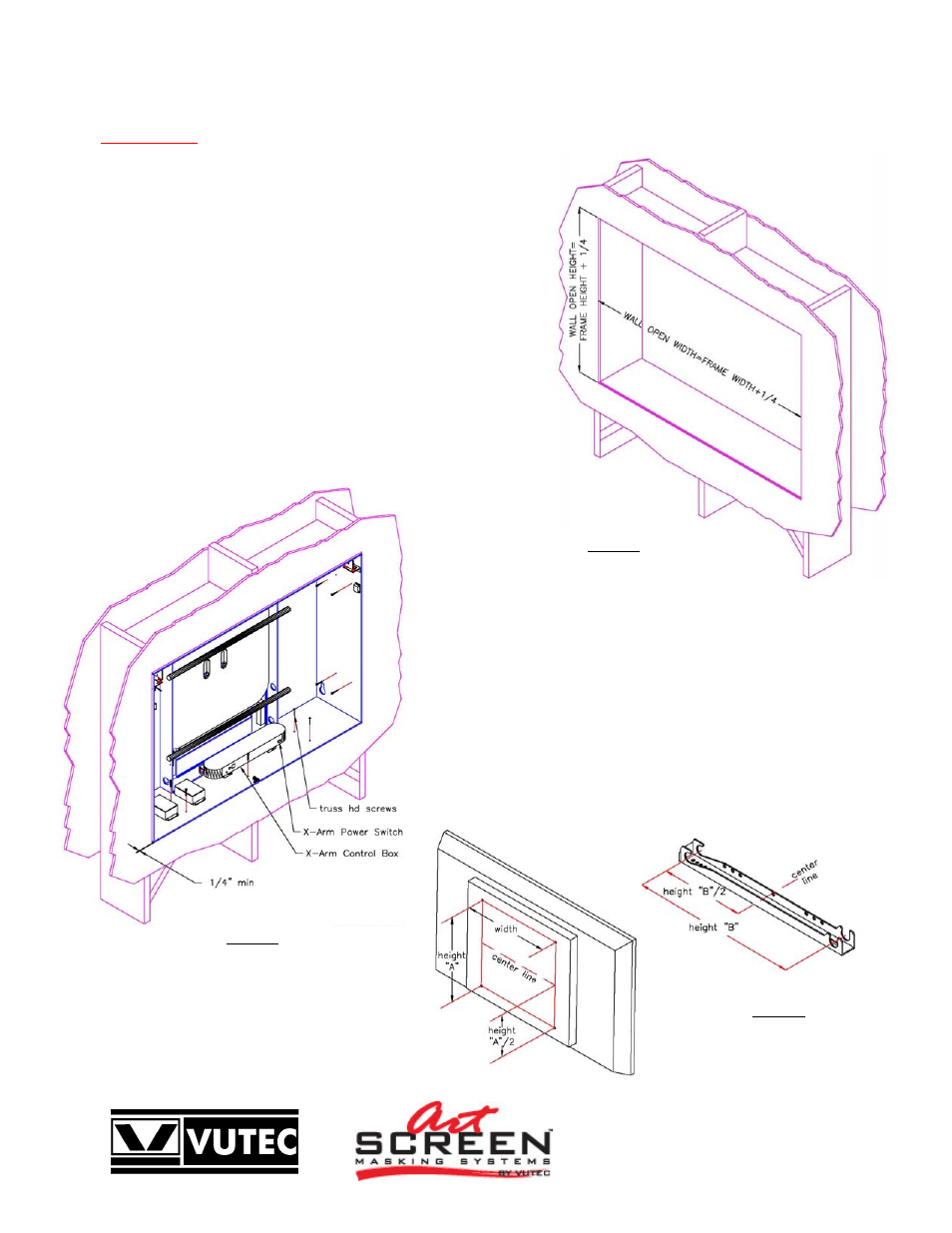
ART-R SERIES INSTL_RevG
- 2 -
VUTEC CORPORATION
Coral Springs, FL 33065
TEL: (954) 545 9000 - FAX: (954) 545 9011
E-MAIL:
INSTALLATION INSTRUCTIONS (rev A)
Recessed Mount Motorized Plasma
Installation
The Plasma must be retracted and in the vertical position for the Art
Screen to work properly.
Referring to Dimensional Information (Fig 1 and Figure 15 on page 7 in
this manual); determine the wall opening height, width and depth. (The
wall cutout for the back should be a snug fit. The front is designed to
protrude about a ¼” from wall surface, see Fig.2).
Dry wall installation requires base support as shown in
Figure 1. Additional supports to strengthen the base support should also
be considered.
Determine I/O routing of the video/audio cables and AC power
supply. See pages 8-9 of X-Arm user manual instructions.
Place the main shell in the wall opening. Be sure the main shell is level;
shim as required. Screw the shell to the wall as shown in Fig. 2.
Remove the hook brackets and clips from X-Arm. And mount to back of
TV following proper configuration.
Measure the TV mounting holes as indicated in Figure 3.
If the width is 26” – 34.50” (66.04-87.63 cm), install the Bar Extensions,
shown in Figure 4.
If the width is more or equal to 21.50” (54.61cm), install hook brackets as
shown in Figure 5. (Hook ends towards top of TV).
If the width is less than 21.50” (54.61 cm), install the Cross Plates, shown in
Figure 6.
If the height “A” is 18.50” – 27.50” (47 – 70 cm), install the Brackets
Extensions, as shown in Fig 7.
More than one adapter may need to be installed and center lines of
mounting holes and hook brackets should coincide.
Figure 2
Main Shell Assembly
Figure 1
Wall Construction
Figure 3
TV mounting holes
and hook bracket
dimensions
