Vutec RR433 Radio Frequency Remote Control - Instructions User Manual
Instructions
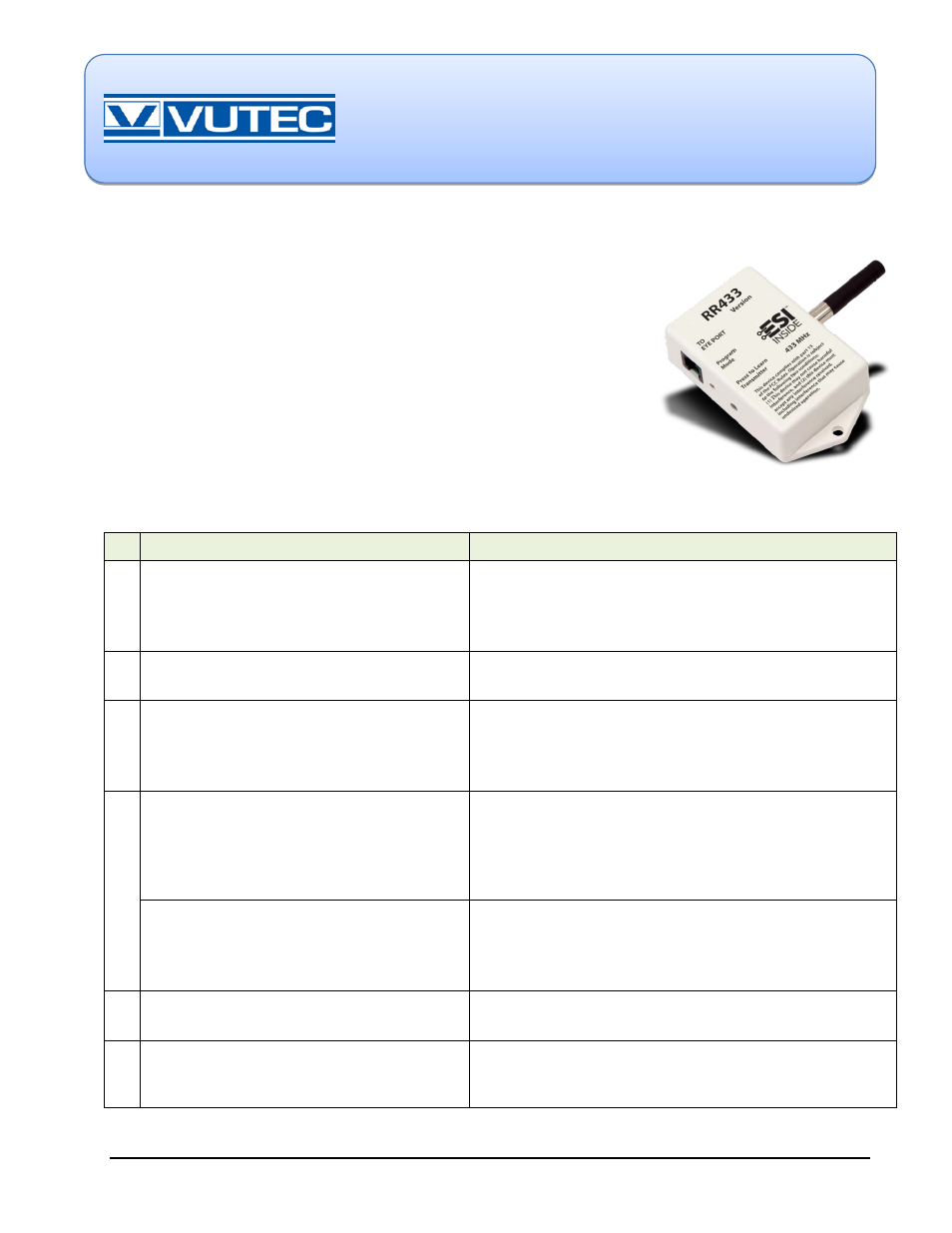
October 2012, rev 1
© 2013 VUTEC Corporation
Page 1 of 5
INSTRUCTIONS
VUTEC Corporation
11711 W.Sample Rd.
Coral Springs, FL 33065 U.S.A.
www.vutec.com
Tel: (954) 545-900
Introduction
The RR433 is a 433 MHz Radio Receiver module with plastic enclosure and
RF antenna. The RR433 can pair with up to five transmitters. Each RF
transmitter outputs a unique security code prior to sending an action
command. The RR433 must “learn” each unique security code prior to use.
The RR433 listens to commands from a number of sources including: RF
keypads, RF transmitters, and the RF Transmitter Module (RFTM 433)
which sends commands from devices such as Sun and Wind sensors.
The RR433 is designed for 433 MHz RF control of an RP motor control
system. One RR433, connected to an RP bus, can control up to 60 motors.
If needed, multiple RR433 units can be installed on the RP bus, thereby
extending the effective range of a 433 MHz RF system.
Pairing Instructions
#
STEPS
NOTES
1
Ensure the RR433 has power.
— Valid modular connections are to an EYE or BUS port on the RP bus.
— Test for power: disconnect the modular connection and reconnect.
The Program Mode LED blinks red on power up (see the Specifications
section below for number of blinks).
2
If the Program Mode LED is on solid red,
skip to Step 4.
— If the RR433 has no paired transmitters, the Program Mode LED
turns on solid red until power is removed, or a transmitter is paired.
3
Press and release the “Press to Learn
Transmitter” button.
NOTE: The Program Mode LED turns on solid red
for approximately 8 seconds.
— If the RR433 has one or more paired transmitters, the Program Mode
LED will be off at the beginning of this Step.
— If the LED does not illuminate, the RR433 has already “learned” five
transmitters, and all 5 memory slots are full.
4
While the Program Mode LED is on solid
red, press and release the STOP button
on an ESI 433 MHz RF transmitter.
— Another button can be pressed on a transmitter, and the “learn”
process will still work. However, undesired motor action may happen
immediately after the “learn” process.
— IMPORTANT: the key fob has special pairing instructions. See the
document: T1 RFV2 433 Application Notes.
NOTE: The Program Mode LED will turn off, to
indicate that a valid pairing command was
received, or that the 8 second “learning” window
has expired.
— Subsequent presses of any button on a “paired” transmitter (except
SHIFT on the T24 transmitter) causes the Program Mode LED to blink.
— If no valid pairing command was received within 8 seconds, the
Program Mode LED will turn off, blink on, and then turn off.
5
Repeat Steps 3 and 4 for additional
transmitters.
— Up to five total transmitters may be paired with the RR433.
6
On the paired transmitter, press a button
to test that the transmitter is working
correctly.
— The Program Mode LED blinks on, then turns off, indicating the
transmitted signal was received and sent.
