Installation – VTech CTM-A242SD Manual User Manual
Page 41
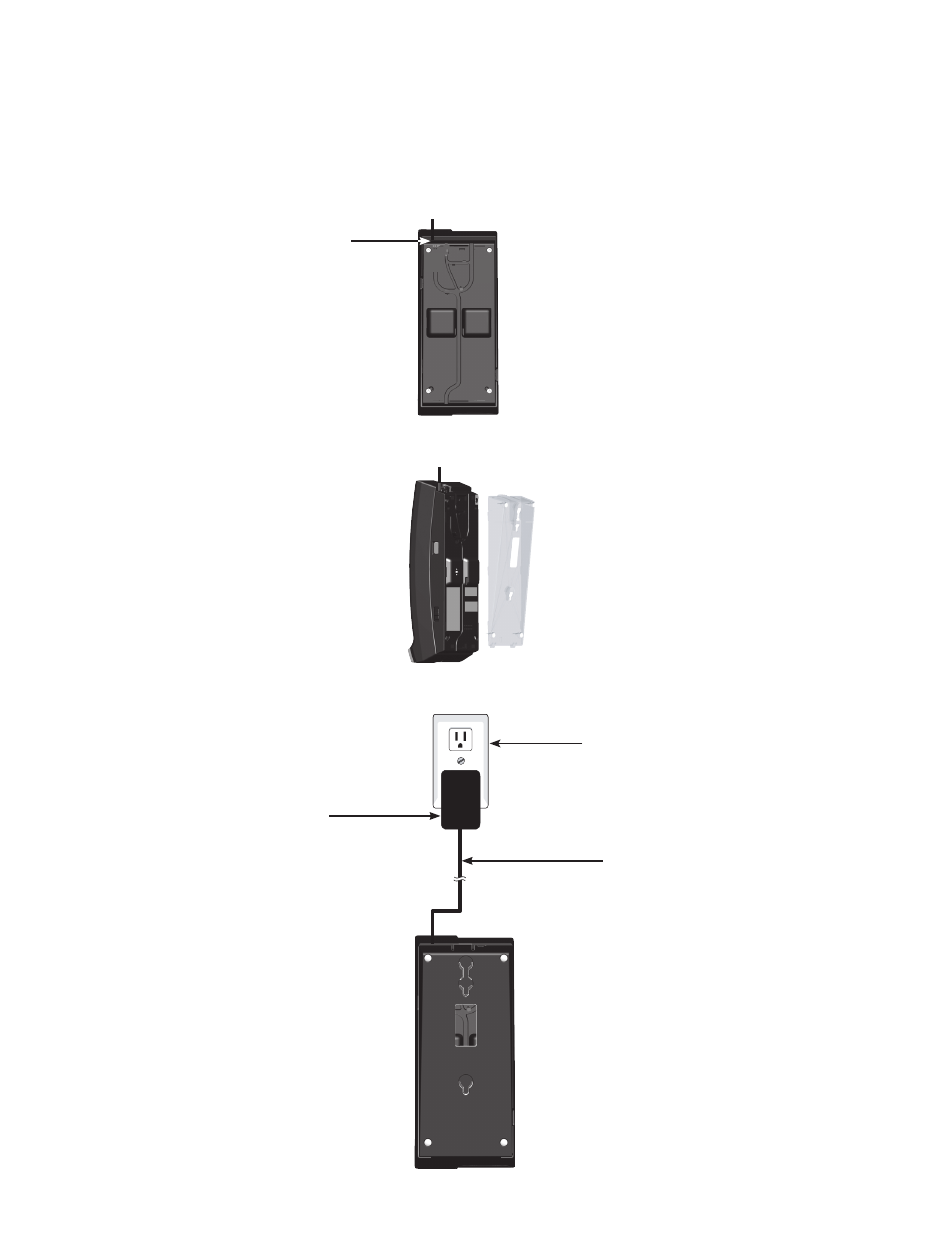
38
Accessory Petite installation
The telephone can be adapted to desktop use or mounted on a standard telephone wall plate.
Installation option - desktop position
Turn the phone base over with the bottom side facing up. Connect the small end of the power adapter cord on the top of the phone.
Position the mounting bracket as shown. Insert the two small tabs of the mounting bracket into the lower slots on the phone.
Then press the large tab on the mounting bracket and firmly push it into the upper groove at the bottom.
Install the phone as shown below. Then connect the coiled handset cord at the side of the phone.
1.
2.
3.
Installation
Analog cordless 1-line/2-line accessory Petite - CTM-A241P/CTM-A242P
Power jack
Power adapter
Electrical outlet not
controlled by a wall switch
Power cord
- DS4121-3 (61 pages)
- 5871 (87 pages)
- 5870 (1 page)
- VT1121 (2 pages)
- CS6419-2 Manual (62 pages)
- MI6866 (1 page)
- IP 5850 (50 pages)
- VT-DS6121 (69 pages)
- 9127 (30 pages)
- VT20-2431 (49 pages)
- CS5123 (69 pages)
- gz5838 (47 pages)
- 921 ADL (16 pages)
- VT 4121 (42 pages)
- DS6121-4 (75 pages)
- 5882 (1 page)
- DS6111-2 DS6111-4 (62 pages)
- BS5822 (47 pages)
- I6778 (60 pages)
- I6768 (61 pages)
- CS6129 (1 page)
- MI6895 (63 pages)
- mi6890 (60 pages)
- DECT 6.0 CS6228-3 (18 pages)
- DECT CS6429-2 (76 pages)
- 917ADX (19 pages)
- LS6113-BK (50 pages)
- 1122 (2 pages)
- LS6375-3 (8 pages)
- DECT 6.0 DS6201 (18 pages)
- 2625 (37 pages)
- LS6245 (104 pages)
- t2350 (49 pages)
- PHONES PACKAGE I6720 (1 page)
- CS6114-2 (43 pages)
- GIGAPHONE VT2420 (23 pages)
- IA5823 (44 pages)
- MI6879 (1 page)
- GZ 2339 (34 pages)
- CS6228-5 (62 pages)
- CS5113 (39 pages)
- CS5121-4 (1 page)
- 6787 (2 pages)
- Telephone (24 pages)
- i6790 (61 pages)
