Equalizer, Telephone operation – VTech SN6127_-2 Manual User Manual
Page 39
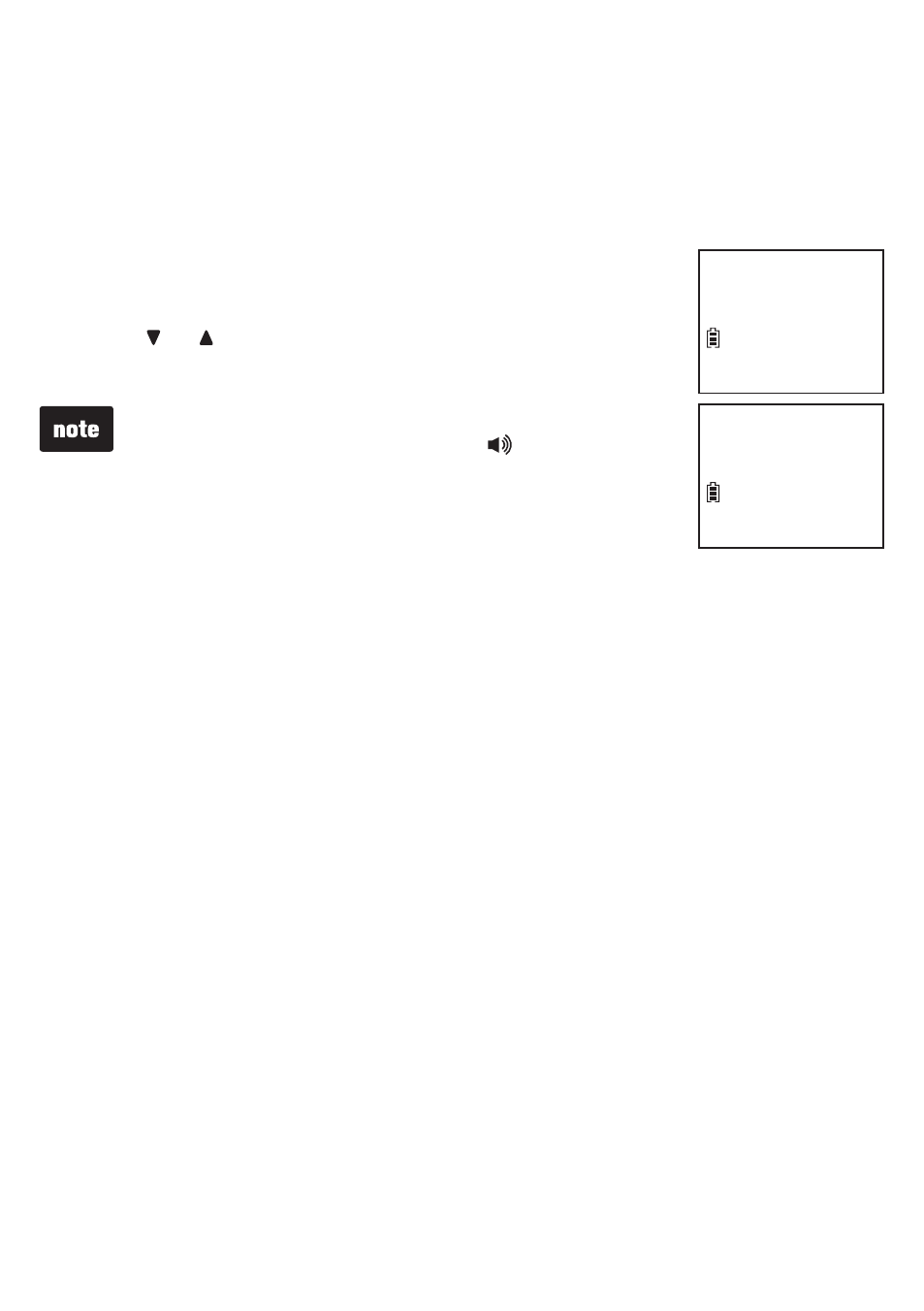
Telephone operation
33
Equalizer
The equalizer enables you to change the quality of the audio for both
handset earpiece and speakerphone to best suit your hearing. The
default setting is
Natural.
Press
MENU during a call.
Press
SELECT to choose Equalizer.
Press or to choose
Natural, Treble 1, Treble 2
or
Bass, then press SELECT to save.
If you switch the call between the handset and
the speakerphone by pressing , the audio
setting remains unchanged.
The current equalizer setting remains unchanged
until a new setting is selected.
•
•
1.
2.
3.
>Equalizer
Phonebook
EQUALIzER
>Natural
See also other documents in the category VTech Phones:
- DS4121-3 (61 pages)
- 5871 (87 pages)
- 5870 (1 page)
- VT1121 (2 pages)
- CS6419-2 Manual (62 pages)
- MI6866 (1 page)
- IP 5850 (50 pages)
- VT-DS6121 (69 pages)
- 9127 (30 pages)
- VT20-2431 (49 pages)
- CS5123 (69 pages)
- gz5838 (47 pages)
- 921 ADL (16 pages)
- VT 4121 (42 pages)
- DS6121-4 (75 pages)
- 5882 (1 page)
- DS6111-2 DS6111-4 (62 pages)
- BS5822 (47 pages)
- I6778 (60 pages)
- I6768 (61 pages)
- CS6129 (1 page)
- MI6895 (63 pages)
- mi6890 (60 pages)
- DECT 6.0 CS6228-3 (18 pages)
- DECT CS6429-2 (76 pages)
- 917ADX (19 pages)
- LS6113-BK (50 pages)
- 1122 (2 pages)
- LS6375-3 (8 pages)
- DECT 6.0 DS6201 (18 pages)
- 2625 (37 pages)
- LS6245 (104 pages)
- t2350 (49 pages)
- PHONES PACKAGE I6720 (1 page)
- CS6114-2 (43 pages)
- GIGAPHONE VT2420 (23 pages)
- IA5823 (44 pages)
- MI6879 (1 page)
- GZ 2339 (34 pages)
- CS6228-5 (62 pages)
- CS5113 (39 pages)
- CS5121-4 (1 page)
- 6787 (2 pages)
- Telephone (24 pages)
- i6790 (61 pages)
