Handset face layout, Getting started, Handset layout – VTech SN6127_-2 Manual User Manual
Page 23
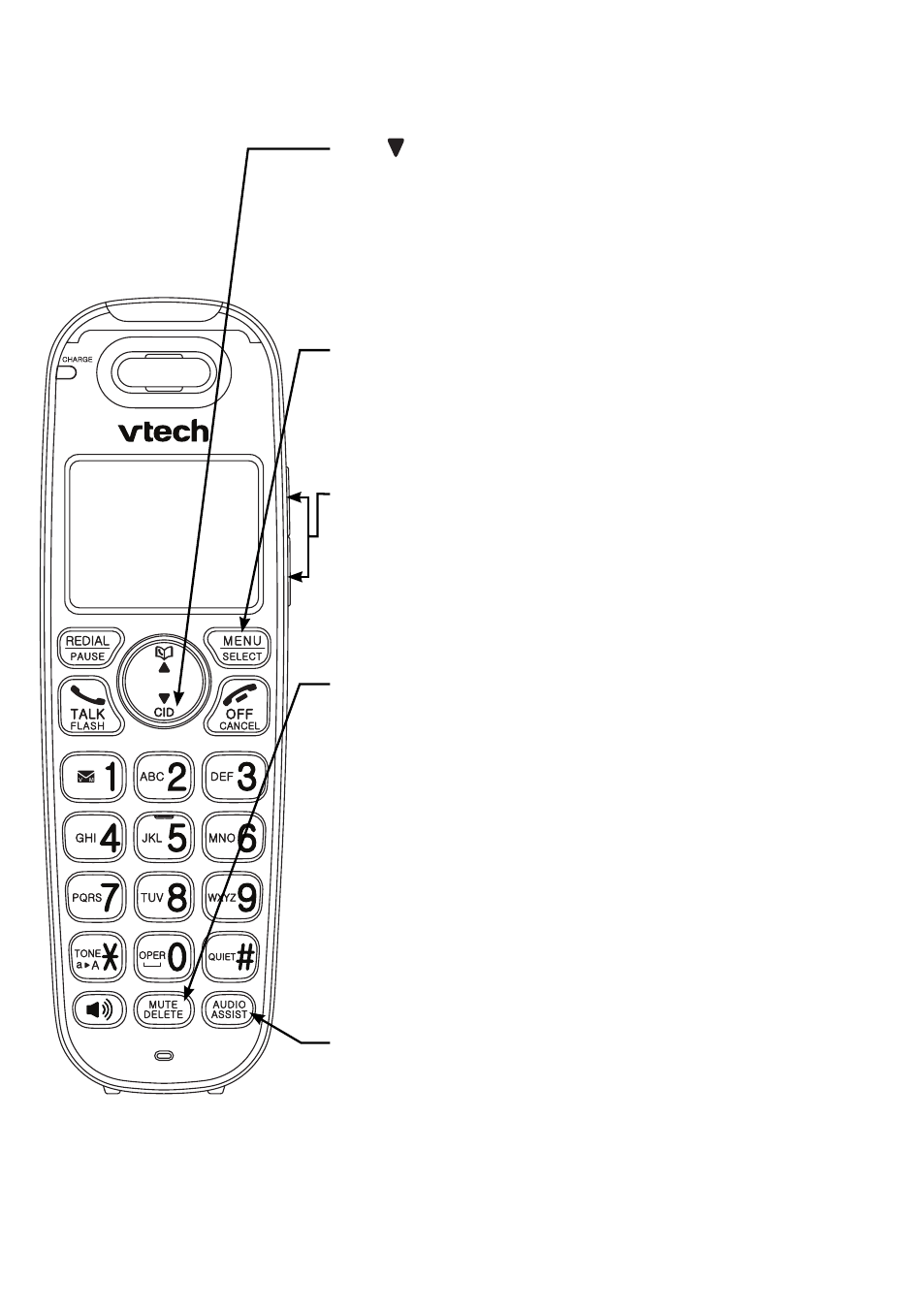
Getting started
17
Handset layout
CID/
Press to review the caller ID log when idle
(page 55).
Press to scroll down while in menus or lists.
Press to move the cursor to the left while entering
names or numbers.
MENU/SELECT
Press to show the menu (page 19).
(page 19)..
Press to select an item or save an entry or setting
while in a menu (page 19).
(page 19)..
VOL
+
and VOL
-
Press to adjust the listening volume during a
call (page 34), message playback (page 73) or
reminder playback (page 61).
Press to adjust the handset volume while idle
(page 20).
MUTE/DELETE
Press to mute the microphone during a call
(page 35).
Press to silence the handset ringer temporarily
while the handset is ringing (page 35).
Press to delete the playing message (page 73),
announcement (page 64) or reminder (page 61).
Press to delete an individual entry while reviewing
the redial list (page 36), phonebook (page 51) or
caller ID log (page 58).
Press to delete a character or digit while entering
names or numbers.
AUDIO ASSIST
Press to enhance the clarity and loudness of the
caller’s voice during a call (page 34).
•
•
•
•
•
•
•
•
•
•
•
•
•
