Getting started, Handset layout – VTech SN6127_-2 Manual User Manual
Page 24
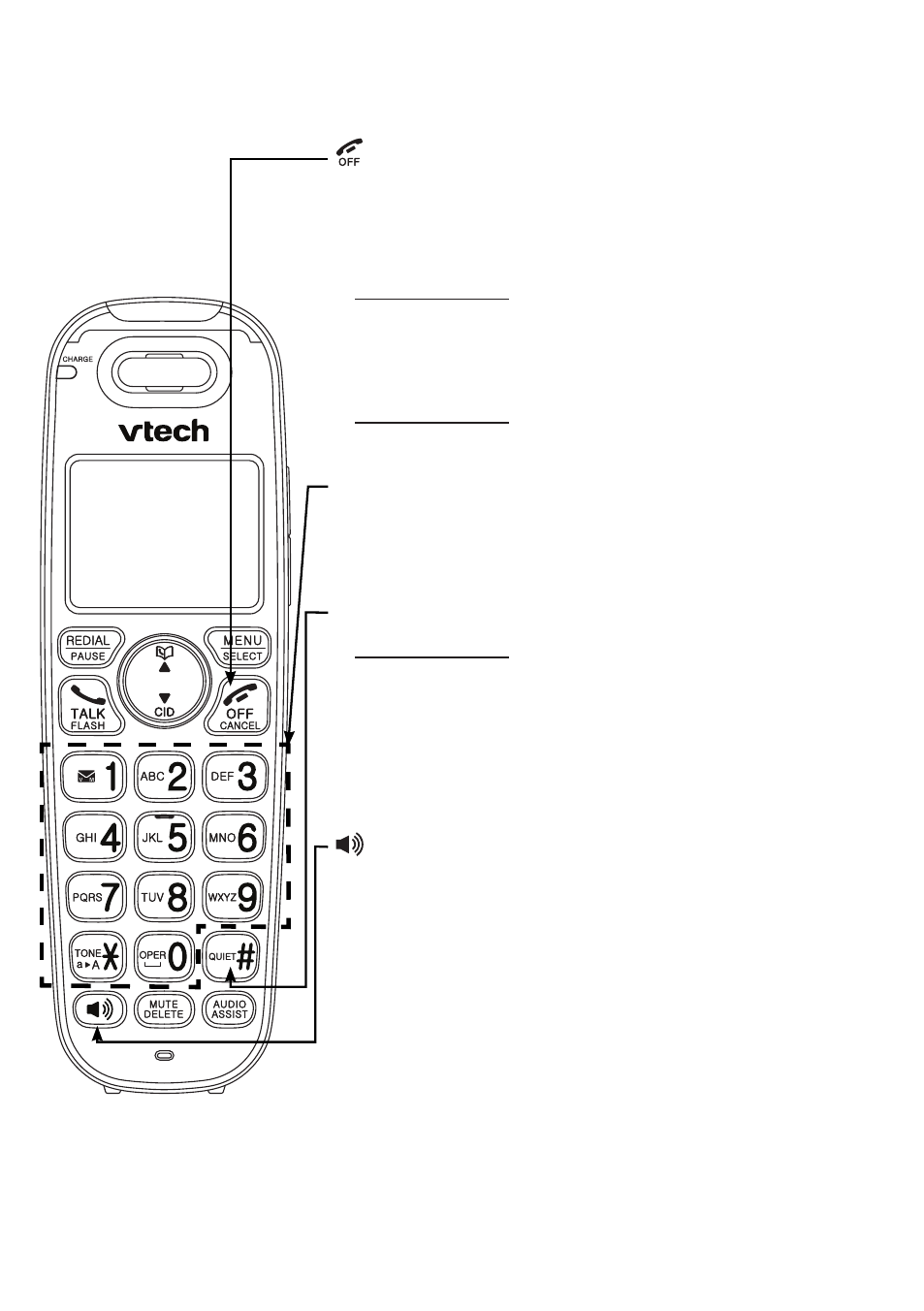
Getting started
18
Handset layout
/CANCEL
Press to hang up during a call (page 32).
Press to cancel an operation, or back up to the
previous menu while in a menu (page 19).
(page 19).
page 19).
19).
19).)..
Press and hold to return to idle mode while in a
menu (page 19).
(page 19)..
Press to silence the handset ringer temporarily
while the phone is ringing (page 35).
Press and hold to erase the missed call indicator
when idle (page 54).
Dialing keys
Press to enter numbers or characters.
Press to answer an incoming call (page 32).
QUIET
#
Press and hold to set and turn on the quiet mode,
or turn it off (page 31).
Press repeatedly to display other dialing options
when reviewing a caller ID log entry (page 56).
Press to silence the handset ringer temporarily
while the handset is ringing (page 35).
Press to make or answer a call (page 32).
Press to switch between the handset speakerphone
and the handset earpiece during a call (page 32).
•
•
•
•
•
•
•
•
•
•
•
•
- DS4121-3 (61 pages)
- 5871 (87 pages)
- 5870 (1 page)
- VT1121 (2 pages)
- CS6419-2 Manual (62 pages)
- MI6866 (1 page)
- IP 5850 (50 pages)
- VT-DS6121 (69 pages)
- 9127 (30 pages)
- VT20-2431 (49 pages)
- CS5123 (69 pages)
- gz5838 (47 pages)
- 921 ADL (16 pages)
- VT 4121 (42 pages)
- DS6121-4 (75 pages)
- 5882 (1 page)
- DS6111-2 DS6111-4 (62 pages)
- BS5822 (47 pages)
- I6778 (60 pages)
- I6768 (61 pages)
- CS6129 (1 page)
- MI6895 (63 pages)
- mi6890 (60 pages)
- DECT 6.0 CS6228-3 (18 pages)
- DECT CS6429-2 (76 pages)
- 917ADX (19 pages)
- LS6113-BK (50 pages)
- 1122 (2 pages)
- LS6375-3 (8 pages)
- DECT 6.0 DS6201 (18 pages)
- 2625 (37 pages)
- LS6245 (104 pages)
- t2350 (49 pages)
- PHONES PACKAGE I6720 (1 page)
- CS6114-2 (43 pages)
- GIGAPHONE VT2420 (23 pages)
- IA5823 (44 pages)
- MI6879 (1 page)
- GZ 2339 (34 pages)
- CS6228-5 (62 pages)
- CS5113 (39 pages)
- CS5121-4 (1 page)
- 6787 (2 pages)
- Telephone (24 pages)
- i6790 (61 pages)
