Veris Technologies 3100 Soil EC Mapping System (1997-2008 CF card drive 1.77D) - Operating Instructions User Manual
Page 21
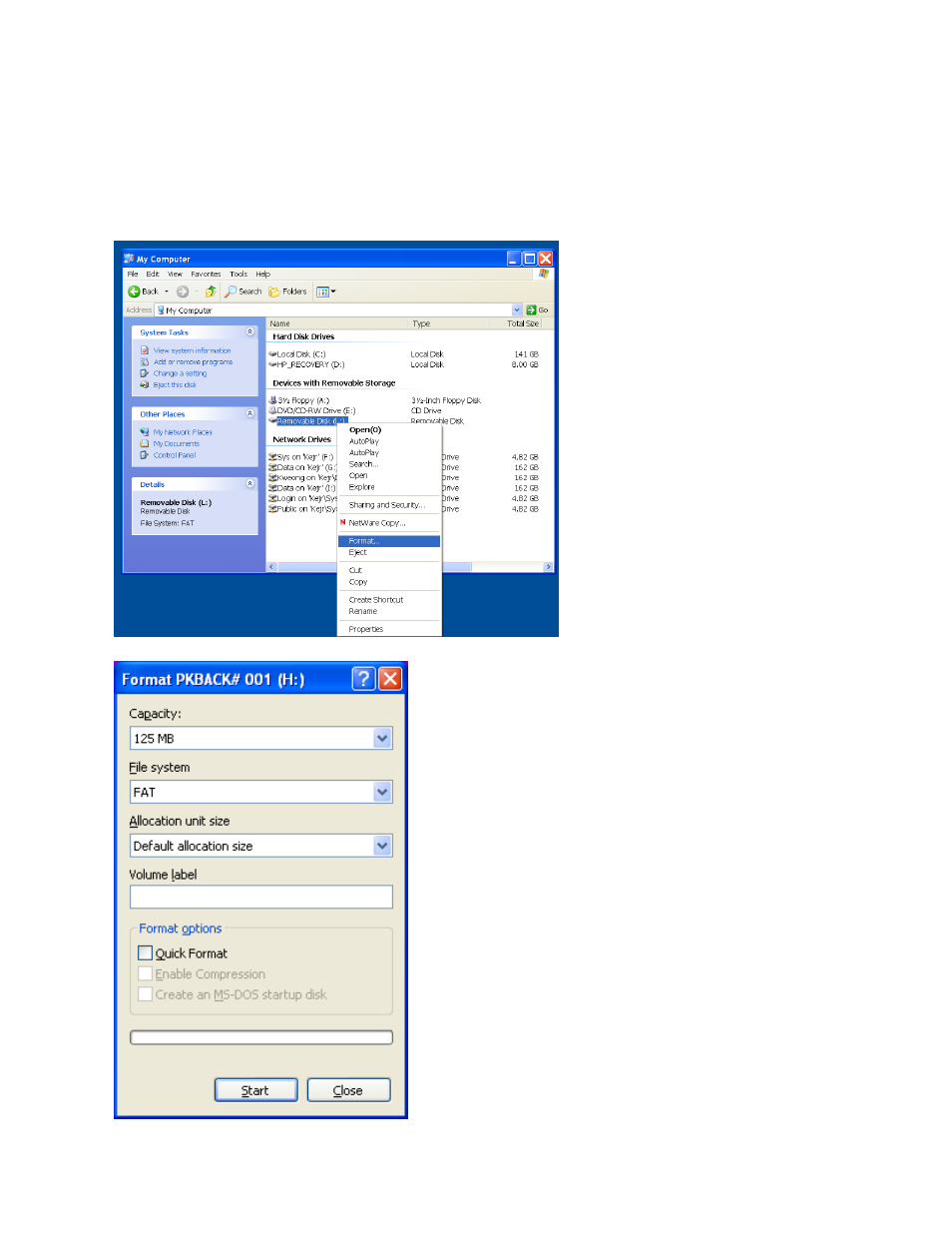
Veris Technologies
Pub. #OM 1CM02-1
21
Compact Flash card formatting
Insert a Compact Flash card into a CF card reader which connected to your
computer.
Open “My Computer” folder. Right click on the CF card icon, and select the “Format”.
In the format window, click on the file system
tab and select “FAT” not “FAT32”.
Then press “Start”.
When complete, remove the card.
