Veris Technologies 3100 Soil EC Mapping System (1997-2008 CF card drive 1.77D) - Operating Instructions User Manual
Page 15
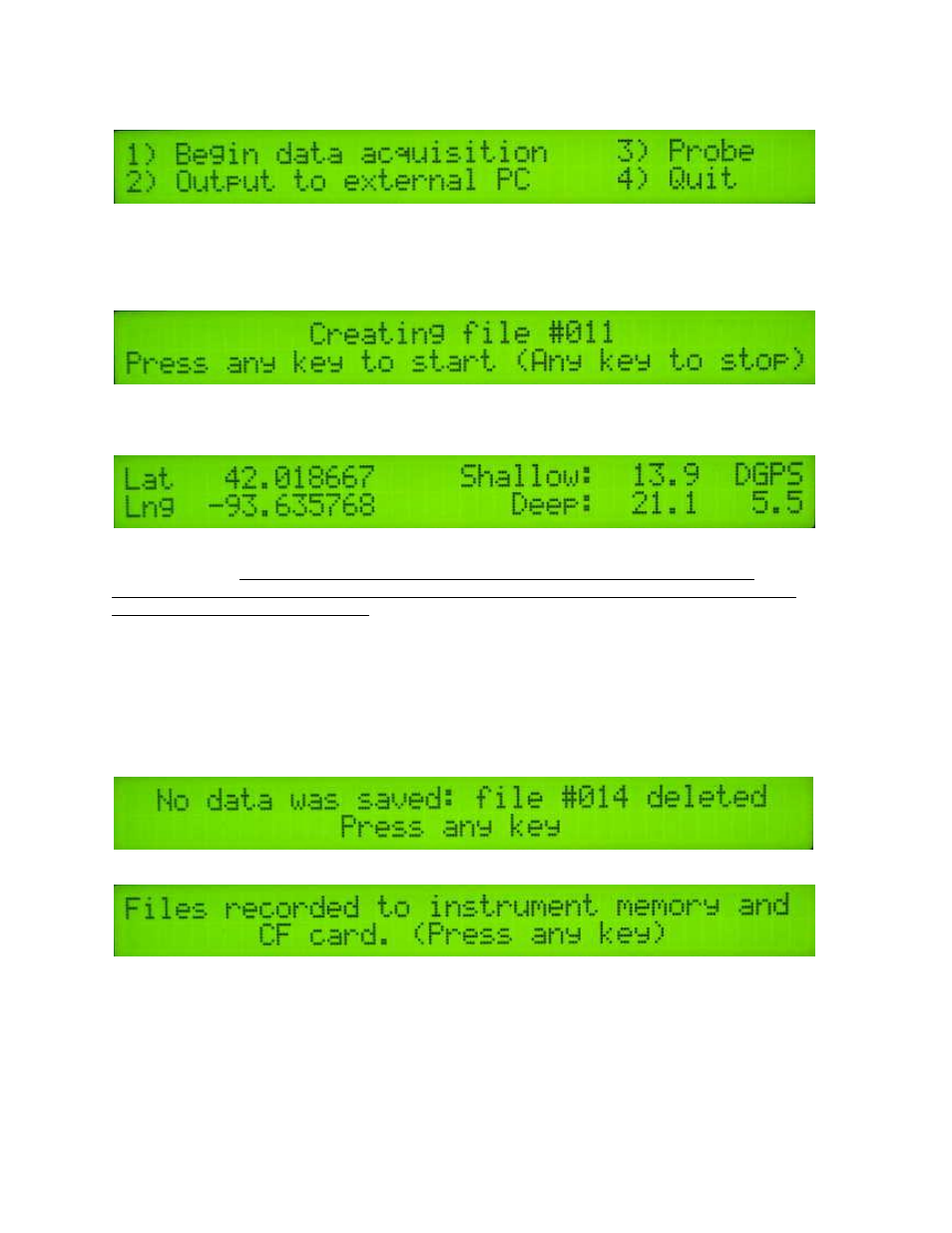
Veris Technologies
Pub. #OM 1CM02-1
15
Creating a new map file…
Meaning:
The unit is asking whether you’re ready to start mapping.
Choices:
If you press 1, you’ve initiated the beginning of a map file. Command #2 is for sending a
data string to a second data-logging device. (The conductivity output format is 9600 baud, 8 data bits,
no parity and 1 stop bit. A null modem adapter is required.)
If you press 3, the system will tell you it’s
ok to shut off power.
Meaning: The unit is letting you know the name of the map file it is creating, in case you want to
record it along with any other information about the field.
Choice: Press any key to begin new map file (after starting the file, pressing any key will stop the file)
Meaning: The unit is telling you the latitude and longitude of your position, the conductivity of the
top 1’ and top 3’ of the soil, relative elevation, and whether you have GPS or DGPS (differentially
corrected) signal.
The system does not record: 1) any conductivity point that isn’t DGPS geo-
referenced, 2) any point that has negative numbers in both the shallow and deep arrays, and 3) any
data when the machine is not moving.
There are warning signals programmed into the Veris instrument to warn the operator that one or
more of these conditions exist, so that corrective action can be taken. If any of these conditions exist,
a warning alarm will sound, and the portion of the screen text that is missing information will blink.
For example, if the DGPS isn’t being received (or the NMEA string containing speed) the Lat/Long
text will blink.
Choices: At any time during the mapping process, you can press any key to stop the file. If you
create more than one file from the same field, you can bring the files into a spreadsheet program and
combine them prior to mapping.
If no data is saved during Data Acquisition, the following screen will be displayed:
If data was collected and saved to a file during Data Acquisition, the following screen will be
displayed:
This means files were saved to both the Instrument’s memory and to the removable memory card
during Data Acquisition.
File management
Data is stored in the Veris instrument on a flash memory chip and simultaneously on a removable
CompactFlash (CF) card. The File Management option is used to re-copy data files from the
instrument’s flash memory to the CF card and to delete files from either the instrument or the CF
card.
