Soft dB Tenor 24bits Data User Guide User Manual
Page 46
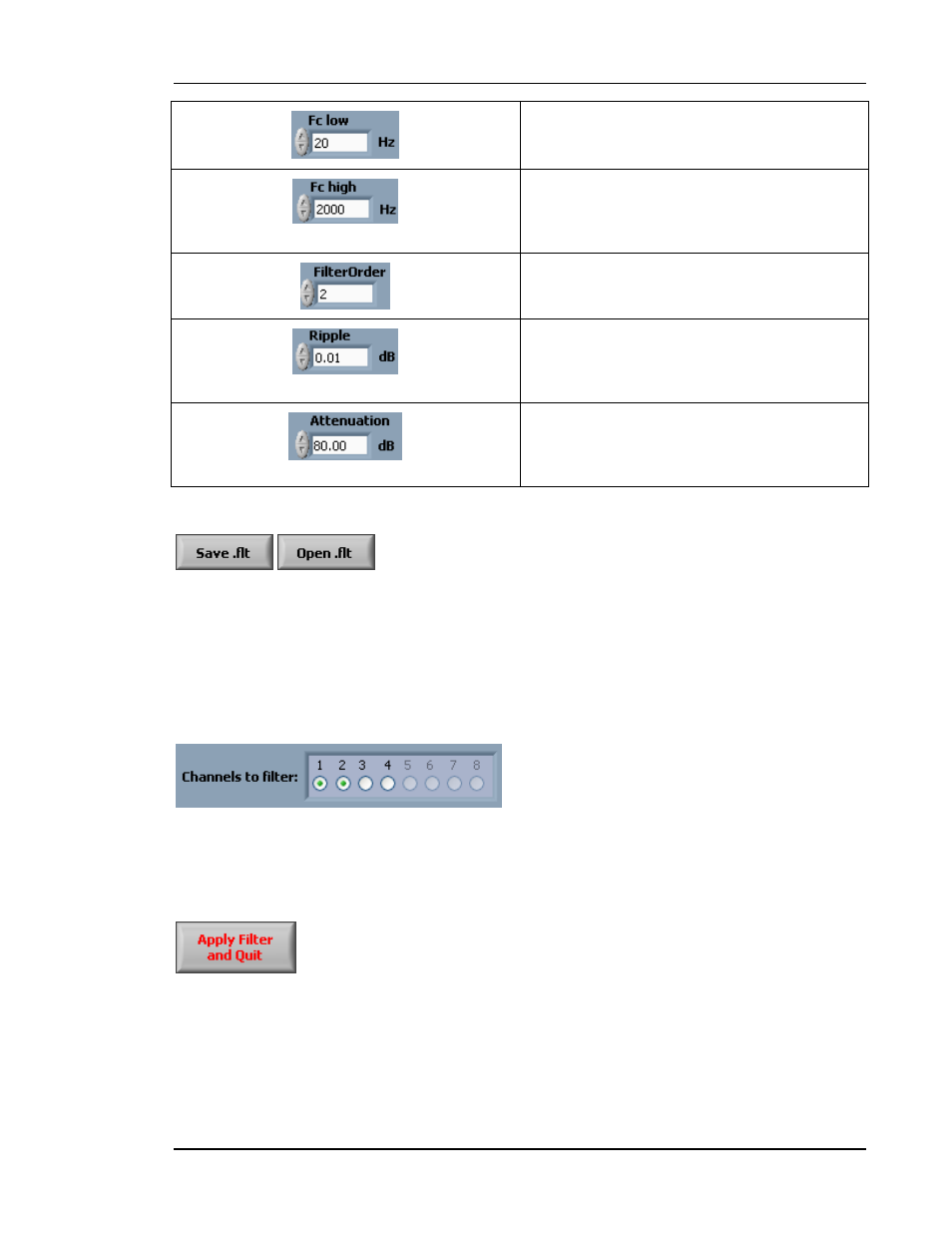
Tenor Data Logger
Soft dB inc.
This parameter allows specifying the cut-off frequency
of Lowpass and HighPass filters and the low cut-off
frequency of Bandpass and Bandstop filters.
This parameter allows specifying the high cut-off
frequency of the Bandpass and Bandstop filters. This
parameter is not used for the Lowpass and Highpass
selections.
This is the filter order. This parameter is available for
all filter type selections.
This parameter is used only for the Elliptic and
Chebyshev filter types. This parameter is the tolerable
passband ripple of the filter. It must be greater than
zero and expressed in decibels.
This parameter is used only for the Elliptic and Inverse
Chebyshev filter types. This parameter is the desired
attenuation in the stop band of the filter. It must be
greater than zero and you must express it in decibels.
All filter parameters can be saved and recalled using these buttons. Note that the filter
interface automatically creates a .flt file when the filter operation is launched with the Apply
Filter and Quit button. This automatically saved .flt file will have the name of the filtered
wave file and it will be in the same folder. This feature is very useful for following the
filtering historic of a wave file.
This control allows selecting the group of channels to which the filter will be applied. Note
that the non-filtered channels will be included in the wave file created by the filter function.
This button launches the filtering operating. The original wave file will be used as a source
for the filter and the filtered signal will be saved in a new wave file. Also, a .flt file
containing the filter parameters is automatically created in the same folder that the filtered
wave.
User Manual
p. 46
