Soft dB Tenor 24bits Data User Guide User Manual
Page 39
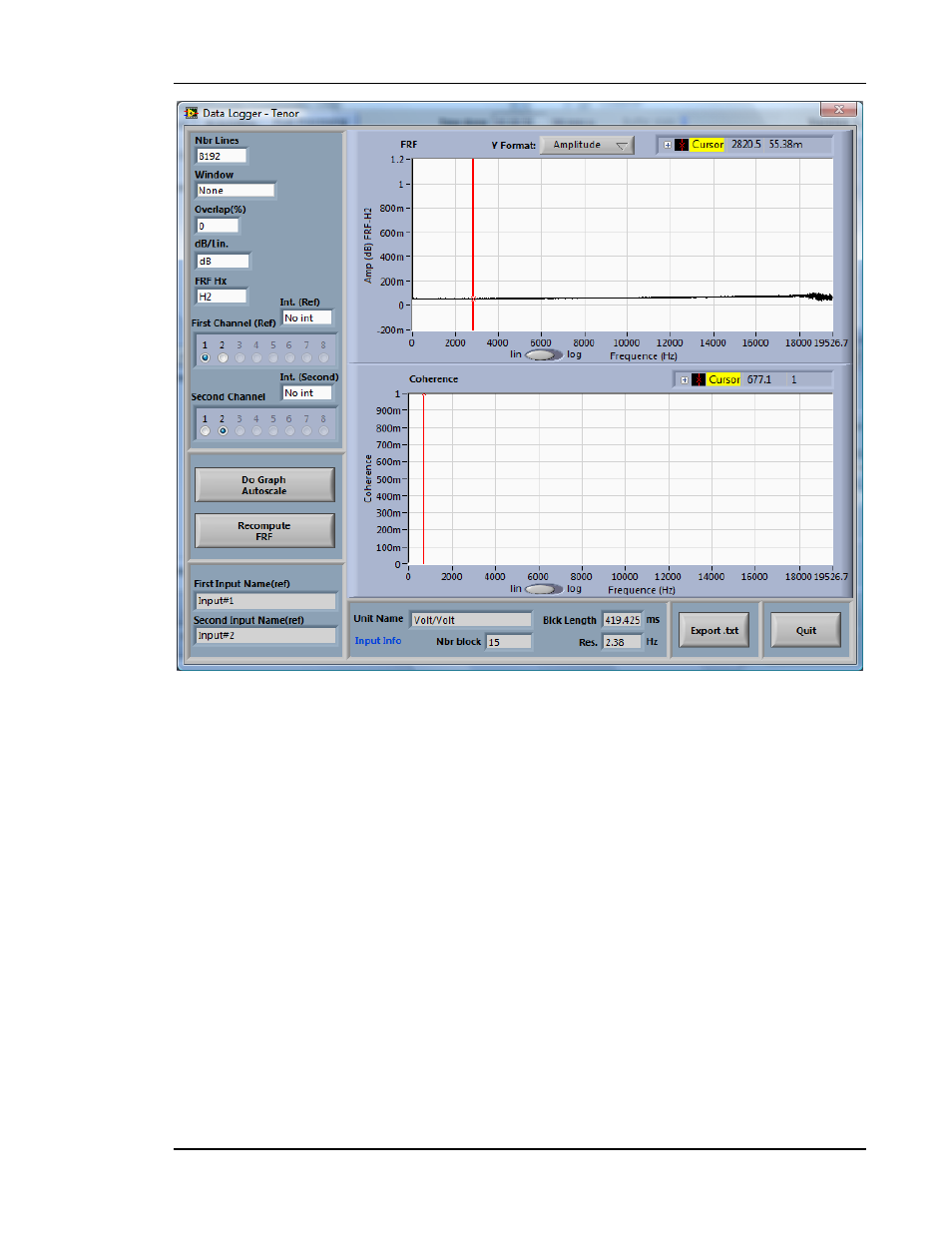
Tenor Data Logger
Soft dB inc.
Figure 29: Interface of the FRF module
At any time, the computation parameters can be changed and the recompute button can
be used to update the results.
The FRF interface has two graphs: 1) The FRF graph to present the amplitude (or the
phase) versus the frequency, and 2) the coherence graph. Three types of FRF can be
computed:
H1 using this equation:
H1=y/x=Sxy/Sxx
H2 using this equation:
H2=y/x=Syy/Sxy
H3 using this equation:
H3=y/x=(H1+H2)/2
Where x is the reference channel and y the second channel. In theory, all Hx must give the
same result. However, when the FRF contains resonance and/or anti-resonance, the result
can vary from one equation to another. In effect, noise on the X or Y channel on the anti-
resonance or resonance can distort the results. The H1 equation is better when the noise
is on the Y channel while the H2 equation gives better results when the noise is on the X
channel.
User Manual
p. 39
