Soft dB Tenor 24bits Data User Guide User Manual
Page 17
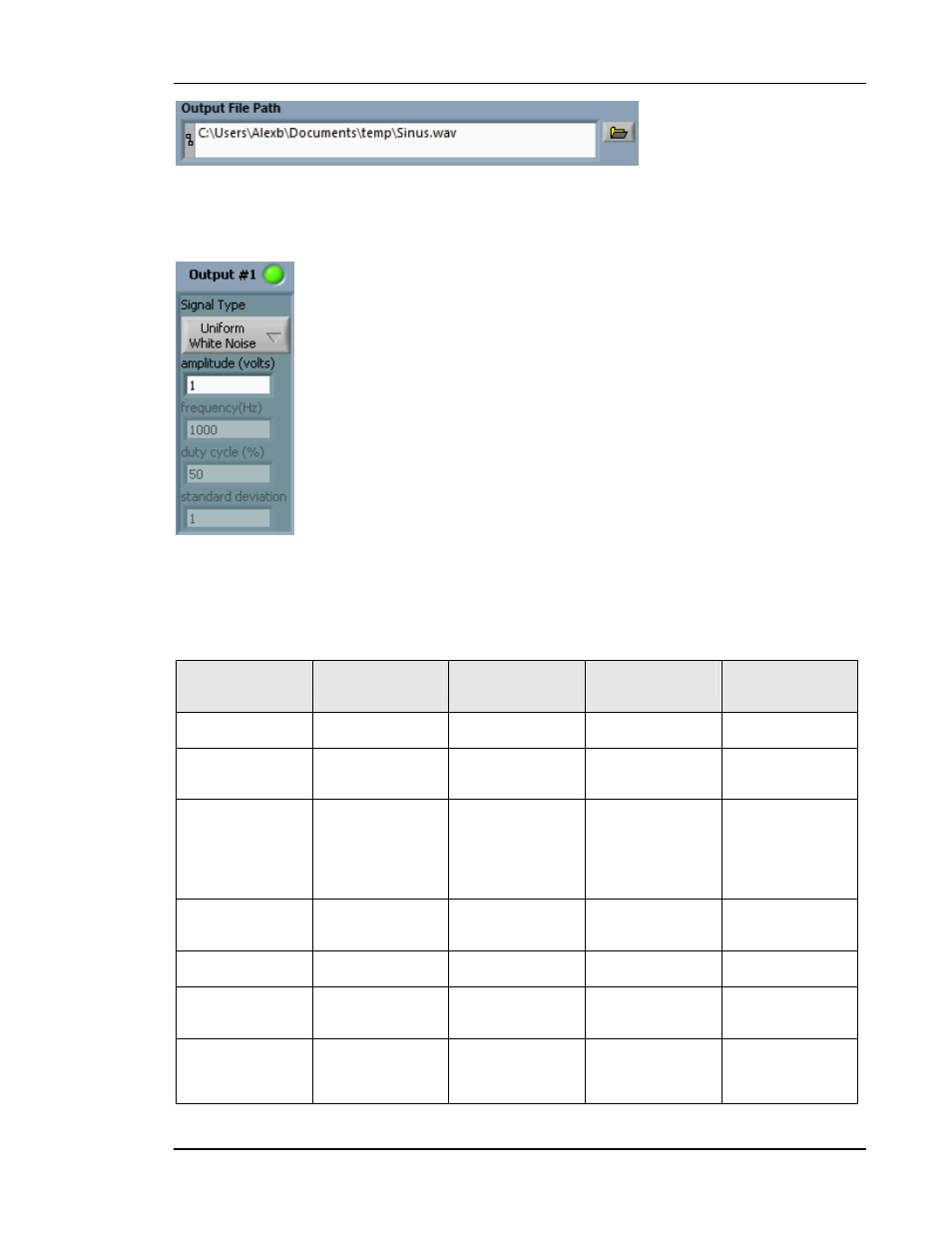
Tenor Data Logger
Soft dB inc.
This is the output file path. At the start-up of the generator interface, the path is set to the
current output file path of the main interface. The user can change the file name with the
folder icon.
Each output channel can be activated with the green dot. Then, the output signal
parameters are accessible for this selected channel. The following table presents the
available signal types and their set-up parameters:
Signal type
Amplitude (volts)
Frequency (Hz)
Duty cycle (%)
Standard
deviation
Sine Wave
Maximum 2V
Sine frequency
---
---
Triangle Wave
Maximum 2V
Triangular pattern
frequency
Square Wave
Maximum 2V
Square pattern
frequency
The percentage of
time a square wave
remains high versus
low over one
period.
Saw tooth Wave
Maximum 2V
Saw tooth pattern
frequency
--- ---
Uniform white Noise
Maximum
2V
--- --- ---
Gaussian White
Noise
Maximum 1V*
---
---
Standard deviation
of the distribution
Periodic Random
Noise
Maximum
0.0104167V**
--- --- ---
User Manual
p. 17
