5 frf (hx) – Soft dB Tenor 24bits Data User Guide User Manual
Page 38
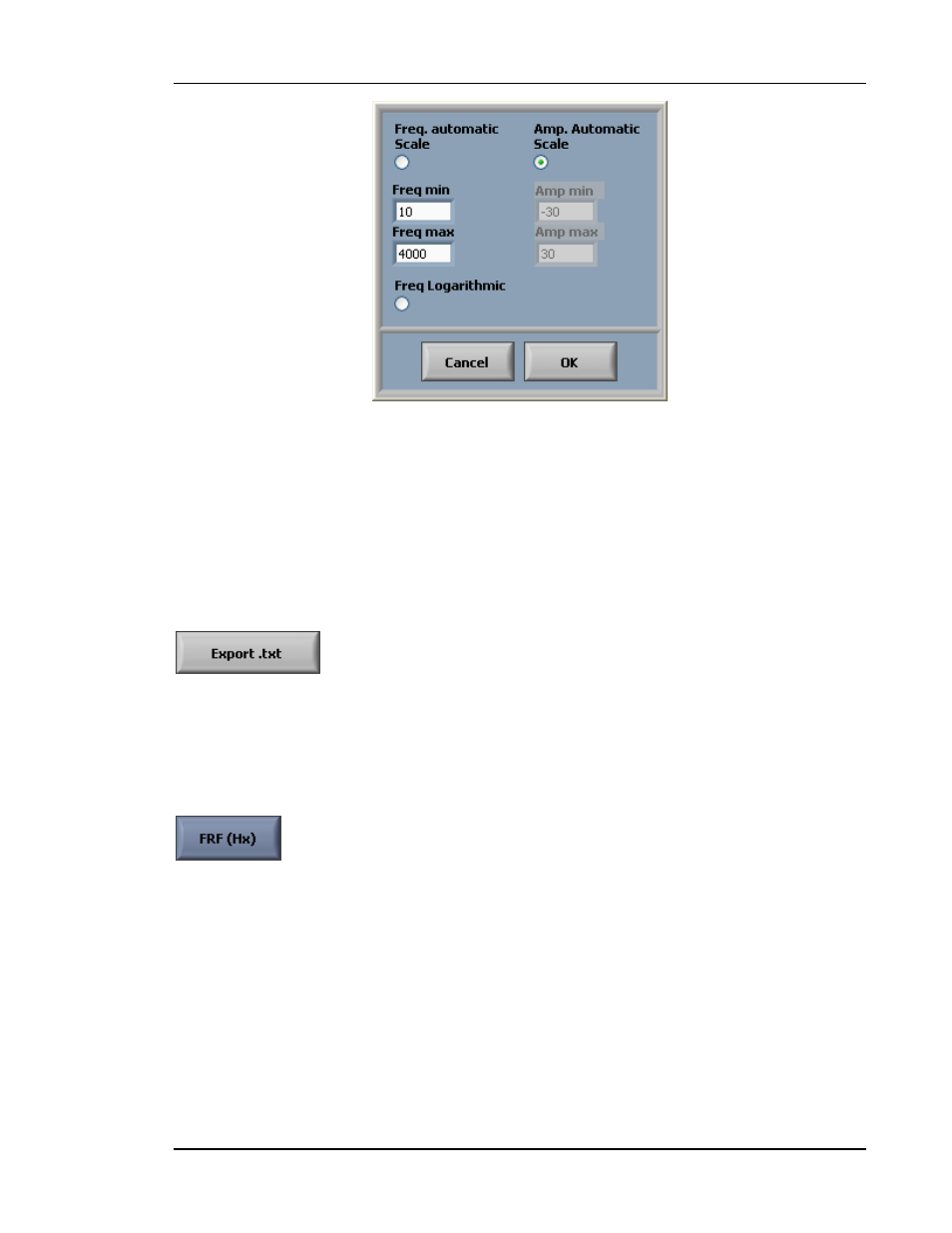
Tenor Data Logger
Soft dB inc.
Figure 28: Dialog box for waterfall graph scale adjustment
The frequency and amplitude scales can be adjusted through the dialog box shown in
Figure 28. The frequency scale can also be put in logarithmic mapping mode. Note that no
options are available for the time scale. The waterfall graph is always generated for the
entire framework. The starting point and the length of the framework can be adjusted in the
main interface (see section 5.4).
The Export .txt function allows exporting the waterfall data in a text format.
5.2.5 FRF (Hx)
The FRF (Hx) module allows computing the average frequency response between
channels. The following figure presents the FRF module interface:
User Manual
p. 38
