Soft dB Tenor 24bits Data User Guide User Manual
Page 33
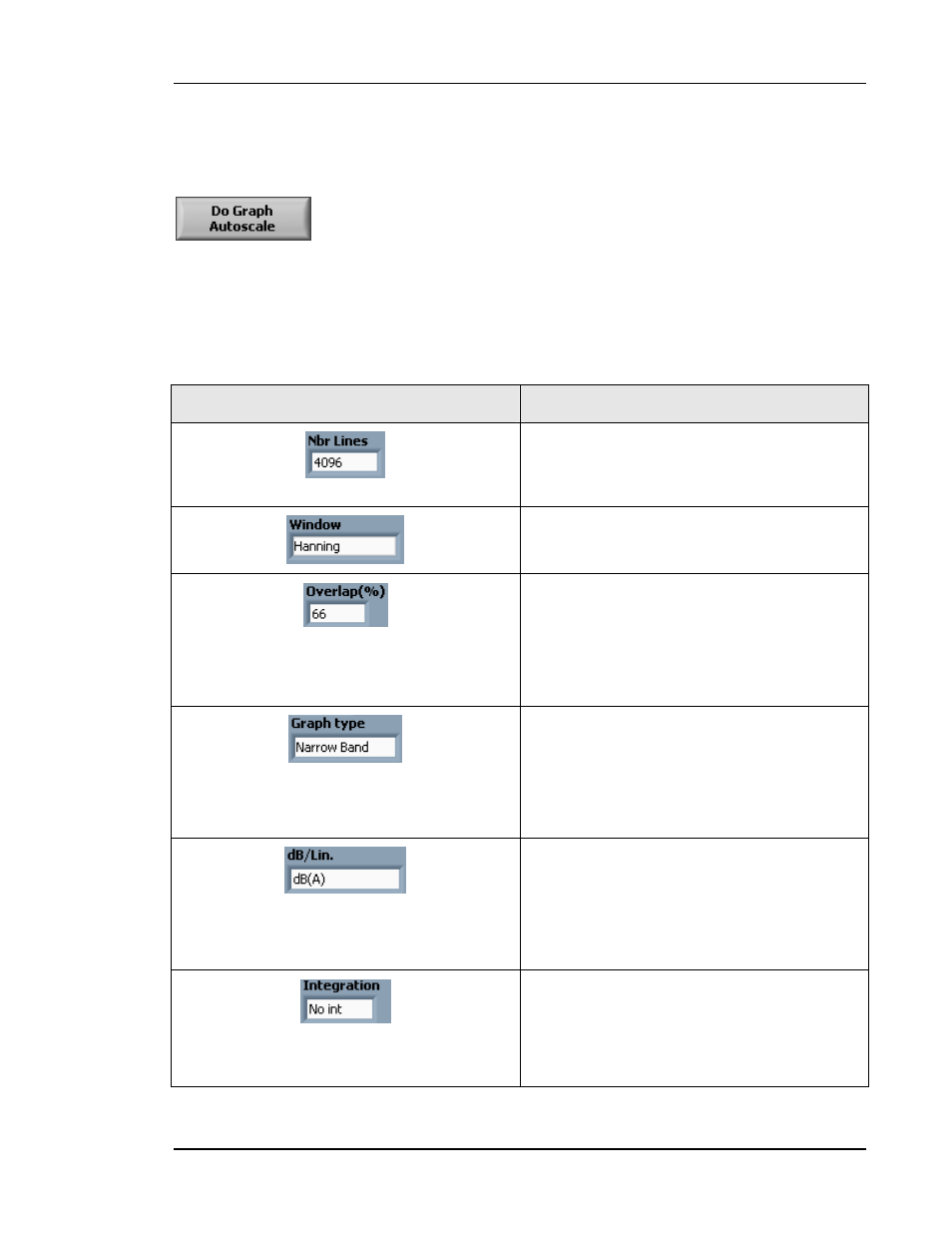
Tenor Data Logger
Soft dB inc.
At any time, the computation parameters can be changed and the recompute button can
be used to update the results.
The Do Graph Autoscale button allows adjusting the Y and X scales for the new data of
the average power spectrum graph.
The next table explains the computation parameters:
Computation parameter
Description
This is the number of lines of the average power
spectrum. The selections are: 1024, 2048, 4096 or
8192 lines. The FFT calculation is done with a block
size of 2*Nbr Lines.
This is the time window used for the power spectrum
computation.
This parameter allows adjusting the overlap between
the time blocks used for the average power spectrum
calculation. This parameter can be adjusted from 0%
to 90%. This parameter is used to increase the
number of blocks for the average and to compensate
for the loss of data in the time window. The classic
set-up is an overlap of 66% and the Hanning window.
This is the type spectrum. Narrow Band, octave, 1/3-
octave and 1/12-octave set-ups are possible. The
octave, 1/3 octave and 1/12-octave types are
computed with a frequency bank of filters applied on
the narrow band spectrum. To avoid low frequency
imprecision, we suggest using the maximum number
of lines (8192) set-up when an octave type is selected.
The dB/Lin. parameter allows choosing the amplitude
scale format. The choices are dB, dB(A), lin. rms, lin.
peak, lin. rms
2
, ISO2631-XY (dB), ISO2631-Z (dB),
ISO2631-XY (lin. rms et lin. peak) and ISO2631-Z (lin.
rms et lin. peak). The ISO2631 selections allow
applying standard frequency weighting to the average
power spectrum.
The Integration parameter allows applying a simple or
double integration in the frequency domain for an
acceleration measurement. For the simple integration
option, the power spectrum is divided by jω. For the
double integration option, the spectrum is divided by –
ω
2
.
User Manual
p. 33
