QNAP Security VioStor NVR (Version: 3.3.2) User Manual
Page 88
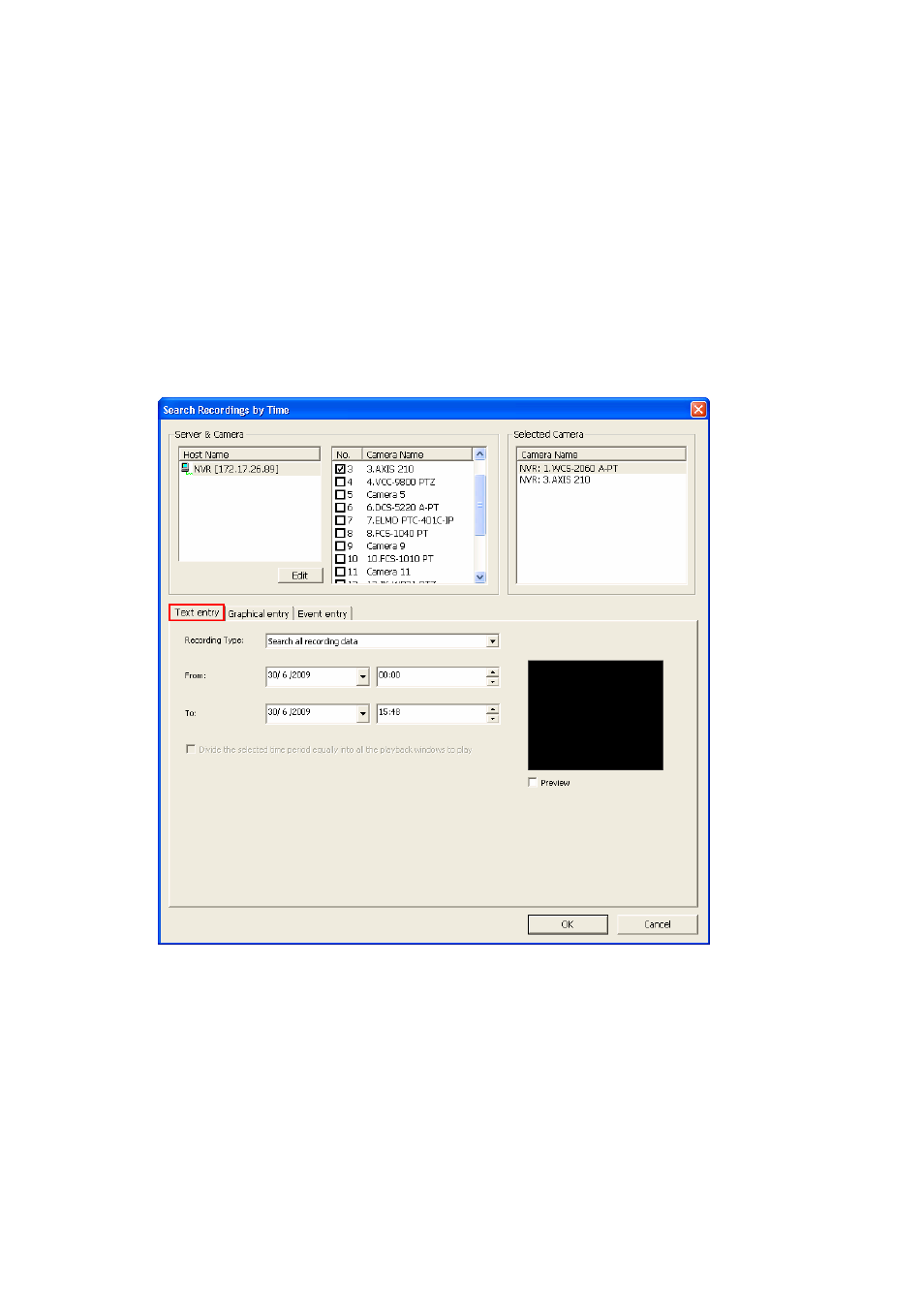
88
4.
Select the data search mode.
Date and time search (Text entry)
i.
Select the NVR server(s) and the IP camera(s)*.
ii.
Click the ‘Text entry’ tab.
iii.
Select the recording type, the start and end time when the video is recorded.
iv.
Click ‘Preview’ to preview the video.
v.
Click ‘OK’.
* You can select 4 IP cameras at maximum.
