5 system update, System update – QNAP Security VioStor NVR (Version: 3.3.2) User Manual
Page 187
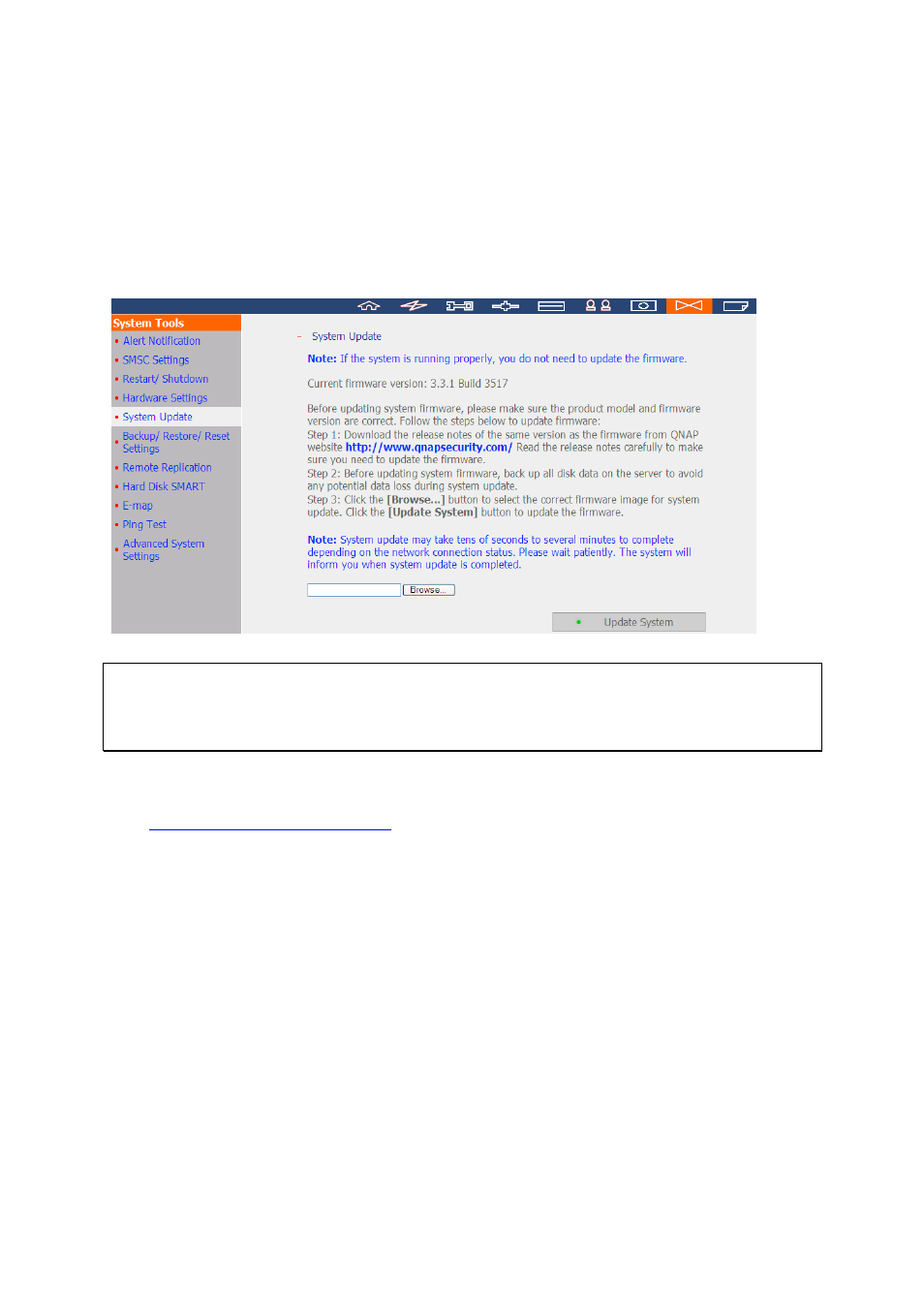
187
6.7.5
System Update
QNAP provides new firmware release for the VioStor NVR from time to time to provide
updated features and enhancements. You may update the system firmware in order to
use these new features. Before updating the system firmware, make sure the product
model and the firmware version are correct. Follow the steps below to update firmware:
Note:
If the NVR is running properly, you may not need to update the firmware.
QNAP is not responsible for any forms of data loss caused by improper or illegal system
update.
1.
Download the release notes of the firmware from the QNAP website
2.
Unzip the firmware file to your local computer.
3.
Before updating the system firmware, you are strongly suggested to back up all the
disk data on the NVR to avoid any potential data loss during the system update.
4.
Click ‘Browse…’ to select the correct firmware image. Click ‘Update System’ to update
the firmware.
The system update may take several minutes to complete depending on the network
connection status. Please wait patiently. The NVR will inform you when the system
update is completed.
When updating the firmware, make sure the power supply is at a steady state. Otherwise,
the NVR may be unable to start up.
