Changing settings/programming – Siemens TK69001 User Manual
Page 38
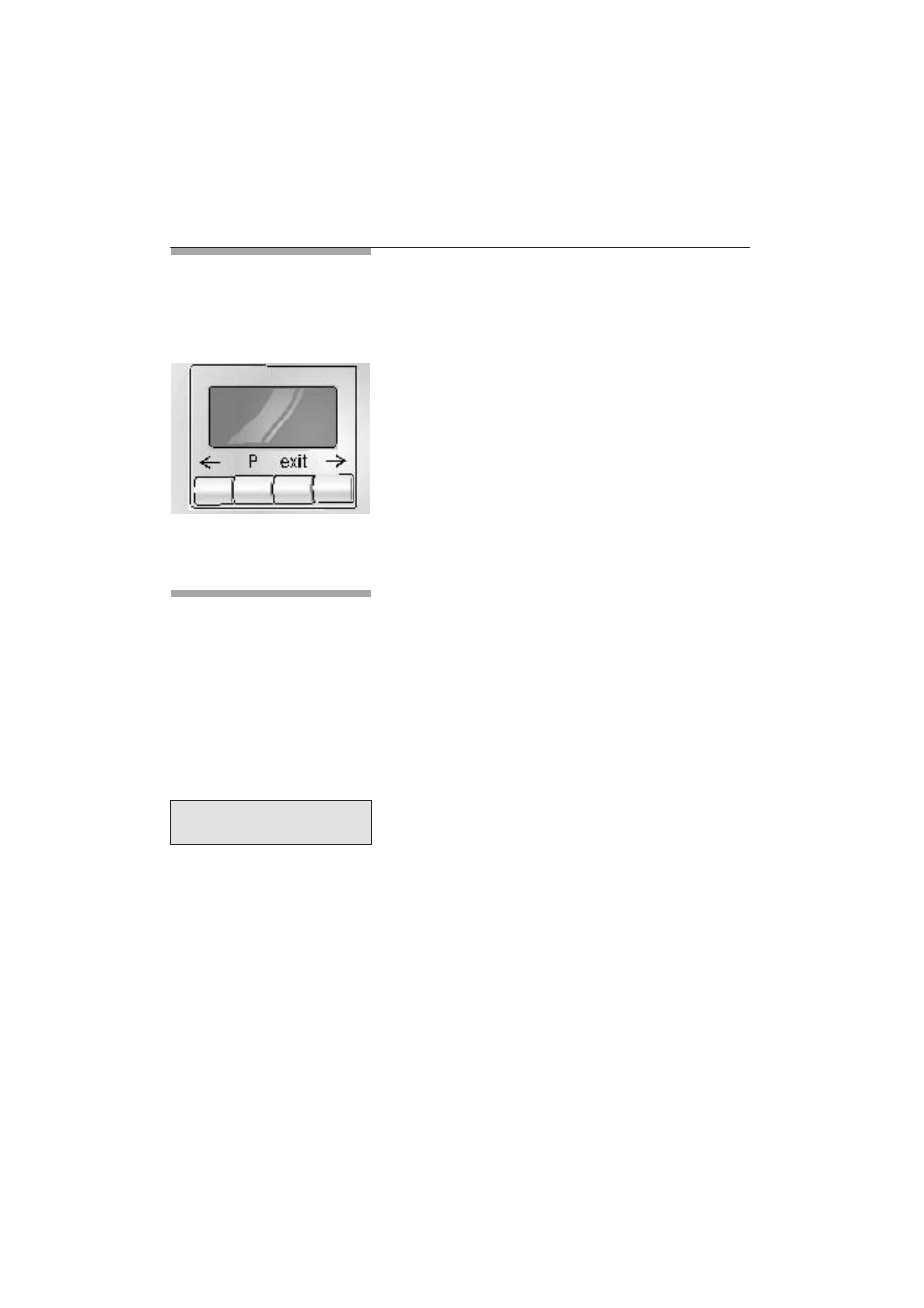
38
Changing settings/programming
The appliance has been set at the factory so that coffee can
be brewed without any additional programming.
These basic settings can be changed with the function
buttons under display 3.
<
Selection button
%
Access to programming mode
Save settings
6
Terminate programming
>
Selection button
Warning
Do not switch off the appliance during programming.
Otherwise changes will not be accepted.
The appliance must be switched on before the basic settings
can be changed.
The following settings can be changed:
- Language
- Water hardness
- Filter setting
- Temperature
- Current time
- Timer function
- Energy saving mode
Factory settings have a grey background in this chapter ć
see example opposite.
Programming
LANGUAGE
ENGLISH
