Adjusting the grinding unit – Siemens TK69001 User Manual
Page 35
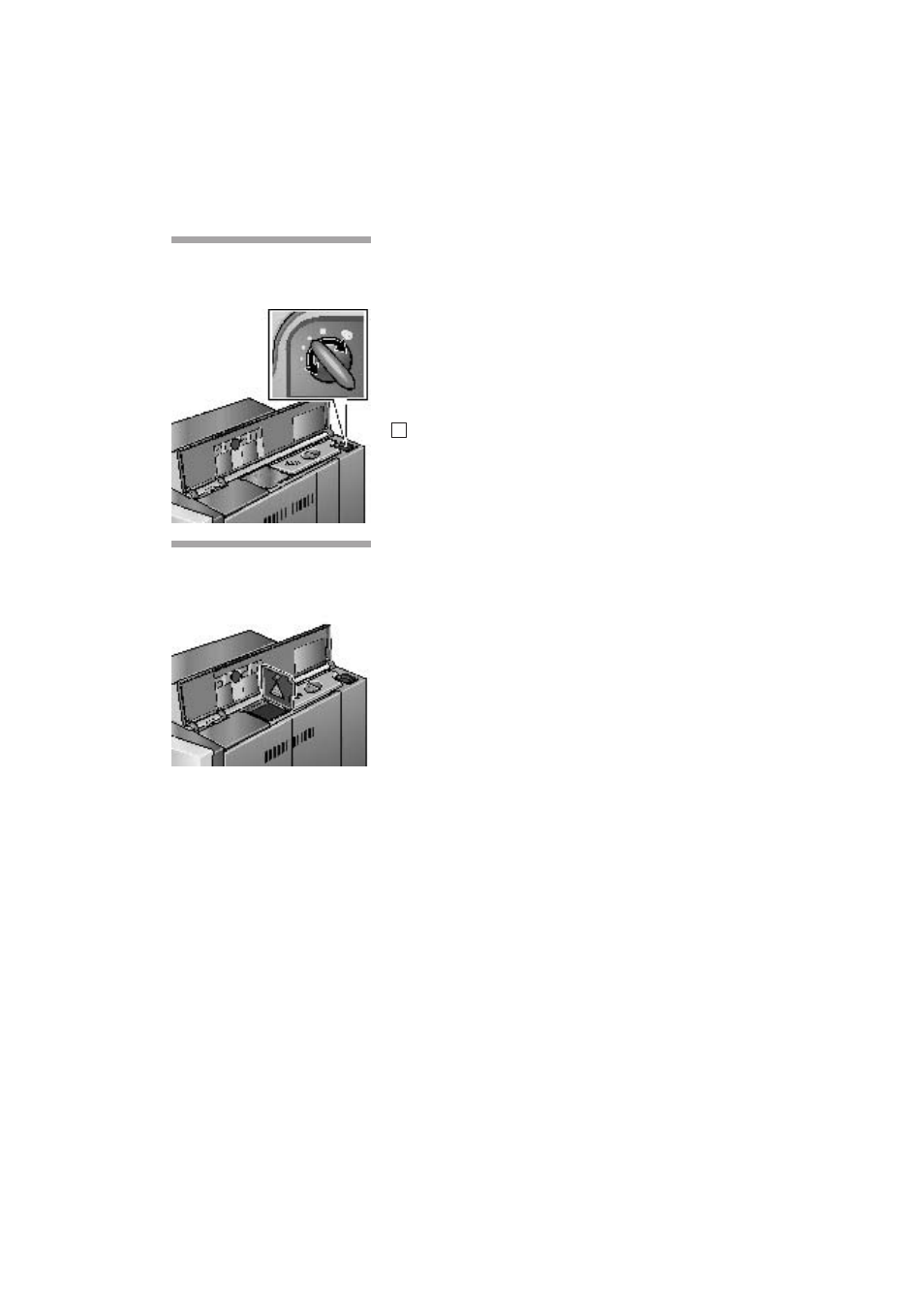
35
q The desired degree of ground coffee can be selected with
the Rotary knob for degree of ground coffee 14.
Warning
Adjust the degree of grinding only while the grinding unit
is running! Otherwise the appliance may be damaged.
q Open the right cover of the appliance 19.
q Press the 2 5 on" button.
q While the grinding unit is running, turn the knob to select
the degree of grinding:
the smaller the dots the finer the ground coffee.
i
The new setting will not become apparent until
the second or third cup is brewed.
q Set the desired filling level with the rotary knob
(
-
(
/
8
-
8
6.
q Place cup(s) under the outlet 12. If required, adjust
the height of the outlet 12.
q Open the right cover of the appliance 19 and the cover
on the ground coffee duct 16.
q Add one to two level scoops of mediumĆfine ground
coffee to the ground coffee duct 16.
Warning
Do not add whole beans or instant coffee!
Add a maximum two scoops of coffee.
q Close the cover on the ground coffee duct 16 and
the right cover of the appliance 19.
q Press the 2 5 on" button.
Note: Repeat the process for another cup of preground
coffee. If coffee is not brewed within 90 seconds, the brewing
chamber is emptied automatically in order to prevent
overfilling. The appliance is rinsed.
Adjusting the grinding
unit
Preparing
espresso/coffee with
powder
