Ohaus RANGER COMPACT COUNTING SCALES Manual en User Manual
Page 29
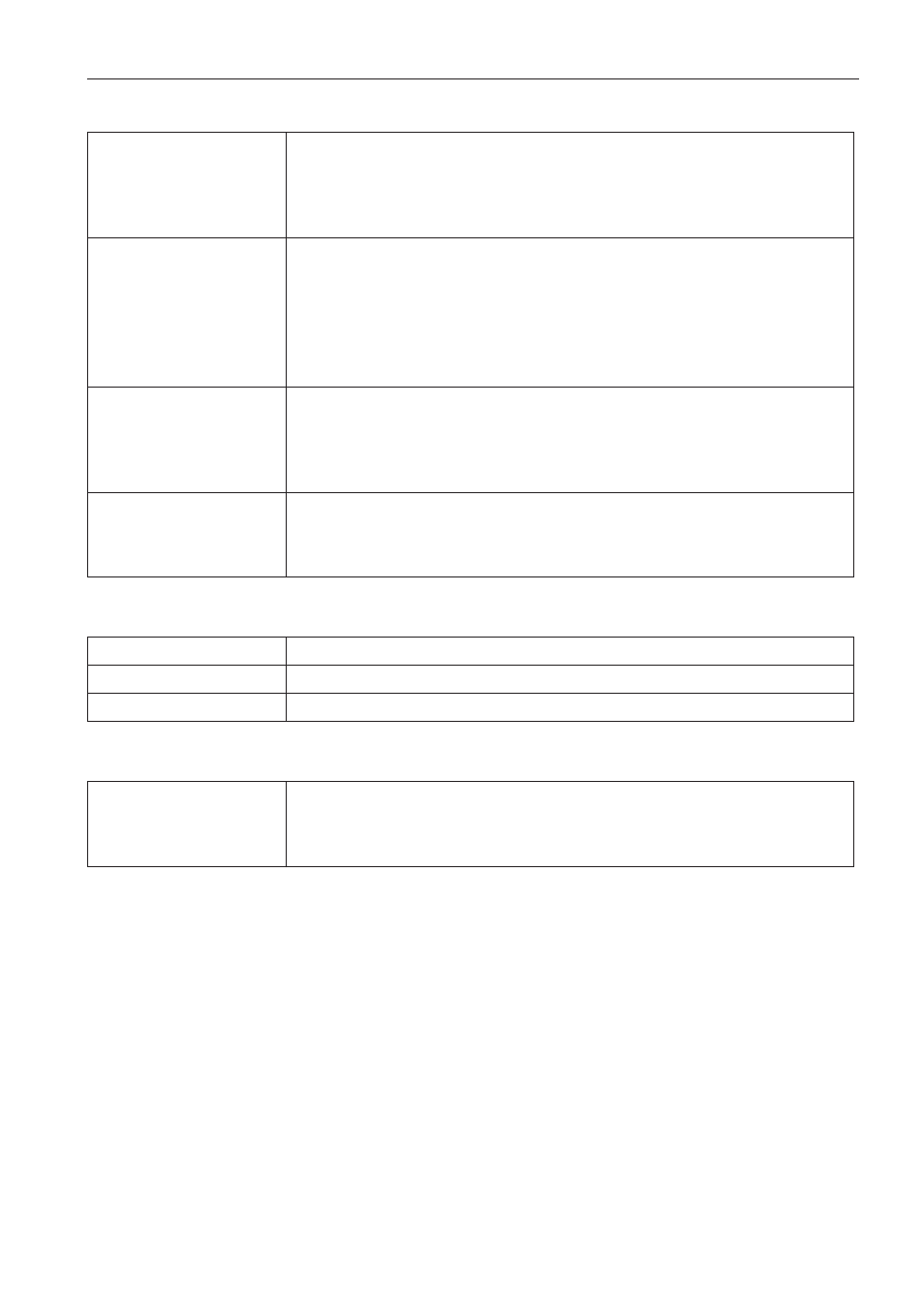
Settings in the menu
Ranger RC
29
4.4.2
AVERAGE – determining the average weight for an unstable load
4.4.3
RESET – resetting application settings to factory settings
A-SMPL
Automatic determination of the average piece weight
ON
•
After taring, the average piece weight is determined with the next weight placed
on the scale and the displayed reference quantity
OFF
•
No automatic determination of the average piece weight
A.CL-APW
Automatic clearing of the average piece weight
ON
•
When the load is taken off the scale after a counting operation, the average piece
weight is automatically cleared. The next counting operation begins with deter-
mining the average piece weight again.
OFF
•
The average piece weight is maintained until a new average piece weight is deter-
mined
ACCurCY
Displaying the counting accuracy
ON
•
After the average piece weight is determined, the counting accuracy that can be
achieved is shown briefly in the display.
OFF
•
No counting accuracy display
tOtAl.Ct
Counting on two scales
bULK
•
Display number of pieces for the parts on the bulk scale only
bOth
•
Display number of pieces for all parts on the bulk and the reference scale
OFF
Calculating average weight switched off
AUtO
Calculating average weight with automatic start of the weighing cycle
MAnuAL
Calculating average weight with manual start of the weighing cycle via
SUrE?
Confirmation inquiry
•
Reset the application settings to factory settings with
Yes
•
Do not reset the application settings with
No
