3 counting with variable reference quantity, 4 counting with minimum accuracy, 5 reference optimization – Ohaus RANGER COMPACT COUNTING SCALES Manual en User Manual
Page 18: 1 automatic reference optimization, Counting with variable reference quantity, Counting with minimum accuracy, Reference optimization
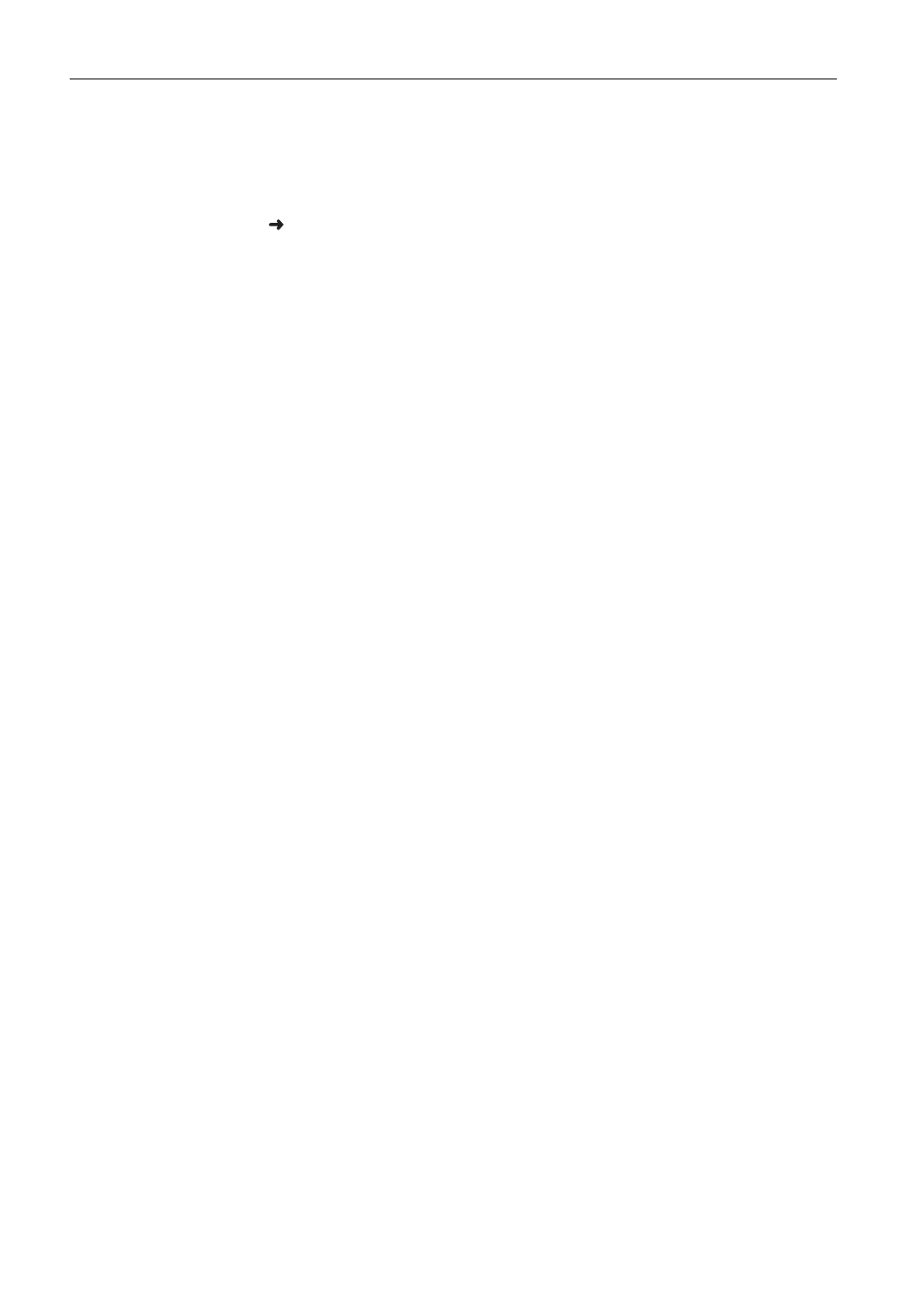
Ranger RC
18
Counting
3.3 Counting with variable reference quantity
If VAr-SPL ON is set in the menu, it is possible to select from 5 preset reference
quantities via
Sample Size.
Press
Sample Size
as often as necessary until th e display above the key has
changed to
the desired reference quantity.
The rest of the counting process is as described earlier.
3.4 Counting with minimum accuracy
The item Min.rEFW in the menu allows to preset a minimum accuracy of 97.5 %,
99.0 % or 99.5 %. On the basis of this, the scale calculates the minimum reference
weight necessary to reach the defined accuracy.
1. Place the reference parts on the scale and press
Sample 10
or
Sample Size
.
2. If the average piece weight is not sufficient to ensure the desired accuracy,
Add x PCS appears.
3. Add the displayed number of pieces.
The scale then automatically determines the average piece weight with the larger
reference quantity.
The rest of the counting process is as described earlier.
3.5 Reference optimization
The greater the reference quantity, the more accurately the scale determines the
number of pieces.
3.5.1
Automatic reference optimization
rEF.OPt -> AUtO must be set in the menu for this. The symbol Auto Opt appears
in the display.
1. Place the reference parts on the scale and press
Sample 10
or
Sample Size
.
2. Place additional reference parts, max. the same number as for the first reference
determination, on the scale.
The scale automatically optimises the average piece weight with the larger number
of reference parts.
The rest of the counting process is as described earlier.
Note
The reference optimization can be performed several times.
