Trooper count scale 4. setup, 1 setup protection, 2 menu structure – Ohaus TROOPER COMPACT COUNTING SCALES Manual multi User Manual
Page 20: Count
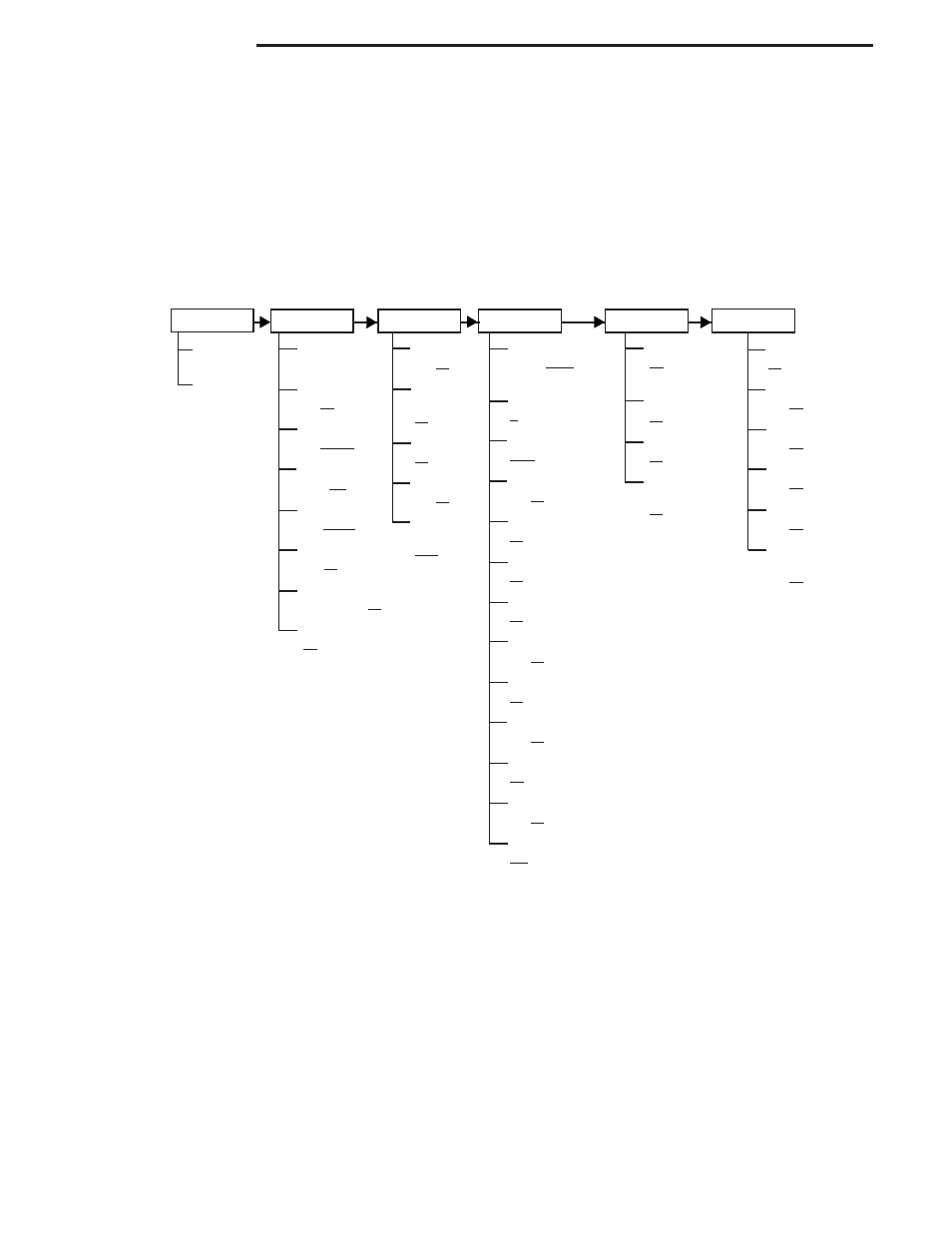
16
Trooper Count Scale
4. SETUP
For first time setup, step through all menus and set the parameters as desired.
4.1 Setup Protection
The Trooper Count Scale is equipped with menus which permit certain functions to be locked out (not changed) during
operation. If you intend to physically lock out changes to the setup selections, you will need to access the hardware
Lock Switch located on the main circuit board following the setup procedure.
4.2 Menu Structure
The following table illustrates the menu structure in the Trooper Count Scale.
CAL
SETUP
READ
LOCSW
Span
Lin
Reset
yes,no
LFT
on,off
Cal Unit
lb, 1000g
Cal Point
1/3, 2/3, Full
Beeper
All, signal, off
Backlight
on, off, auto
Auto Off Timer
on (5 min), off
Library
On,OFF
Unit g
on, off
Unit kg
(1000g)
on, off
Unit lb
on, off
Unit oz
on, off
Auto Zero
Tracking
0.5*, 1, 3, off
Baud Rate
1200, 2400, 4800,
9600, 19200
Data Length
7,8
Parity Bit
none, Even, Odd
Print Part No.
on, off
Print COUNT
on, off
Print APW
on, off,
Print Net
on, off
Print Tare
on, off
Print TOTAL pcs
on, off
Print Gross
on, off
Print On Stable
off, 0.5d, 1d*, 3d
Print Header
on, off
Print STYLE
Col, Line
CAL Lock
on, off
Setup Lock
on, off
Read Lock
on, off
Print Lock
on, off
Count Lock
on, off
Library
Lock
on, off
COUNT
Auto Add
off, on
Print Clear
on, off
Auto Opt.
on, off
M requires
10d chg.
on, off
NOTE: Bolded items indicate factory defaults.
* LFT on setting
